Show Info tab displays the details of your ongoing call.
- Add Participant button allows you to invite more users within your organization to the call.
- Share Call Link button will copy the link of the call to the clipboard.
You can see the participants that have been invited or the users who are live. Muting specific participants is also possible by selecting their microphone icon on the far right next to their names.
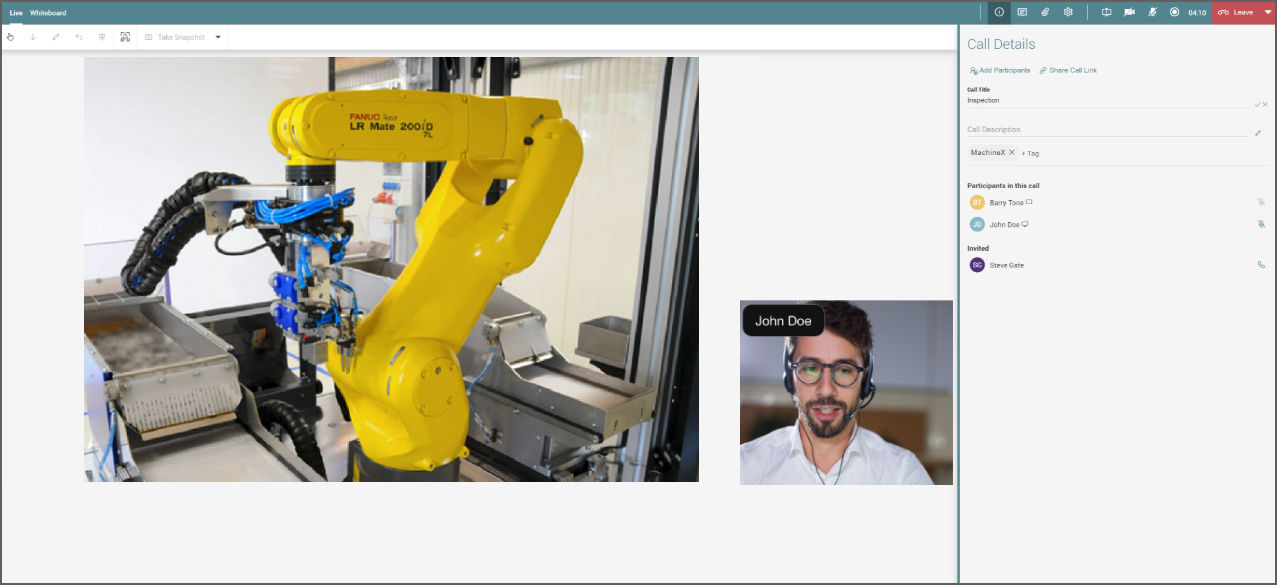
Resend Invitation
You can easily resend an invitation to the guest user by simply clicking on the mail icon next to the invited participant's name.