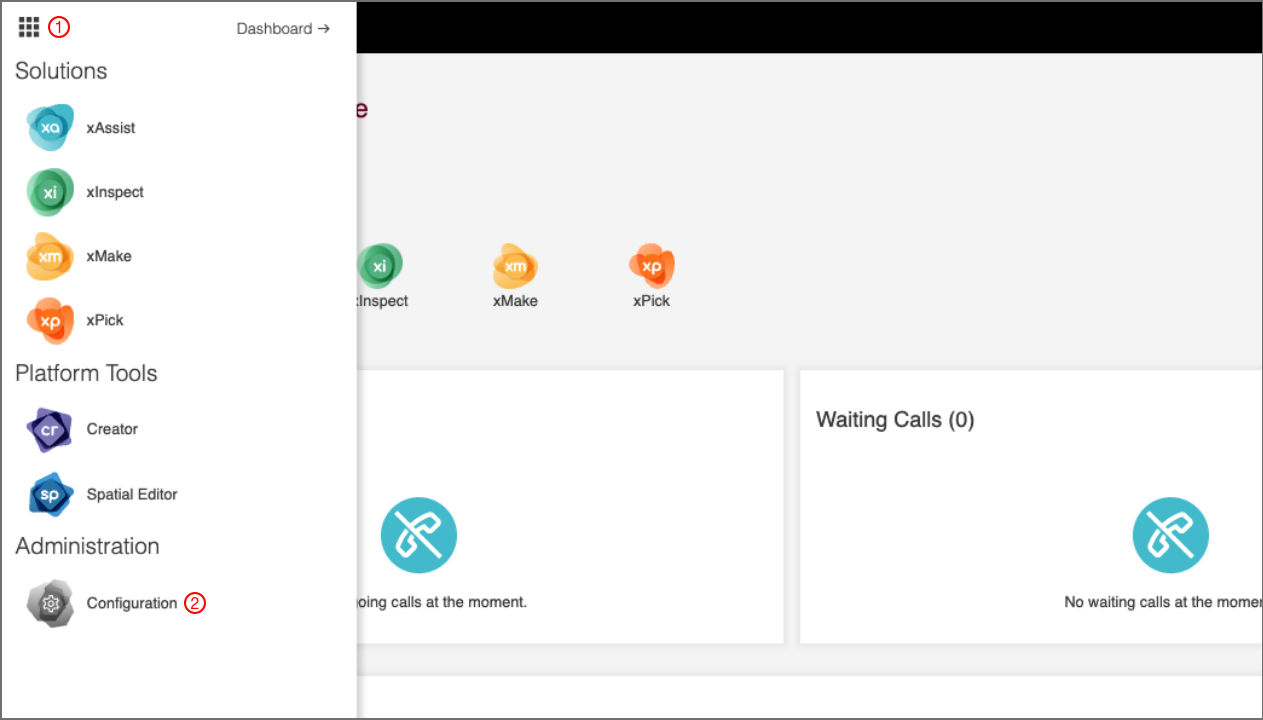The Administration section grants users the ability to configure and manage different sections of Frontline Command Center. These configurations include the management of users, teams and devices as well as the assignment of roles and permissions. Each section is described in detail on the following pages.
Note: The Administration section is only visible to users with the corresponding user role and is hidden for all other users.
To navigate to the Administration section:
- Open the navigation pane on the top left of your screen.
- Click on Configuration.