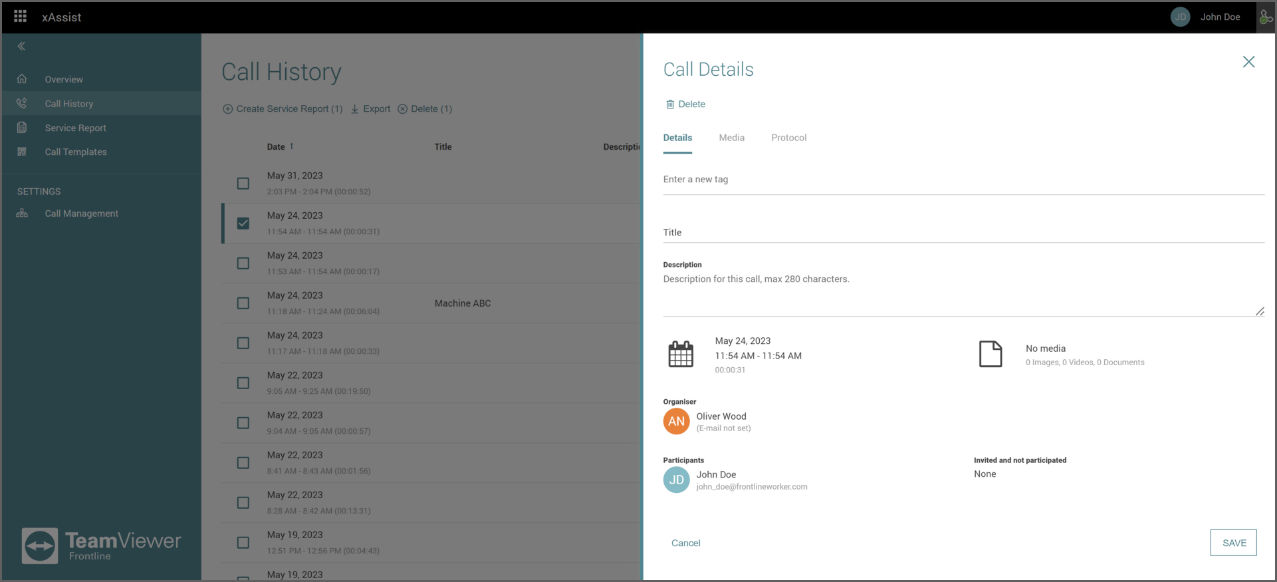Call History provides a list of previous calls along with the call details.
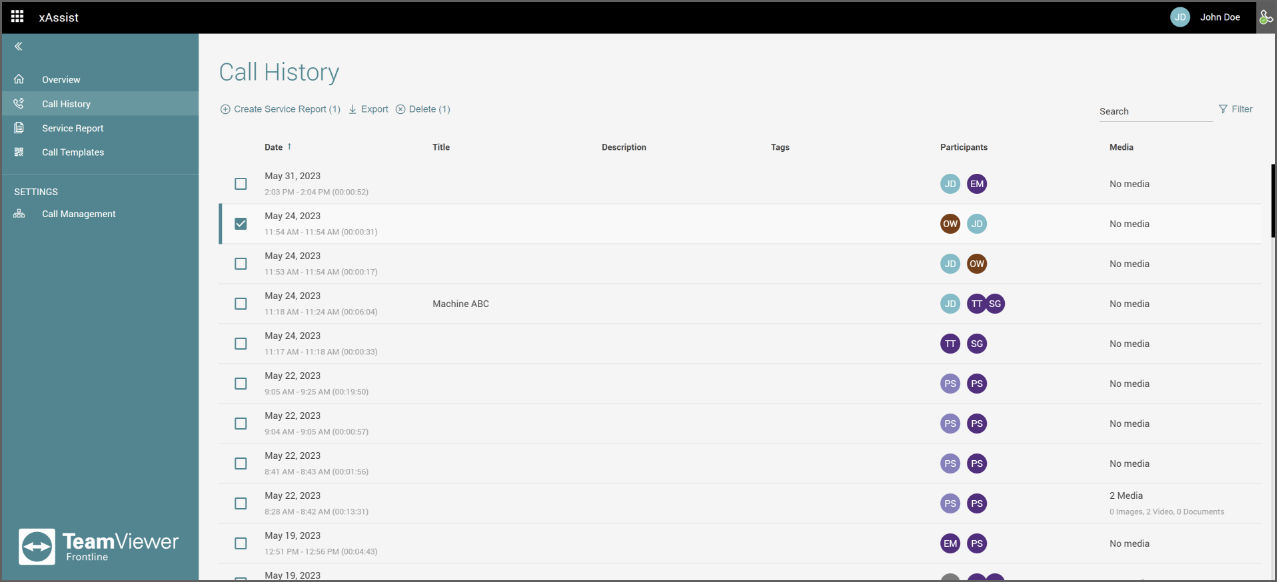
The control elements of Call History are:
- Create Service Report: Allows the user to create a Service Report.
- Export: Allows the user to export specific or all call logs.
- Delete: Deletes the chosen call log from the call history (if the user has the custom role).
- Search: Searches through the call logs.
- Filter: Sets up a custom filter.
Note: Only users with Administrator roles can delete call logs who have the adm_call_log_delete permission.
The table elements of Call History are:
- Date: Date and time of the call.
- Title: The name of the call.
- Description: Short explanation of the call.
- Tags: Given tags for the calls for more accurate searching/filtering.
- Participants: List of participants in the call.
- Media: Number of files shared during the call.
Call Details
Double-click on one of the calls to view more information about the call. A modal will open with additional details, such as Organizer, Participants, Invited Participants and the Media generated during the call, Chat logs, Event logs, and Description.