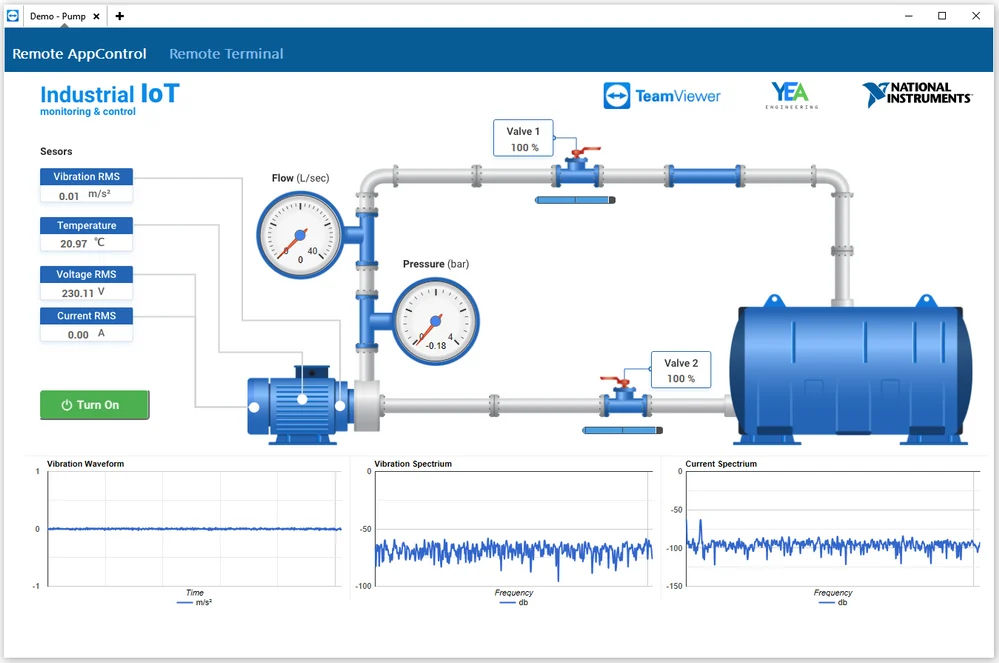This article applies to Embedded users who are accessing the web interfaces of the IoT devices using the TeamViewer application
Overview
TeamViewer uses browser engines to render the web content of the Remote AppControl tab in the Embedded remote sessions.
Starting with version 15.9, TeamViewer will support the Microsoft Edge WebView2 technology for the IoT Devices.
Microsoft Edge WebView2 is a Chromium-based web control that can handle web technologies not being supported by IE.
Requirements
- A Windows (7, 8.1, 10) machine, with TeamViewer v15.9 or higher.
- A Microsoft Edge WebView2 Runtime installed.
- An IoT Device with a running web application.
How to activate the new browser engine
Before you switch to the new browser engine please make sure that you have the Microsoft Edge WebView2 Runtime installed on your machine. If it is already installed you can skip this step.
There is a chance that your machine already has this component as it could come with other applications using WebView2 technology.
Open TeamViewer Client and click the gear icon (⚙) to open the Options ➜ Advanced ➜ Show advanced options ➜ Embedded options. Enable the checkbox for the Use Microsoft Edge WebView2 for Remote AppControl.
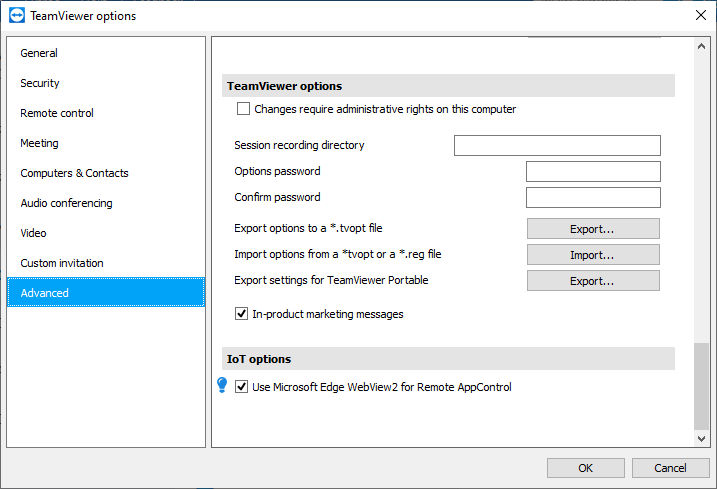
On your next connection to the IoT device, Microsoft Edge WebView2 will be used to display the web content.
Below is an example of using the old and the new browser engines for the Remote AppControl tab.