What you will need
Make sure that you have prepared the following points:
- The edge device is set up with a TeamViewer Embedded Agent and TeamViewer Edge Management is enabled.
- Access the Edge Device via Remote Terminal.
Enable
1. Access the edge device remotely (Access the Edge Device via Remote Terminal).
2. Install the Real Time Rule Engine. In the terminal type in the following command and press return.
sudo teamviewer-iot-agent install rule-engine
3. At the end of the installation, will be asked to start the Rule Engine application. Answer with YES.
4. Ensure the Real Time Rule Engine is running correctly. In the terminal type in the following command and press return.
sudo teamviewer-iot-agent info
The status of the TeamViewer Embedded Agent and its extensions is listed.
After enabling the Real Time Rule Engine you can start to create rules and notifications.
Check the status of the Real-Time Rule Engine
- Access the edge device remotely (Access the Edge Device via Remote Terminal).
- Check the status of the Real-Time Rule Engine. In the terminal type in the following command and press return.
sudo teamviewer-iot-agent info
The status of the TeamViewer Embedded Agent and its extensions is listed.
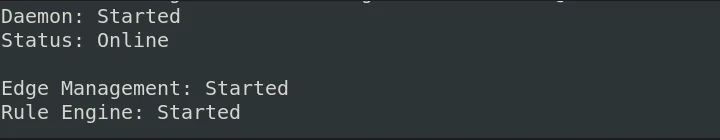
Real-Time Rule Engine with the status “Started”
Manually enable or disable the Real Time Rule Engine
You can enable or disable the Real Time Rule Engine manually.
- Access the edge device remotely (Access the Edge Device via Remote Terminal).
- Enable the Real Time Rule Engine. In the terminal type in the following command and press return.
sudo teamviewer-iot-agent start rule-engine
- Disable the Real Time Rule Engine. In the terminal type in the following command and press return.
sudo teamviewer-iot-agent stop rule-engine