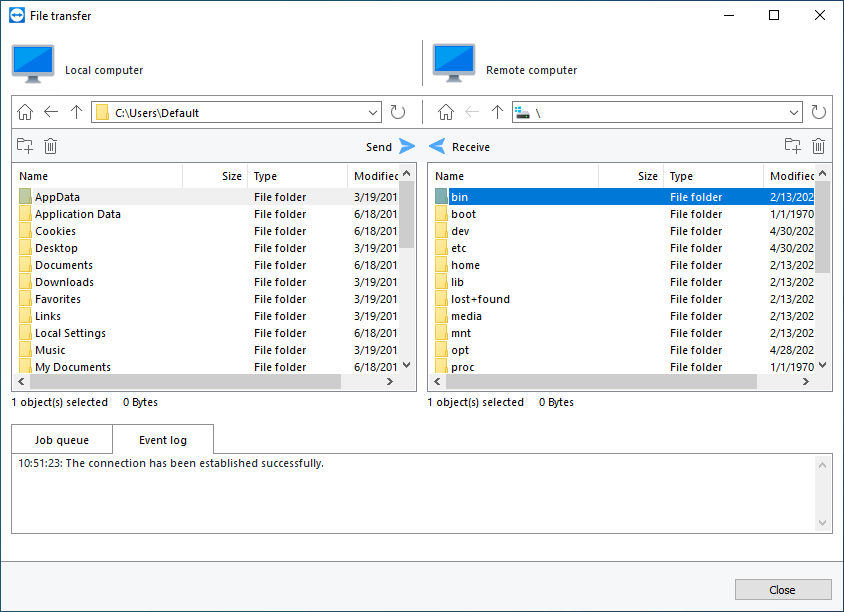What you will need
Make sure that you have prepared the following points:
- Your TeamViewer credentials.
- The edge device is set up with a TeamViewer Embedded Agent.
- The edge device is connected to the internet.
- File Transfer is enabled (see Enable File Transfer).
Procedure
- To log in to the Embedded Management Console, open https://iot.teamviewer.com/ and use your TeamViewer account credentials.
- From the left menu select Inventory.
- From the drop-down menu select Devices.
- From the list choose the device you want to transfer the file. On the upper right of the device click the Device Menu (☰) ➜ File Transfer. The File Transfer dialog opens.
- Use the dialog to transfer files between your PC and the Edge Device.
- When all transfers are finished click Close.