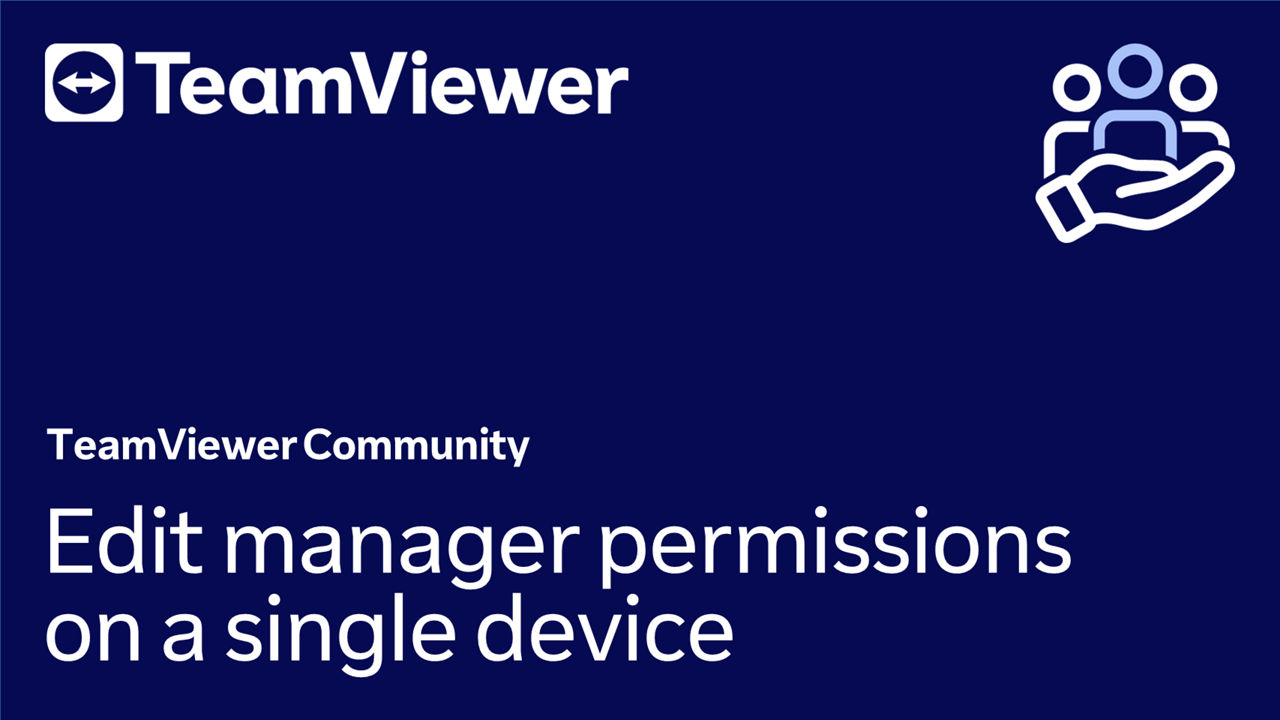Once you have set up your device, you can add managers to groups and control their respective permissions. Here, you'll learn how to edit group manager permissions and especially how to grant Easy Access (connecting directly to a device without confirmation) to them.
This article applies to Premium, Corporate, and Tensor customers.
How to edit group manager permissions via device groups
To edit group manager permissions via device group, please follow the instructions below:
- Go to the Device list menu.
- Select the device group you want to edit in the Groups section.
- Go to Edit group and click Edit group information.
- Go to the Permissions tab and click Manager permissions.
- Here, you can edit the managers' permissions and grant Easy Access or other permissions if needed.
- To confirm, click Save and Save changes.
You have successfully edited the managers' permissions via a device group.
How to edit group manager permissions on a single device
To edit group manager permissions on a single device, please follow the instructions below:
- Go to the Device list menu.
- Click the device you want to edit.
- In the device details, click Edit.
- Go to the Permissions tab and click Manager permissions.
- Here, you can edit the managers' permissions and grant Easy Access or other permissions if needed.
- To confirm, click Save and Save changes.
You have successfully edited the managers' permissions on a single device.