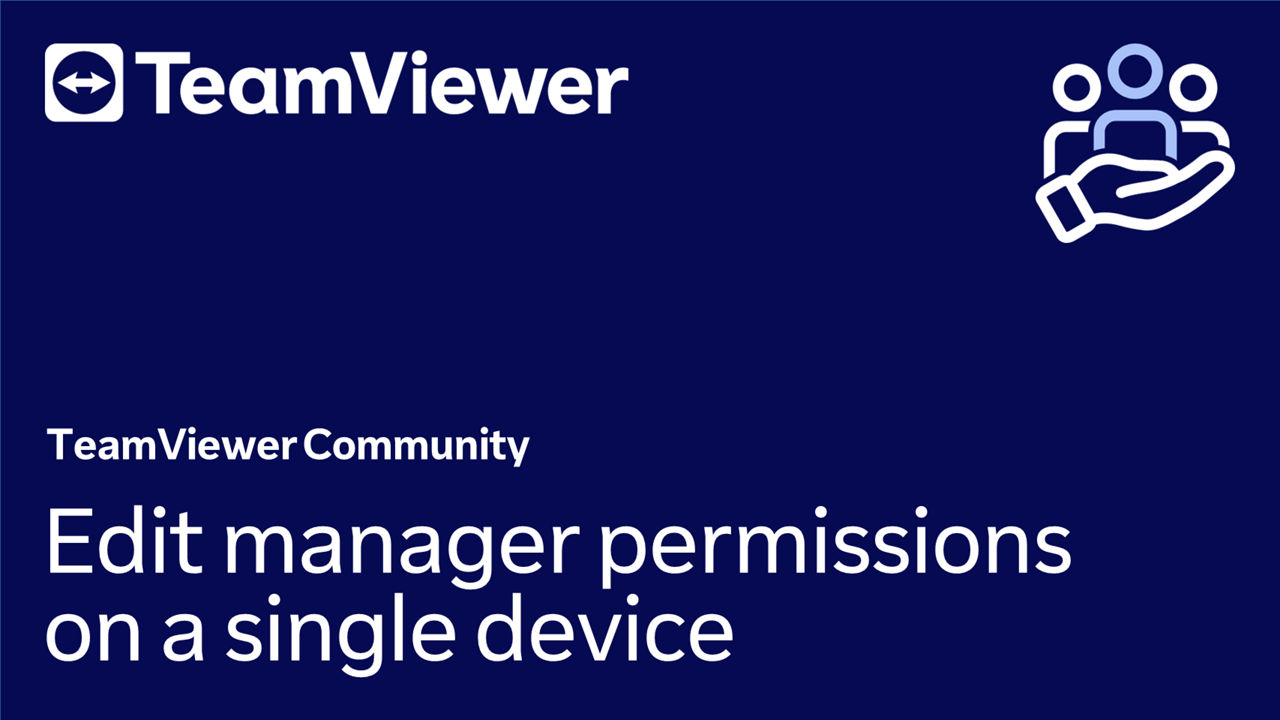How to grant Easy access via device groups
To grant Easy access via a device group, please follow the instructions below:
- Go to the Device list menu.
- Select the device group you want to edit in the Groups section.
- Go to Edit group and click Edit group information.
- Go to the Permissions tab and click Manager permissions.
- Edit the managers' permissions and tick Easy Access (unattended).
- To confirm, click Save and Save changes.
You have successfully granted Easy access via a device group.
How to grant Easy access to a single device
To grant Easy access to a single device, please follow the instructions below:
- Go to the Device list menu.
- Click the device you want to edit.
- In the device details, click Edit.
- Go to the Permissions tab and click Manager permissions.
- Edit the managers' permissions and tick Easy Access (unattended).
- To confirm, click Save and Save changes.
You have successfully granted Easy access to a single device.