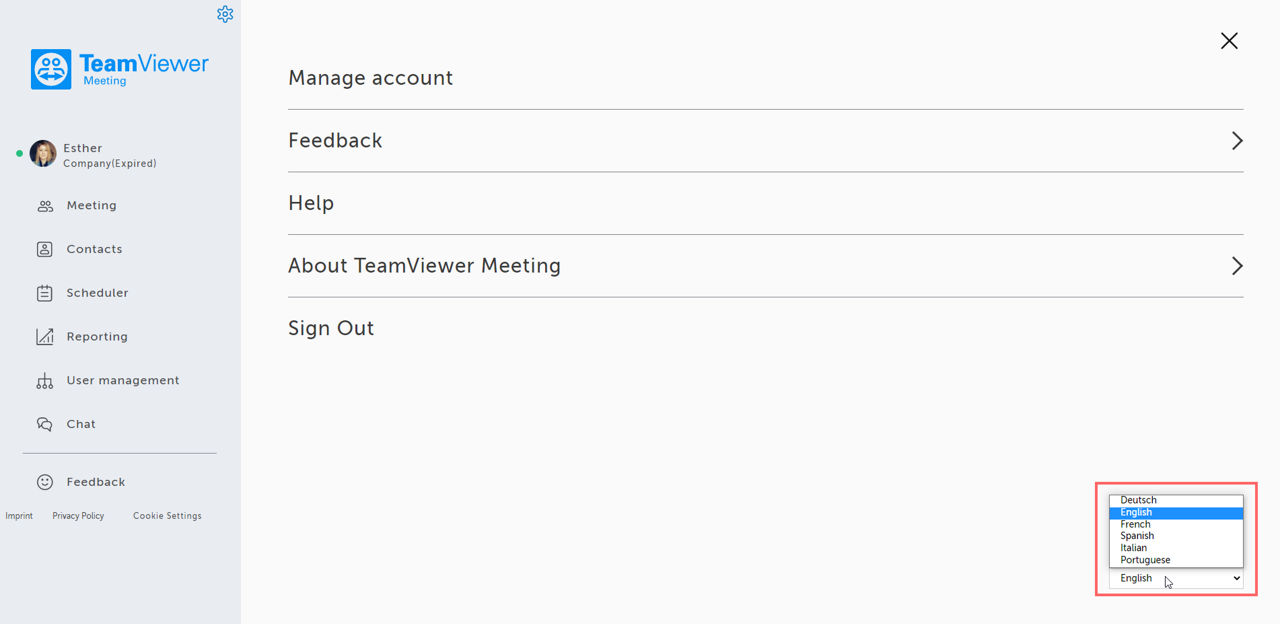This article applies to all TeamViewer Meeting users.
In this article, you learn more about the languages available for the TeamViewer Meeting software, website and online portal and how to change them if required.
Available languages
TeamViewer Meeting software
The TeamViewer Meeting software is available in the following languages:

You can change the language directly within your TeamViewer Meeting software.
Navigate to the TeamViewer Meeting options via the Setting menu and then click on Options --> Advanced --> Show advanced options --> Display language.
Select the desired language via the dropdown menu.
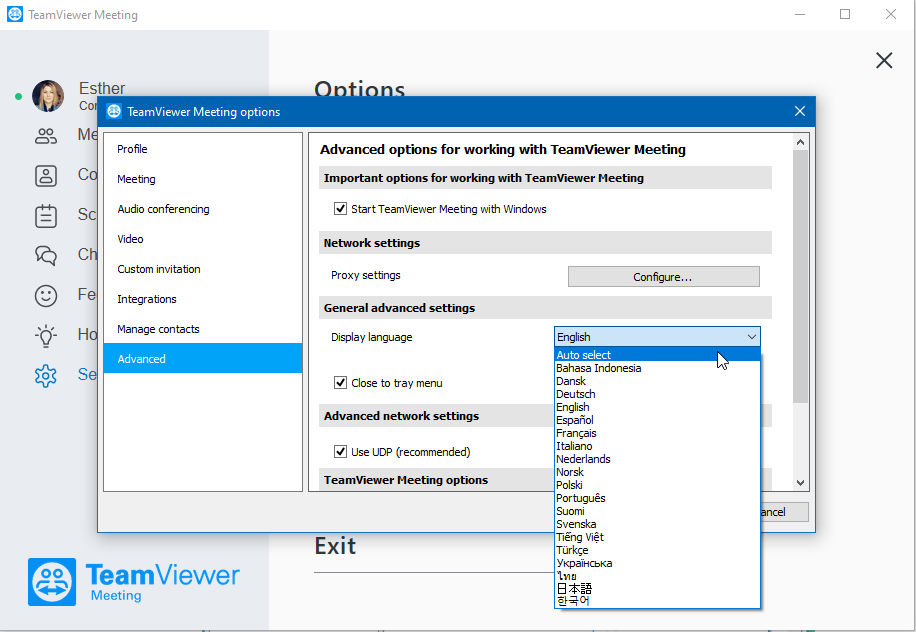
👉Very important: For the changes to take effect, you must Exit and re-open the TeamViewer Meeting App. You can do this easily via the menu: Simply click on Exit and re-open the application and you will see TeamViewer Meeting in the chosen language.
TeamViewer Meeting online portal
In the TeamViewer Meeting online portal, you can either choose the preferred language prior to logging in or after the sign-in via the gear-wheel menu.