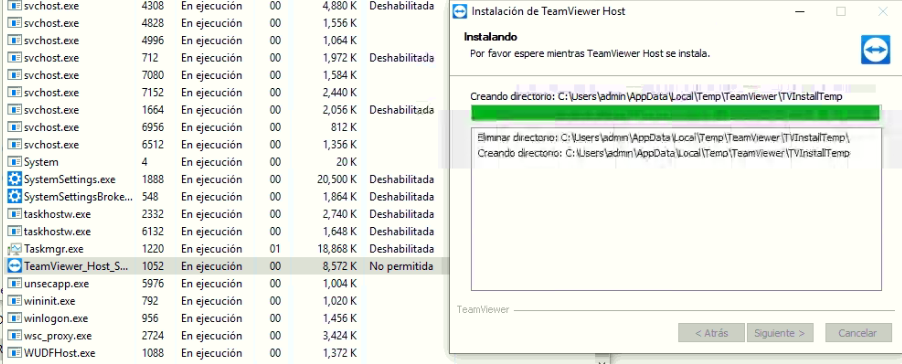Windows 10 May 2021 Update

Hi all,
Windows released the Windows 10 May 2021 Update (Win 10 21H1) and our development team is keen to get your feedback on how TeamViewer works on it.
While they immediately tested TeamViewer 15.18 on the new Windows release, we can confirm that all basic features work as expected.
However, further tests are pending to announce full support of this new Windows update (See our table here).
We are now going into more advanced testing, and in the name of our development teams, I invite you to share your feedback and experience with TeamViewer on the new Windows build as a reply to this post!
Our developers subscribed to this thread and will read your feedback carefully. With this, we hope to announce full compatibility for TeamViewer on the Windows 10 May 2021 Update faster.
To make sure that our devs understand your setup and findings, please share as many details as possible about it - of course without sharing any personal details.
Thanks for your help in making TeamViewer better and fully supporting the new Windows Update quickly.
Best,
Esther
Former Community Manager
Comments
-
after updating to the last release of Win 10 (21H1), teamviewer host app doesn´t start automatically anymore;
so I tried uninstalling TH Host, then cleaning registry and installation folders, and reinstalling it, but installation stops (not crushes, just stops almost before finishing the process, see picture)
any help here?
thanks in advance!
0 -
Hi
Since the update of my pc to the latest windows 10 (21H1), teamviewer stopped working correctly when conecting to other computer, says "not able to connect to partener". when i use other computer with windows 10 20H2, it connects withou problem.
I formatted this pc totaly with windows 10 21H1 and it keeps not connecting to partners... it worked perfectly with 20H2.
Can you please help me?
1 -
Hi all!
uninstalling last update (KB5003217) solved the problem;
after rebooting, Teamviewer Host service started automatically again;
(can't say it loud... but I have to use another tool to connect remotely to troubled hosts)
1 -
How did you uninstall the last update @grabyc?
I was just about to Restore Windows to an earlier date when I noticed your post.
Thanks!
0 -
Disregard my previous post. I just realized that you were referring to a Windows Update not a Teamviewer software update. :-/
0 -
I have 5 computers on the same LAN and running the 64 bit version of Teamviewer (version 15.18.5). All are running the latest version of Windows 10 (21H1). Three of the computers are able to check for a new version and get the message that I have the latest version, but the other two get an error message. The log file seems to show a 12002 error code. I have checked my network and it appears to be working properly, even rebooted it to make sure. I have uninstalled TeamViewere and reinstalled it, but the problem persists and now a second one of my computers is having the same issue. TeamViewer seems to connect properly to other computers on my LAN, but just won't check for updates when I go to HELP>CHECK FOR NEW VERSION. I'm not great at reading the log file and I can't attach it as it is a txt file nor can I copy it into a message as it is too many characters.
The two that error when checking for a new version do connect and get the green dot showing a secure connection and they seem to be able to connect to other computers on the LAN and see their screens.
I have checked my network and it appears to be working properly, even rebooted it to make sure. I have uninstalled TeamViewere and reinstalled it both the 64 bit and gone back to the 32 bit with no success. I've even deleted all reference to TeamViewer in the Windows Registry and reinstalled it, but the problem persists on these two machines.
Might it have something to do with TeamViewers servers having an issue with the identities of these two computers?
Looking for any suggested fixes or explanation as to why this might occur.
0 -
Just uninstalled TeamViewer to update to Version 15.19.3 (64 bit) and still have the same issue as my post above. Is there any way to completely uninstall Teamviewer and all of it's files and Windows Registry entries? to do a clean re-installation? I havre tried checking the box in the normal uninstall to remove all settings and have even deleted TeamViewer major entries in the registery, but when I reinstall the computer has the same ID as it did before, so there must be some files that are not being deleted on the computer of there is an entry on a TeamViewer server that associates the particular computer with that ID. Any ideas?
0 -
Hi @jmitch , I'm very sorry for your inconveniences. You did everything correct, checking the box during uninstallation is everything you can do. The ID is associated to the device so it should not switch.
I will come back to you in a private message so that you can share your log file with us and we will investigate what is happening. It should not be related to the Windows Update but probably to the 64-bit version - thanks for mentioning this specifically!
Best
Kerstin
Product Owner TeamViewer Core0 -
@WillyB , @grabyc , @AntonioPaiva (and all other users),
in case you are still encountering problems could you please send me your log file (Extras - open log files... - TeamViewer15_Logfile.log) in a private message so that we can double check if there is a general problem? In our tests everything worked fine, so we would really be interested to know some details about your problems.
Thanks a lot!
Best,
Kerstin
Product Owner TeamViewer Core0 -
Issue started again on 7/20/2012 on the same 2 computers that had the issue back in June.
0 -
Hi @jmitch,
did you maybe modify the Windows host file at C:\Windows\System32\drivers\etc\hosts ? We had a look into your log files and the reason was that the network could not be reached. When modifying the host file we encountered the same issue - but this is neither related to the 64-bit client nor to the new Windows version.
Best
Kerstin
Product Owner TeamViewer Core0 -
Hi, Kerstin,
I have not modified any files. The computers are both working again today. Perhaps the feedback I sent from the app prompted someone to fix them again. I usually check each day for new a version when I first boot the computers.
Thanks for the prompt response!
1