How to disable remote update notification?
Hi all,
Could you tell me how to disable the remote update notification which pops-up when I connect to my remote machine?
I mean this one:
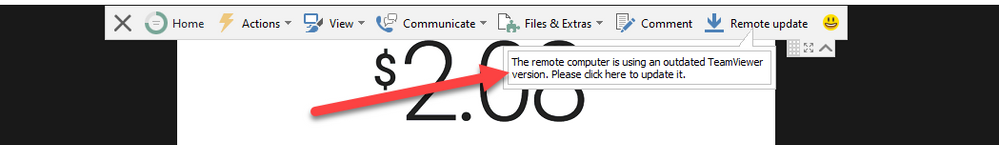
Additionally, is it possible to auto-hide the above ribbon after connecting to the remote machine? I know there is an option to auto-hide LOCAL ribbon on the remote machine, but how to auto-hide the ribbon on the serwer machine?
Comments
-
Hello @ayahuasca,
Thank you for your message and welcome to the TeamViewer Community! ?
If you don't want to see this pop-up anymore, the best way is to update your remote client.
We highly recommend to all users to use the latest updates to guarantee the highest security level of your connections.
We explain how to proceed in this Knowledge Base article right here: How to update TeamViewerFurthermore, it is currently not possible to auto-hide the Remote Control Toolbar.
Best regards
Jean
Community Manager
0 -
@JeanK the thing is that I intentionally need to block the updates of TeamViewer on remote machines. Why? On these machines I have secured OS and cat files signed for the specific version of the TeamViewer. After it gets updated I am not able to run TeamViewer because newly installed files are not signed and OS blocks it from running.
1 -
If you do not want to use the latest version due to OS compatibility issues, it is also fine.
It is just a recommendation on our side. ?
Best regards
Jean
Community Manager
0 -
So we go back to my initial question - how to disable Remote Update pop-up notification?
 1
1 -
Hello @ayahuasca,
Currently, it is not possible to disable the Remote Update pop-up notification.
Best regards
Jean
Community Manager
0 -
how to get rid of the pop up on Mac every time in every connection.
It is driving me crazy. Always pop a window Learn More, and open an article.
it is destroying my days.....
1 -
It is 2022, how does one disable this pointless and harassing feature? I work with air-gapped system that don't have an Internet connection to update! And you do not have the ability for the remote to update the host. This is 100% bad User Experience design and one reason I do not care for TeamViewer.
0 -
Please help, there surely must be a solution now or a disclaimer for Teamviewer. Make it so we can accept the risk or click a button stating we accept and don't notify us again.
0

