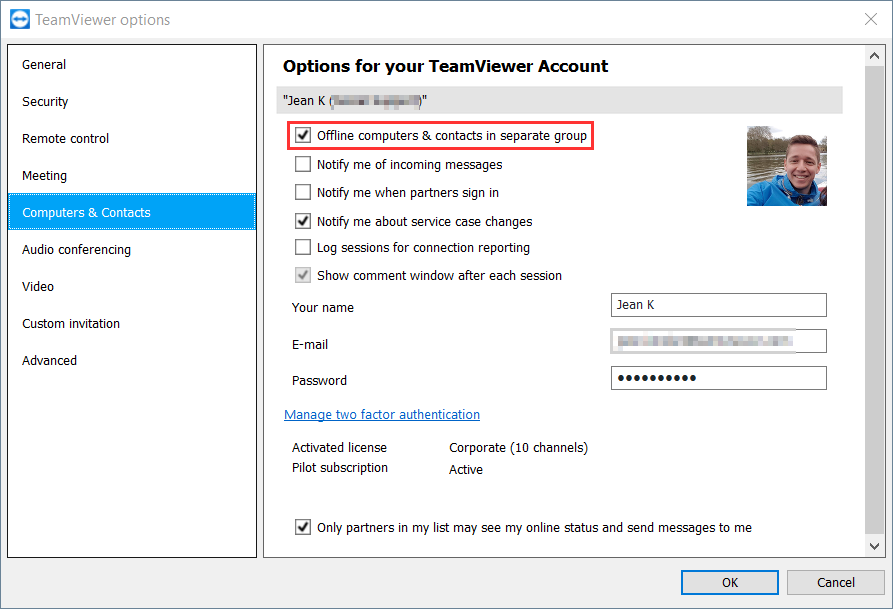Hide inactive hosts
Hello,
is there any way to hide inactive hosts like on the screenshot? I had this option before but now it's gone and i cannot find it in configuration.
Best Answers
-
Hello @PawelBruski,
You need to make sure the option Offline computers & contacts in separate group is ticked.
Once it is done, only the online computers will appear in the groups. All offline computers will be placed in the Offline group.
Community Manager
1 -
For those of us using the macOS version the option is in the Apple Menu -> Preferences -> Account Icon -> Offline partners in separate group.
2
Answers
-
Hello @PawelBruski,
You need to make sure the option Offline computers & contacts in separate group is ticked.
Once it is done, only the online computers will appear in the groups. All offline computers will be placed in the Offline group.
Community Manager
1 -
Thanks, it's working!
0 -
For those of us using the macOS version the option is in the Apple Menu -> Preferences -> Account Icon -> Offline partners in separate group.
2 -
This now appears to be broken in your new look UI, for the macOS application at least. Despite having "Offline partners in separate group" ticked. Offline partners are not in a separate group. Also, the new UI seems to be forgetting the preference for "Send key combinations" when remote controlling a Mac from another Mac.
0