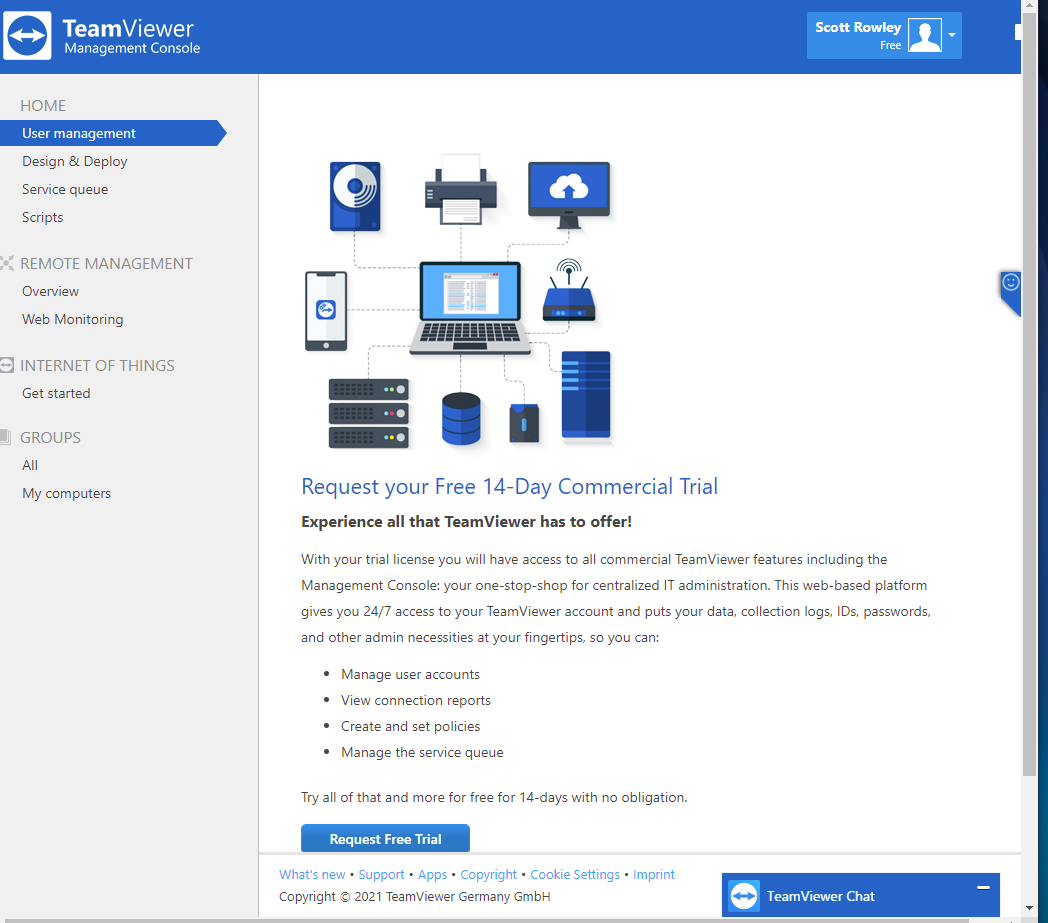Have purchased a license but it still says I'm using free version
Comments
-
I don't have that screen display in the Management Console when I open the User Management page. I have this when I log in.
0 -
Hi folks - still cannot use the full version that I've paid for.
0 -
Hi Fiona G,
Thanks for your help so far, but on Step 1 of the attached instructions, I don't have the same User Management screen. See my above screenshot. I therefore, cannot create or delete any company profile. I only have the option for a 14 day trial.
0 -
Hi Fiona_G,
I was able to get your IT support person to resend my account activation email. Everything worked out after that. Thanks for your help.
0 -
Hi
we have a full licence but Team Viewer has just started to block me logging on to my office machine
Saying
"Please subscribe to continue"
0 -
Hi Macclesfield101_,
Thank you for your post and welcome to TeamViewer Community ✨
Could you reply this message with a screenshot of the error message, so that we may guide you better ?
Looking forward to hearing from you!
Best Regards,
Akiho
Japanese Community Moderator / コミュニティモデレーター
0 -
Same thing here, it says I am using the free account. I wanted to try the free before I decided to buy the license.😑 So I could not buy the license first as I needed to see if it was what I wanted. How does one get rid of the free and get the computer to recognize that I have a license ?
Please help
thanks
//dave
0 -
Hi @dave70,
Congrats on your first post! 🙌
Depending on the license you have purchased, please follow the relevant activation guide:
📄 License Activation Guides - Overview
I hope this helps.
/JeanK
Community Manager
0 -
HI Jean\K-Thanks!! it seems to have worked, or (the remote PC) knows now! hihi. OK my next question. I have read the knowledge base and still cant find the answer. I am running the remote computer on my local LAN and it works great. but now I need to run it over the outside internet. The knowledge base talks about all the complicated networking stuff I need to do to get through the firewall and wake on LAN and possible dyndns account and possibly another PC on the network to wake it. All too complicated for me and waay beyond my capabilities. I am an electronics tech by trade and can do some things but I am a hardware guy. So what is required to access this (always on) win 10 PC? Can I just be on the outside internet and logon to my account from a trusted computer and type in remote PC's ID? This is my expectation. If not poss you could walk me through the process at my end.
thanks sooo much
//dave
0 -
Hi @dave70,
I'm happy to could activate your license successfully.
To use TeamViewer via the Internet:
- Ensure that LAN mode is disabled on the local and remote computer
- Follow the instructions of this article: 📄 Connect via TeamViewer
You have plenty of connection methods. You can choose the one that fits best for you!
Let me know if you have any further questions! I'll be happy to assist.
/JeanK
Community Manager
0 -
OK, deactivate incoming LAN connections.
BUT what if I am using teamviewer over the LAN for now and then when I leave in two weeks, then I deactivate incoming LAN connections?
In other words one setting is for over my LAN (now) and deactivate when I leave the home LAN?
thanks
//dave
0 -
HIJeanK-- I cannot seem to find Teamviewer Options---> General!
There does not seem to be any options menu selections I can send you a screenshot of my management console. Its not there. What am I doing wrong?
thanks
//dave
0 -
HI JeanK -- OK Great! Now I need to test it. Would you be able to log into the remote computer and see the remote desktop? I have no way to be on the outside internet until I leave town and then it will be impossible to troubleshoot.
thankyou
//dave.
0