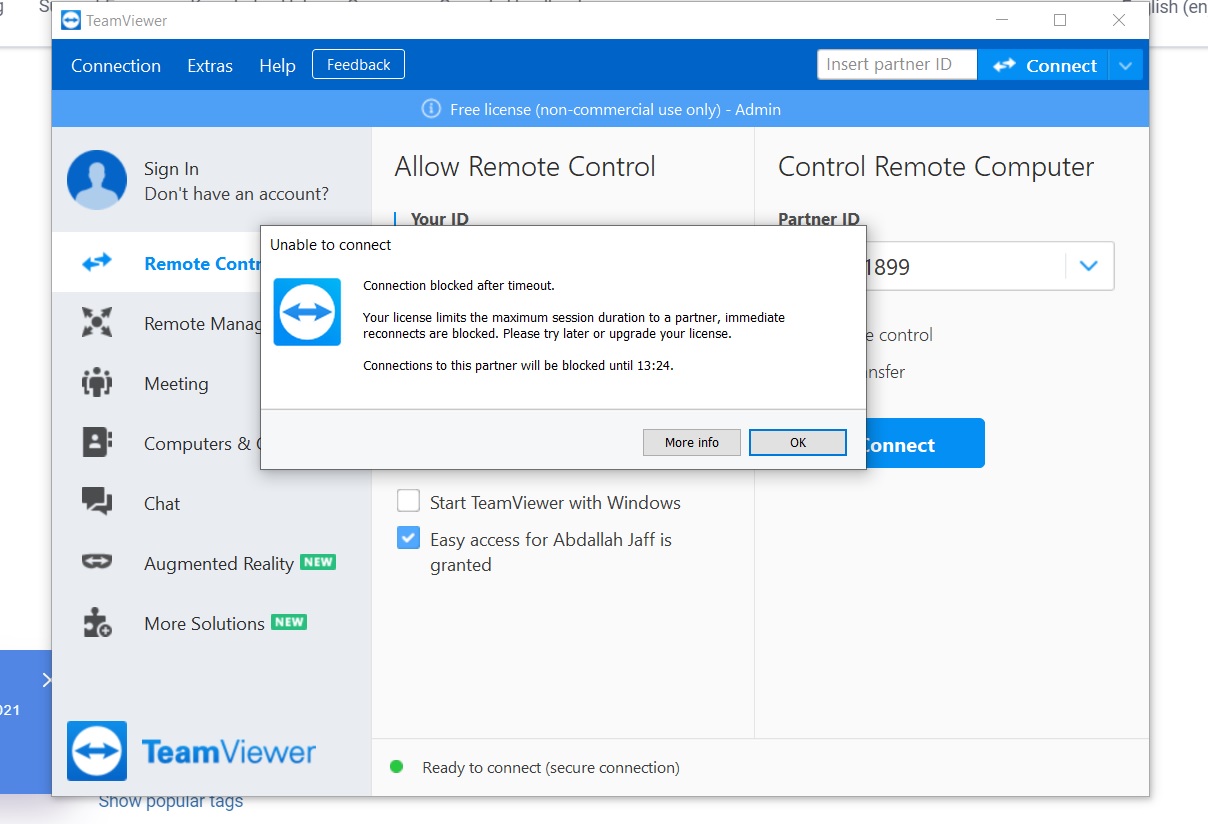Commercial use - Connection time out
Comments
-
I uploaded the signed PDF request to continue using TV for personal use, as I always did until you blocked me. Days go by and there is no action regarding the request. Is this happening to more people? Should we just migrate to a different software due to this common problem? My mother needs help with her computer, which is her lifeline to the world, and you wouldn't let me help her for days, using TV... Please help or advise. Thank you.
0 -
Hi,
I'm using the personal version, and it has worked great for several years. Now all of a sudden, when I use my laptop to remotely connect to my desktop, it times out after about 1 minute and closes the connection. I tried updating my laptop to the new 64 bit version, but this did not help. Any ideas of how to fix this would be greatly appreciated.
Ver 15.17.7 64Bit
0 -
Every time I use teamviewer to help my brother or my friend I get the message that suspects commercial use. I don't understand this or why its happening. But its been happening since I updated it to the latest version. Maybe its a bug that needs to be fixed. If someone could please help me figured this out. My brother is in a group home and due to Covid restrictions I can not go and help him in person.
0 -
Must be a BUG on latest version...
0 -
Hello, i always had teamviewer installed on my other house computer, and this pc, and always used to remote access to configurations and others on my other house pc...
This my other house computer is currently being used as a bridge to my wife computer at work, but this connection to my other house is being made through **bleep** (free for all) from HER computer here... NOT Teamviewer
Why is now Teamviewer saying on MY computer (that i dont even use to a bridge to my work or nothing work related, just to remote adjust settings) that when i try to connect is considering my connection as commercial ?!?!
is Teamviewer "analizing" the screen on my other computer, like being me working ??? and because indeed work is being done through it using **bleep**, he "thinks" this work is being done using Teamviewer ????
If this is the case, TEAMVIEWER team please FIX THIS BUG !
I do not use teamviewer for comercial use, never did ... we both connect remotly to the same other computer like a bridge (in case my wife)... me just for setting configs, etc ... my wife is on another computer (indeed for work) but via **bleep** (nothing to do with Teamviewer)...
Should myself stop working with Teamviwer all toguether, because now you are saying that i use it for commercial use, when i am not, and also just start working with **bleep** for the configurations like my wife does?
Most likelly lots of other users are having same issues after your last teamviewer update...
Once more i will say... on my computer i only use the Teamviewer for Private use... Like always did before
FIX THIS PLZ !
Thanks
0 -
Won’t allow me to connect to my laptop from iPhone.
Hi, unfortunately Teamviewer after many successful months has blocked my ability to remotely connect to my laptop for personal usage. I received some sort of notification about how this is for business usage and that my account was upgraded or I was billed for an upgraded account which I never was. This is strictly for personal use. No matter what I do, it will not allow me to remotely control my computer for personal usage.
0 -
My free access to TeamViewer was stopped for suspected commercial use.
I have summited the information, I hope , to re-in-state me for my free use with/for amateur radio.
When will the re-in-statement occur?
Will I receive an email for re-in-statement?
It has been 3 days.
Thank you for your answers.
0 -
Sorry for the above questions.
I have read further in the blog that my questions will not/can not be answered here.
You would think that someone would have the answers.
Sorry for the post.
0 -
Same here, I don´t get it. Commercial use for remote cotrol of my CAR RADIO? It runs Android. Why is this commercial?
0 -
WORKING NOW. I am back on Teamviewer Version:15.17.6 (32-bit), When I went back to this version I started getting the Commercial Use suspected message immediately after I clicked on connect (before I counld enter the password and after entering the password would get disconnected within a minute just as previously mentioned. I then submitted (5/2/21) a reset request to teamviewer and listed my TV ID number 1st followed by 5 IDs for relatives and friends I was having this problem with. (you can submit up to 10 IDs). After I uploaded the completed ,PDF a message indicated that I would hear back with 2 days. I have not received a response from team viewer however, I tried connection again over the next few days without luck. Yesterday afternoon (5/7/21), I was able to connect successfully to my mother (ID provided in my reset request) and stayed connected. Was also able to connect to 2 other PCs belonging to my friend (IDs were provided in my reset request). My friend is also able to connect to his other PC. Everything is working normally with team viewer now. I have not changed any setting or installed any updates. I did run a defrag using 'Defragler' but I think that the Teamviwer folks have reset my account and one or more of the the IDs I provided. I guess a lesson learned I that you can be listed as a suspected commercial user WITHOUT getting the message thus, you should submit a reset request if you cannot maintain the connection. Thank you Bob66441
2 -
WORKING NOW. I am back on Teamviewer Version:15.17.6 (32-bit), When I went back to this version I started getting the Commercial Use suspected message immediately after I clicked on connect (before I counld enter the password and after entering the password would get disconnected within a minute just as previously mentioned. I then submitted (5/2/21) a reset request to teamviewer and listed my TV ID number 1st followed by 5 IDs for relatives and friends I was having this problem with. (you can submit up to 10 IDs). After I uploaded the completed ,PDF a message indicated that I would hear back with 2 days. I have not received a response from team viewer however, I tried connection again over the next few days without luck. Yesterday afternoon (5/7/21), I was able to connect successfully to my mother (ID provided in my reset request) and stayed connected. Was also able to connect to 2 other PCs belonging to my friend (IDs were provided in my reset request). My friend is also able to connect to his other PC. Everything is working normally with team viewer now. I have not changed any setting or installed any updates. I did run a defrag using 'Defragler' but I think that the Teamviwer folks have reset my account and one or more of the the IDs I provided. I guess a lesson learned I that you can be listed as a suspected commercial user WITHOUT getting the message thus, you should submit a reset request if you cannot maintain the connection. Thank you Bob66441
2 -
1
-
It's time to update the definition of commercial use: "any use that involves a free account". Time to say it out loud. Thank you for playing "fair"!
0 -
team viewer for personal use its still free?
becouse i cant use it, only a few minutes
0 -
I like the way to solve it is to give you a link to the very problem. I have the same problem. Get sent instructions but PDF won't generate it so how can i send it?
0 -
Exactly what happened to me and maybe thousands of others? Is **Third Party Product** any good?
0 -
I've been struggling with being flagged as commercial for a few weeks now. I submitted tickets when the issue began occurring and never received any response back. It seemed like it was working for a few days (?) and then went right back to commercial.
I assumed it might have been an issue because I connect to one computer with another one that's behind a VPN.
Never received any response or support. I tried to find other avenues to contact support but it's just not there. I've no time for this and as you browse through these forums you'll see that others have suggested TV alternatives.
I've no need to hang onto a program that doesn't work or offer support. Thanks for the run TeamViewer, I'll be uninstalling and no longer recommending you. If I ever need remote access in my business, I'll take that elsewhere too!
1 -
I downloaded this to my computer and my father in another state. I used this software before. Now 30 seconds into the session it kicks me out and says that I cannot connect again because I exceeded the maximum session duration. Immediate reconnects are blocked. Really, 30 seconds?
0 -
I have been deemed commercial but am not. I submitted the form and received a prompt reply that I would receive a judgment in 2 working days. 5 working days have elapsed and I have heard nothing. I am away from home for a month and really need to get access to my home computer. I have used it for several years ago doing exactly what I need to do now with no problem. How can I get help? The web site provides no help. Thanks,
Todd Baker (personal information removed)
0 -
Same here. It's time to ditch Teamviewer and find an alternative.
1 -
I'm having 100% the same issue - I've used it fine for months and then in the last two weeks, this began happening. I've uninstalled and reinstalled multiple times but I get the same problem every single time.
Is this question monitored in this forum so someone from TeamViewer's support team will check/answer it?
1 -
I have been having the same issues. Submitted the form but no response.
0 -
I get messages and some of my sessions are canceled because I'm being considered a commercial user. This is not correct. It happened before in 2019 and I was able to submit a Declaration of Private Use Form with some detailed information. I guess I have to do this again but I can't fine the form. Please help me correct this issue.
[personal information removed]
0 -
I have been using TeamViewer for years. I use the free version, because I like to remote to my desktop back home when on vacation. Now its tell me I am connecting to my home desktop for commercial use. Help
0 -
Hello,
My connection is being blocked. I'm trying to connect to my personal Raspberry Pi from my personal laptop. It thinks I'm commercial. I'm not. The link to commercial form to explain and get unlocked takes me to a general webpage with no form. Anyone??
0 -
Me too! All of the sudden everything is changed and I keep getting booted out
0 -
I'm getting the same behavior today for the first time in several YEARS of using this. My poor elderly parents are dead in the water without my help!
0 -
I am also having this problem, and the links on the various help pages that are supposed to take you to a support page to contact TeamViewer and submit a case for them to review your situation are not working.
The links are https://www.teamviewer.com/en/support/personal-use-verification/ and http://teamviewer.com/reset according to https://community.teamviewer.com/English/kb/articles/91345-this-device-has-been-blocked but if you click either one it just redirects to https://www.teamviewer.com/en-us/ which is not at all helpful. And we can't open tickets as free personal users.
0 -
I don't know. I have uninstalled reinstalled numerous times.
Got it to work once. Then get the unable to connect.
0 -
I can't post links anymore - but I found it - the website is (without the brackets [ ]) teamviewer[.]com/en/reset-management/
0