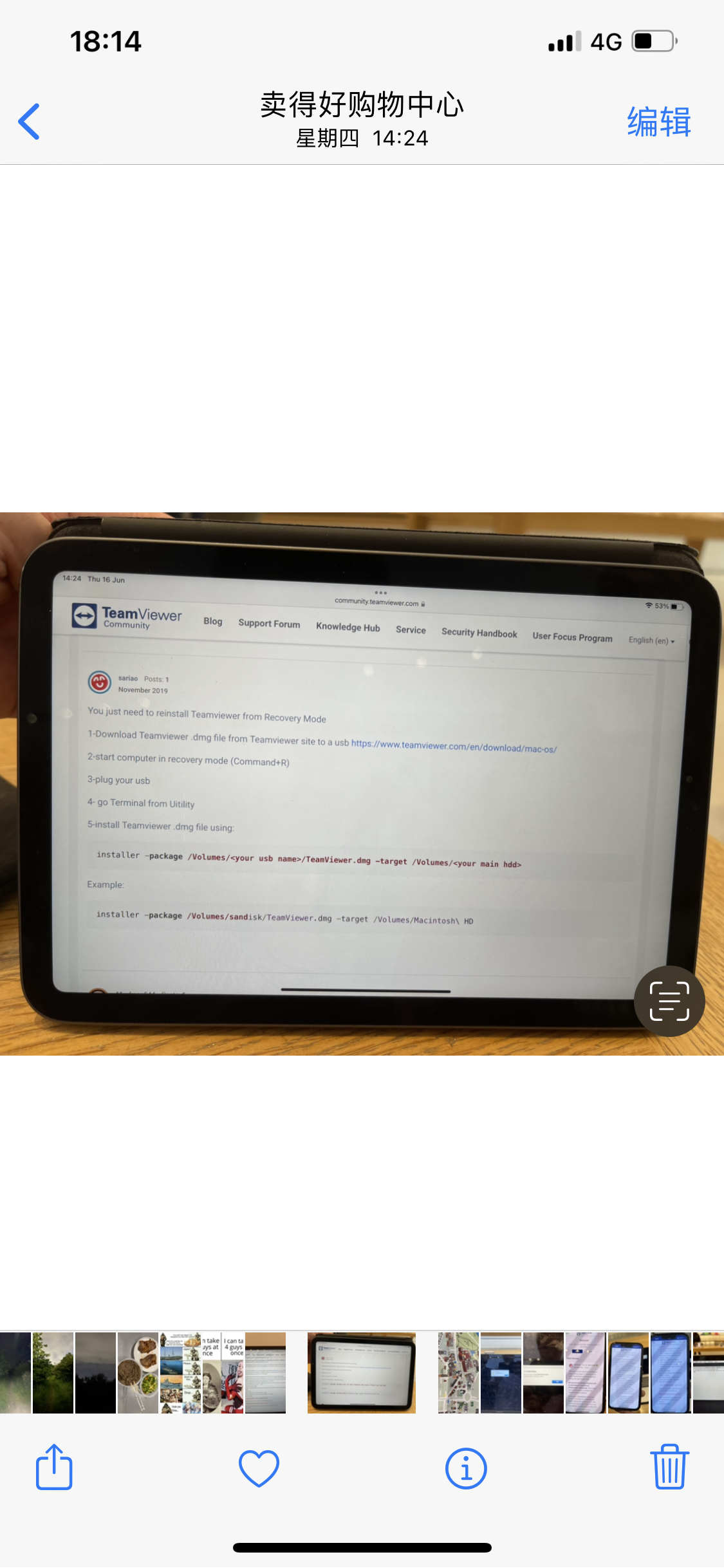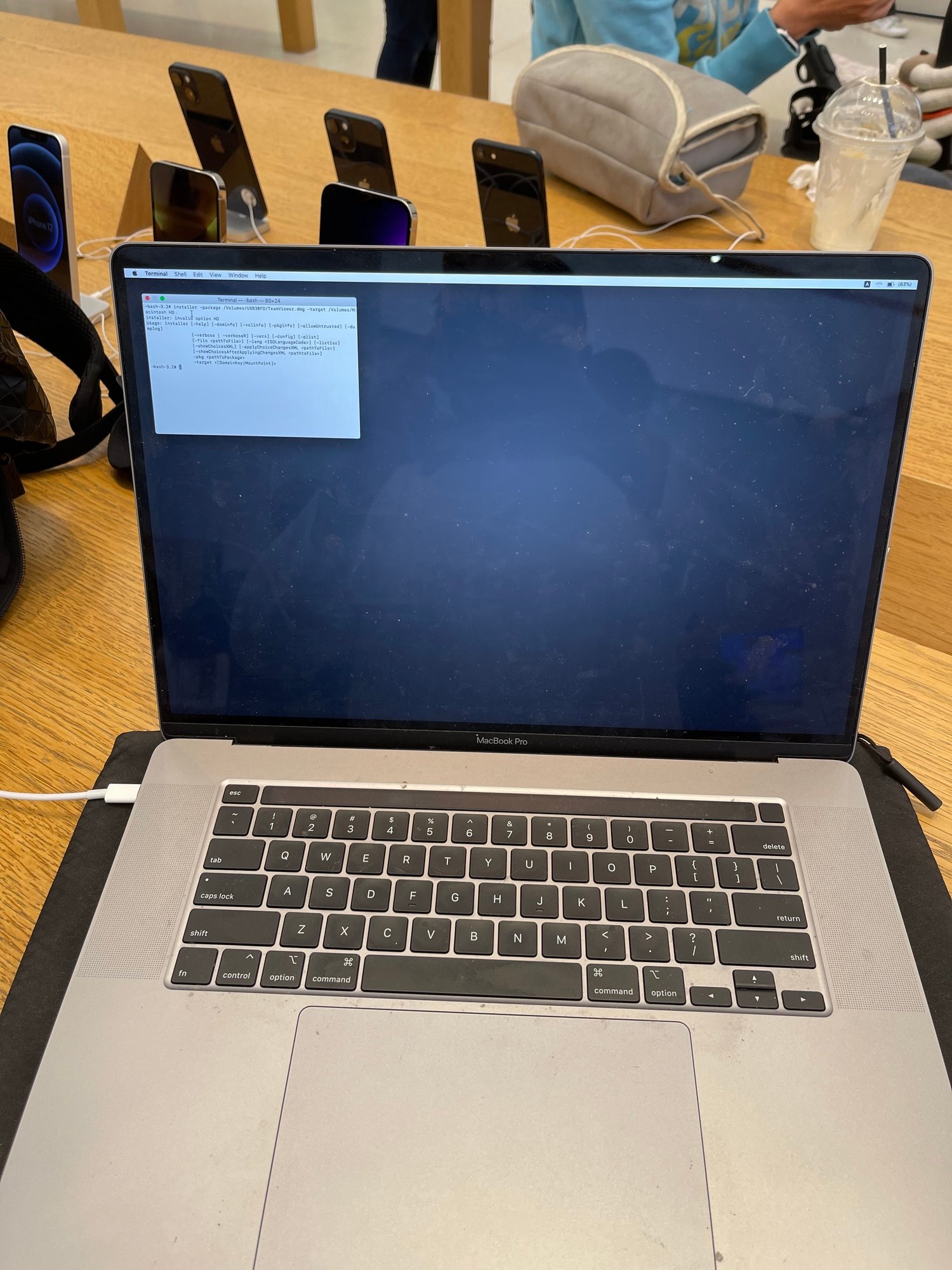Can't Boot after uninstalling Teamviewer on Mac OS Catalina
Answers
-
I just went through this and I've never even had teamviewer; however, I found that if I did a recover from timemachine backup then ran the terminal script I had success. Hope you figured it out, and if not try that method. It did, oddly enough, recover me to my original operating system (Catalina) so I had to update to Big Sur again but I'll take that over having a $2000 paperweight. 😉
0 -
0
-
after uninstall the team viewer software.im not able to start my macbook. when i enter the password this message shown.UNRECOVERABLE EROR.please solve the issues. i have important file i dont want them to loose
0 -
Help. How do I get help with this same problem
0 -
A couple of days ago, I deleted the TeamViewer app on my laptop. Afterwards, my laptop collapsed on last Wednesday. I searched up the reasons online and It’s probably because I recklessly threw the app into the trash can on my laptop when I was deleting it. I found one popular solution for this online which is to download the TeamViewer.dmg from another computer, transfer it onto a usb, and then transfer the dmg from the usb to my laptop. Such process requires me to put in specific codes into the terminal. I tried many times. It still doesn’t work. Could you help me figure out the problem? If there’s an extra procedure needed for me to fix my laptop, please tell me. If you guys have a better solution, please also tell me.
0 -
How to get rid on Mac of the message: Unrecoverable Error due to inability to create TeamViewerAuthPlugin mechanism?
0 -
Hello @jmblp2,
Welcome to the TeamViewer Community! 🎉
Have you already tried to uninstall TeamViewer on your macOS and install it again? Please find a step-by-step guide below 👇🏻
📌Hint: There is also an option for manual uninstallation of TeamViewer on macOS. You might need to try that if it still does not resolve your issue.
Also, you might find some useful information in this comment here, as another user had a similar issue before 👇🏻
Please let us know if you need further help. 🙂
Best,
Justin
German Community Moderator
0 -
it says permission denied what should be the next step
0 -
@reinesky Where are you getting this error, and what where the steps you did before you got this error?
In my experience, the easiest way to recover from deleting an authorization plugin from the system without de-registering it, is to make macOS re-create the authorization database by deleting the database file.
There should be no need to install TeamViewer from Recovery Mode, and I would not recommend doing so, as the installer is not designed to run in Recovery Mode.
I have written down the steps to delete the authorization database in my earlier comment: https://community.teamviewer.com/English/discussion/comment/75701/#Comment_75701
With all instructions like this, please make sure to type the commands exactly as written and carefully read each step of the instructions. Please pay particular attention to the placement of quotes ("), and make sure to understand where the instructions are asking you to substitute a placeholder with a value that is particular to your Mac.
0 -
hi @MoreCoffee thank you for the reply.
I did follow the steps and started in safe mode.
The disk was mounted
Then I went to utility and entered the command: rm "/Volumes/<your disk>/var/db/auth.db"
But after step 5, it said Permission denied. Is there a way to go around this?
(so when I restarted my Mac I am back at the begining with the "unrecoverable error." message)
0 -
@reinesky Can you please run these two commands while in Recovery Mode, and send the output (take photos so you don't have to copy the output by hand):
ls -al "/Volumes/<your disk>/var/db"(again, replace <your disk> with the actual disk)
mountAlso, please take a photo of the list of devices & volumes in Disk Utility while in Recovery Mode.
Which macOS version is installed on your Mac?
0 -
I deleted all TeamViewer files from my macbook pro because I could not Uninstall option. I cannot now star my computer because of the unrecoverable error you are referring to. I tried the suggestion of deleting the authorization database but get the response no such file or directory...I did it very carefully several times. Please help. ( I just missed a class because of this! and do all my work remotely on this computer and I'm very very upset TeamViewer is preventing me from doing my work)
0 -
Here is a YT video that helped me in one go after 6 hours of messing about on this thread.
rm "/Volumes/Macintosh HD/var/db/auth.db"
Space after rm
Don't forget quote marks
If you're disk isn't Mac.. HD then use your one but don't use the one with data on the end.
0 -
Thank you. I can finally get into the computer. One question. Once the first of your solution worked, do I need to do it every time I switch off my Mac? Do I need to install the Team viewer program again and uninstall it correctly? Or is it sorted forever? Thanks.
0 -
@Hello000 Once your Mac is booting again, the issue should be resolved permanently.
0 -
0
-
Hi @Rosyntjie422486,
I am sorry that this error happened on your Mac.
Don't worry; you'll find how to fix this issue in this thread Can't Boot after uninstalling Teamviewer on Mac OS Catalina
Keep me posted on your progress.
/JeanK
Community Manager
0