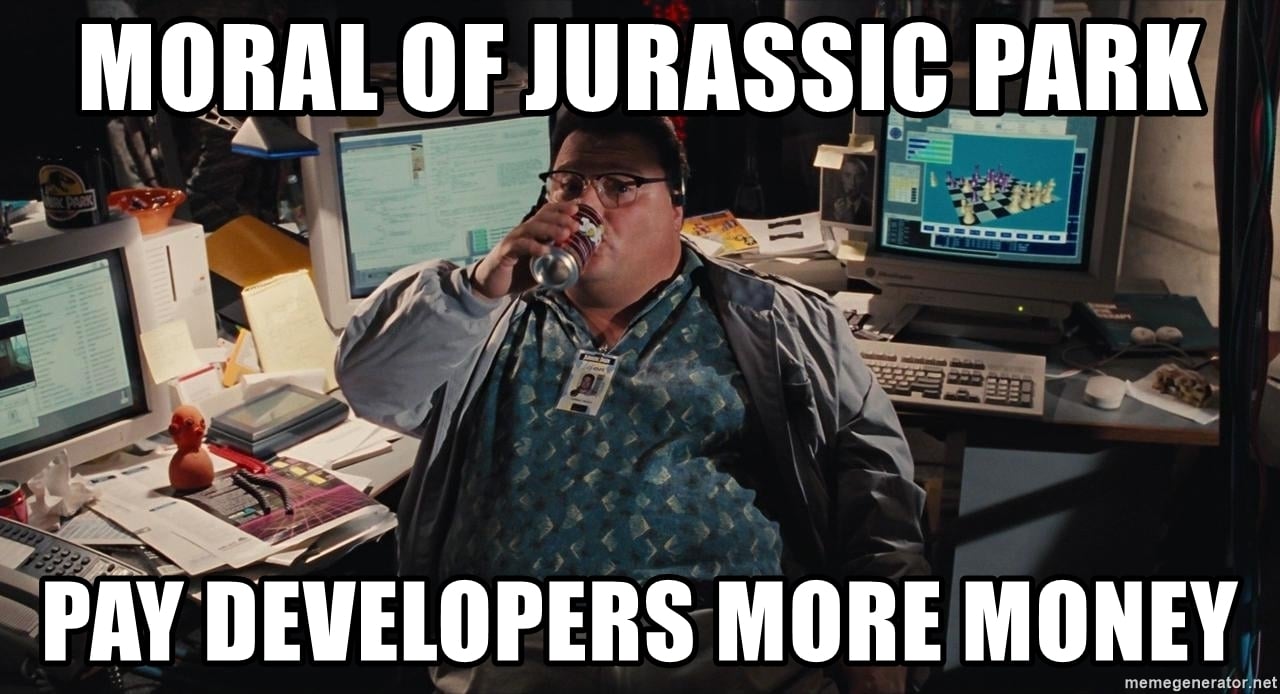Add LAN IP Address to Contacts
Comments
-
Me too!
1 -
1
-
This is needed even more by many long time teamviewer customers since they are preventing connections from older verisons now. I've been asking for this feature since 2012 at least! Now's the time Teamviewer! I've made support tickets, feature requests, and calls with account managers over the years and still nothing! Teamviewer customers aren't feeling much love and there are other options in the market we can all switch to.
1 -
Following on from this I think a nice implementation for this would be assigning a "teamviewer server" which can be set on lanes which are set to have a local address. These computers would register themselves with the computer flagged as a teamviewer server.
I'd see it working in the following way.
Assets:
Teamviewer1 - My teamviewer as the remote agent providing support.
Teamviewer2 - Local teamviewer with internet connection
Teamviewer3 - Local teamviewer without internet connection (doesn't need to be restricted to no internet however for this example is best to demonstrate the need)
Potential Implementation:
Step 1 - Set Teamviewer2 to work as server proxy.
Step 2- Setup Teamviewer3 to allow Incoming LAN connections
Step 3- Setup Teamviewer3 to point to Teamviewer as proxy server
Step 4- Teamviewer1 Authenticates to View list of Teamviewer2 registered clients
Step 5- Teamviewer1 Connects to Teamviewer3 via Teamviewer2.
Note: Teamviewer2 should be able to view all Local Teamviewers that have set it as the Server.
Happy to discuss this further with anyone if they'd like further suggestions.
1 -
PLEASE add the feature to conveniently add static LAN ip addresses to the computer management console! Thank you!
1 -
This is absolutely ridiculous! It's now literally almost 2022 and they haven't even acknowledged our request! This should be so simple to implement, I don't understand why they're dodging it like this.
2 -
Yo teamviewer, we still need this. Why are you digging your heels in on it?
1 -
It is possible to achieve this with RDM from Devolutions https://devolutions.net/remote-desktop-manager/ (free version available)
In your RDM connections-list you can easily create TeamViewer entries which point to the IP-addresses of the hosts + their specific credentials... from then on, it's as simple as clicking on the alias in your RDM-connections list to set up the connection to the LAN-only host...
-4 -
Is there any update here? I'm not sure who I need to tag to get the right person's attention but this is such an old and popular request that it needs an answer on whether it will be added or not. The staff in this thread keep saying to upvote this request but I'm pretty sure it's one of the most upvoted posts in this forum and still no word...
@greygonzalez @ESTHE @Julia @Jeremy @Fab @Mateusz @Eduardo @Stanislav @Aaron_Boshers @W_deFazio @William_L @Ryan_Z @Reyhan @PeterBrunner @Scotty @Heike @Michael @Silas @Janet @Tobias @Massi_ @Hendrik @Maurice @Bernd @PaulSetlak @FelipeFachini @Daniel_P
0 -
Please allow us to add remote computers by their TeamViewer IDs and also their IPs (for when internet is not available) so that TeamViewer can choose automatically the best way to connect (IP ir ID) and LAN should always have priority.
This has already been suggested/requested more than 6 years ago and also in a comment above (quoted below). Please implement this. I'm a premium user and I have a lot of PCs that I need to control and a lot of them are isolated from the Internet.
Manually created shortcuts are not an option as it exposes our password.
Neither shortcuts created by drag and drop only work wiith IDs and I'm not even being able to use it, I get an error saying I need to be logged in first, and I am.
I thank you in advance.
Best Regards,
Otelo Magalhães
Premium User
0 -
Just realized this post existed, and I essentially posted about the same thing a few moments ago.
Link to my post:
0 -
I think it would be a good addition. Recently I have faced the same issue after buying corporate licence but I wasn't able to add to my private IP. Thanks for sharing the link to understand about how to https://community.teamviewer.com/English/discussion/126227/allow-saving-of-remote-devices-ip-address-when-adding-a-remote-computer-to-computers-contacts#latest.,
0 -
0
-
Still a request in 2022.
For security purposes, its better and FASTER to connect through the LAN. Query your local DNS, Check for TCP port, and add.
0 -
hi TeamViewer Team
I agree with the request, it's an important and mising function. Have you any news before nov. 2019?
regards
0 -
This is a necessary implementation for increasing cyber security
0 -
It's unbelievable we are in March '23 and we are still waiting for this ABSOLUTELY BASIC feature. I can't even understand why.
0 -
I too, would very much like this feature.
0 -
It appears there's no progress or interest on this issue by Teamviewer. It'd be nice if someone could comment whether this is a "Won't fix" issue for them...
0