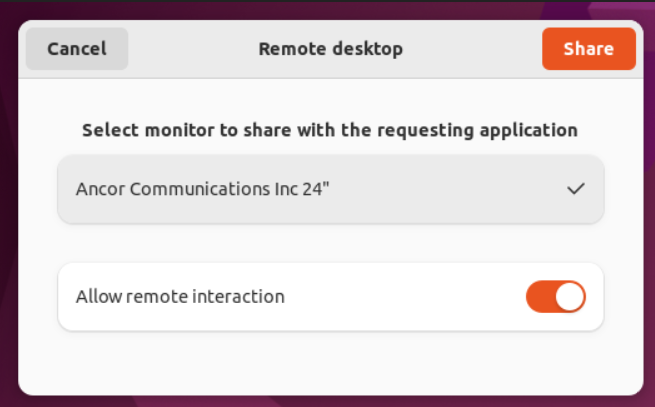Remote Control is Currently deactivated on the device
Hi,
I have downloaded TeamViewer on my Windows 10 laptop to I can remote in and control my Ubuntu 22.04 Intel NUC. I did see that TeamViewer has not add support for Ubuntu 22.04 as of yet so I'm not sure if this is my issue or if I'm missing something.
when I first try to remote in from Windows I get the following pop up.
On my Ubuntu 22.04 NUC I get this pop up:
But nothing happens. I don't get the popup window showing my Ubuntu screen. But the two ends think they're connected. I did find this same issue in the community for MAC but nothing for Linux.
Another thing is I have had the window pop up showing my Ubuntu screen and I was able to control it as though I was working from the NUC itself. Perfect just like I want. But then I went and unplugged the monitor and keyboard from the NUC because I just want the little NUC off to the side and I want to run in from my windows machine. But after doing this I could not longer control the NUC window. I could still view it but no longer had control of it.
I was able to duplicate this one other time. However I haven't been able to get to the point that the NUC window pops up other than those couple of times. I have tried several different things so maybe it was a setting I had right. But I have always seen the initial pop up saying Remote Control is Currently deactivated on the device.
Am I misconfiguring something. I thought just entering the Remote ID of the NUC and its password would be all that was needed to connect.
Thanks
Best Answer
-
Hello @chrislaplante88 ,
Welcome to the TeamViewer Community! 🎉
The latest version of TeamViewer 15.29.4 brought improvements for compatibility with Wayland; however, unattended access is still not possible.
👉 You would need to disable Wayland and use your Ubuntu 22.04 with Xorg.
I hope this information helps! 🍀
Let me know if you have any further questions.
Best,
Carol 👩🏻🦰🌷
Portuguese Community Moderator
1
Answers
-
Hello @chrislaplante88 ,
Welcome to the TeamViewer Community! 🎉
The latest version of TeamViewer 15.29.4 brought improvements for compatibility with Wayland; however, unattended access is still not possible.
👉 You would need to disable Wayland and use your Ubuntu 22.04 with Xorg.
I hope this information helps! 🍀
Let me know if you have any further questions.
Best,
Carol 👩🏻🦰🌷
Portuguese Community Moderator
1 -
Hi Carol,
Thanks for the quick tip. That solved my problem.
Chris
2 -
Hi Chris ,
Thanks for sharing the good news with me! 🌟💯
My pleasure to assist! 😊
Have a good one!
Best,
Carol 👩🏻🦰🌷
Portuguese Community Moderator
0