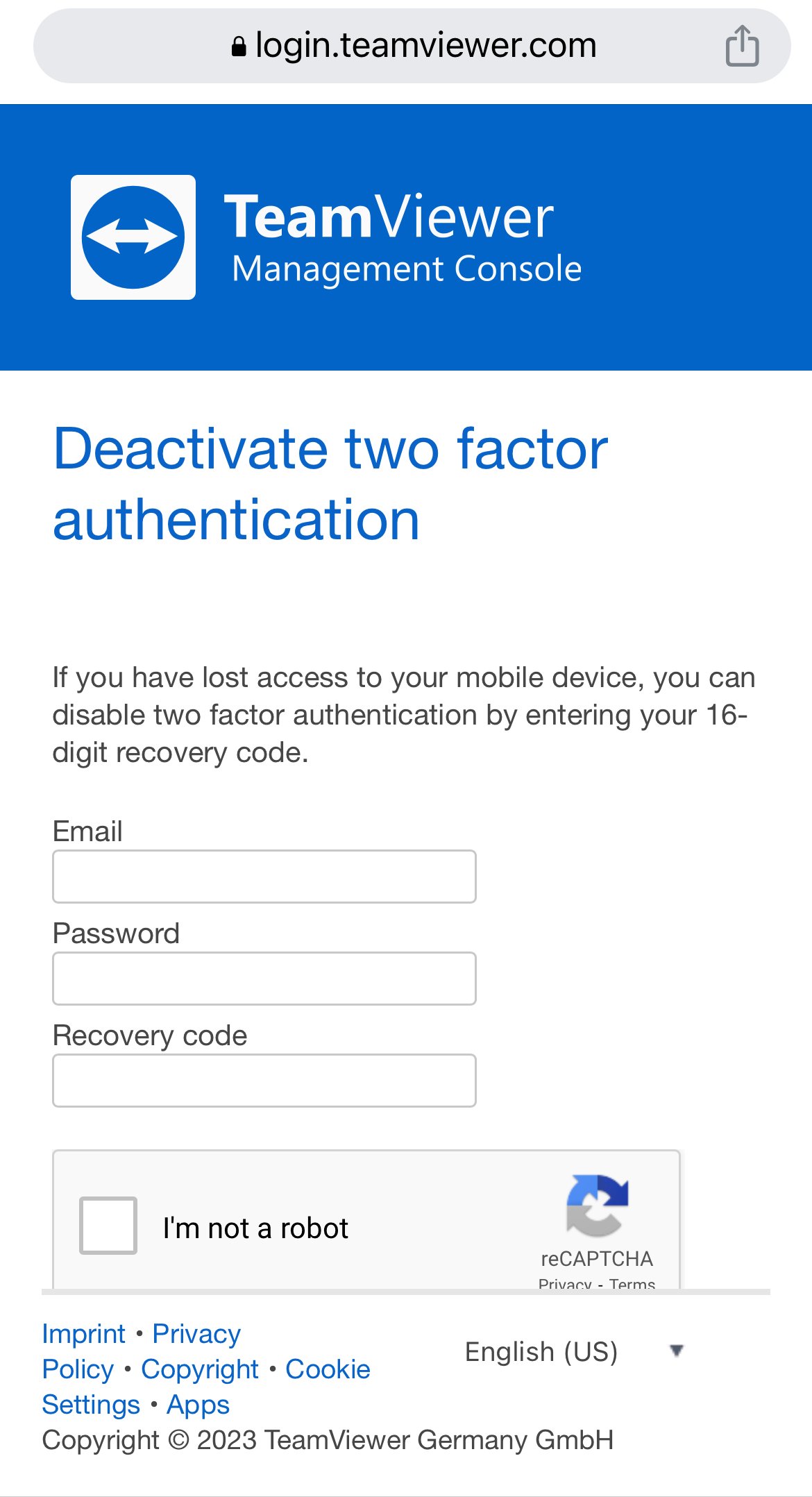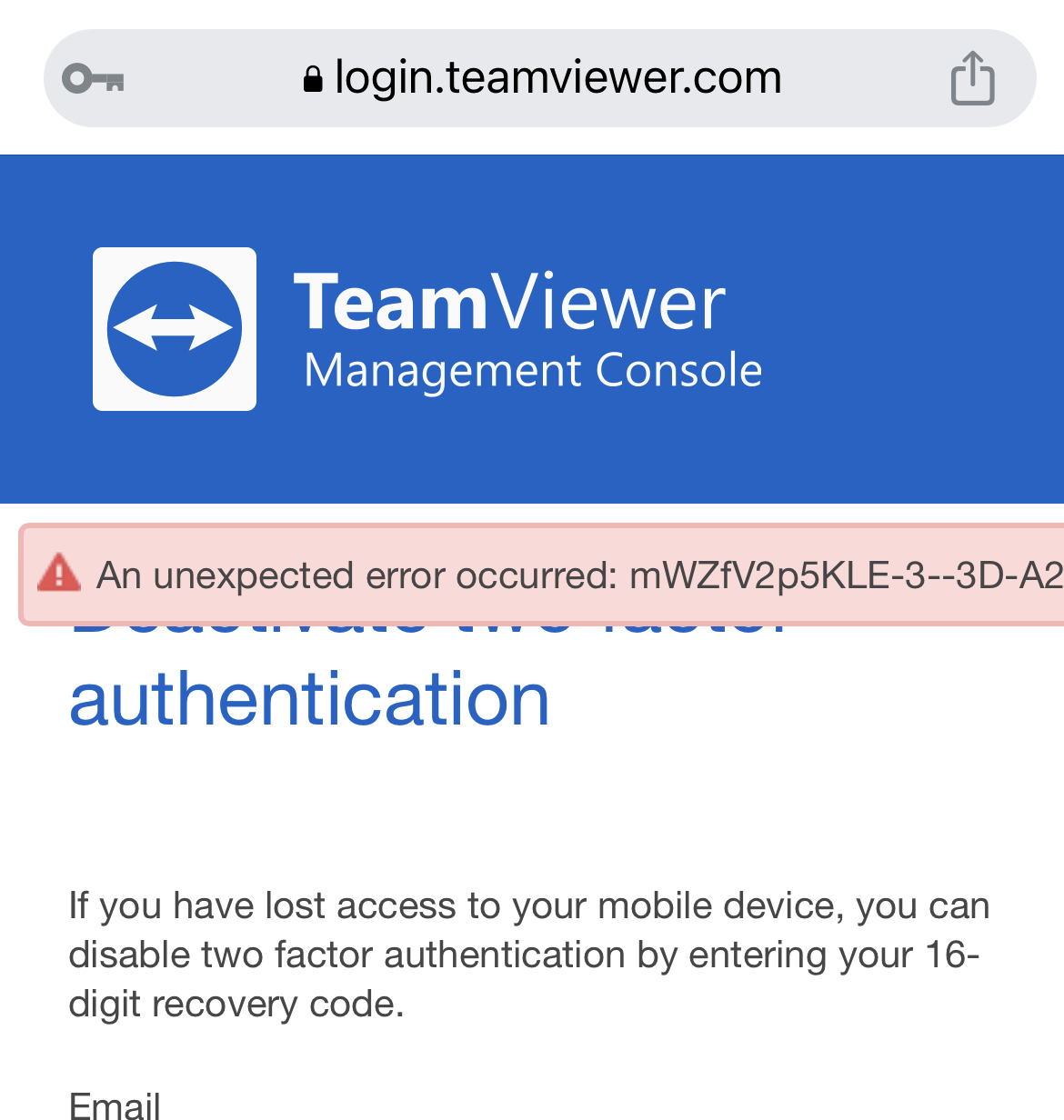Can’t recover account even with Recovery Code
So back in 2016 I signed up for TeamViewer. I used the free version for a little but haven’t used it in many years. I have saved in my notes the password and a pdf of the Recovery Code I created a few days later.
Today I tried to login and it tells me that it does not recognize the username and password combination. So I clicked on Forgot Password and it sends an email to my account. I click on the link and type in my new password but then it wants my 6 digit 2FA code. I do have an authenticator app but when I look there is no account for TeamViewer.
I searched for what to do next and i found a link to deactivate two factor authentication. However, when I go there I am presented with the following:
I type in my email and password along with the recovery code and check the captcha box. Then I get this error message:
Obviously I am not using the correct password. I tried both my original password and the new one I attempted to change it to before the 2FA challenge.
What can I do now? If I can’t change my password because of the 2FA then what good is the Recovery Code? I have access to the email associated with my account AND the Recovery Code but yet I still cannot get into my account. Can someone please help me?
Answers
-
Hello @JEF_TN
Welcome to the TeamViewer community. Let's see if we can offer some assistance in this matter.
There should be no issues using the recovery code to deactivate two-factor authentication with your account. First and foremost, please ensure that the Recovery Code used is the one provided in the pop-up at the end of setup of TFA:
If you had ever deactivated a previous two-factor authentication, please also ensure that the recovery code used is not an older one; you may try searching for the filename itself to see if there are any duplicates. The filename is
TeamViewer_recoverycode.txt
Should the issue persist, please provide the full error that is seen in the second screenshot, so we may investigate further.
Thanks in advance!
Josh P.
Senior Community Moderator
---
0 -
Thanks for the reply. Here is a screenshot of the recovery code.
While mine may not look exactly like the one you showed I’m sure it’s correct. They probably just changed the look since 2016.
One thought I did have is the code is shown as 4 blocks of 4 digits each separated by a space. Do I include the spaces between the numbers or just only numbers?
Here is a full screen shot of the error message I am getting when trying to recover my account.
0 -
Thank you for the clarification.
Regarding the spaces, you would not need to include those; just the numbers.
Regarding the error, allow me to investigate this, and I will report back here as soon as I can.
Thanks in advance for your patience and understanding in this matter!
Josh P.
Senior Community Moderator
---
0 -
Thanks for the clarification about the spaces. I'll wait to hear back from you.
0 -
Hello @JEF_TN
Thank you for your patience.
I can confirm the error in the screenshot is due to an incorrect password; I wanted to ensure there was no other issue before proceeding further with this case.
What we have here is a two-fold issue; that is, if you do not have the two-factor app's current code, you cannot reset the password. And if you do not have the current password, then you cannot disable two-factor authentication.
As the goal of the Recovery Code is the removal of two-factor authentication, it is not possible to use it to reset a password; the password reset would have to occur prior to the deactivation. As you have seen, on the password reset page there is no option for disabling two-factor authentication from there.
This is for security purposes; two-factor authentication would not be considered secure or beneficial if someone could remove two-factor authentication by obtaining the recovery code but not knowing your current password or current two-factor code. Similarly, it would not be considered secure or practical for someone else to be able to change your password without knowing your current two-factor code.
That said, there are two options moving forward:
1. The password for the account would still be one that you set; while it may not have been the two you tried, there would be no way for anyone else to reset your password to anything without the two-factor authentication code, as you have seen. Therefore, if there are other passwords that could be the one for the account, you may want to think about and try those.
2. If all else fails, and you are not able to remember the current account password, you can request deletion of the account by emailing privacy@TeamViewer.com - Once deleted, you would be able to recreate the account.
📌Note: Any information associated with the account, such as devices or contacts, would be deleted as well.
I hope this helps clarify the situation; should we be able to be of any further assistance in this matter (or any other), please let us know.
Josh P.
Senior Community Moderator
---
0 -
If I attempt to guess which password I used will it lock my account after a certain number of attempts?
If so, would that prevent me from being able to ask them to delete my account?
0