How to Provide Remote IT Support to Your Parents and Friends
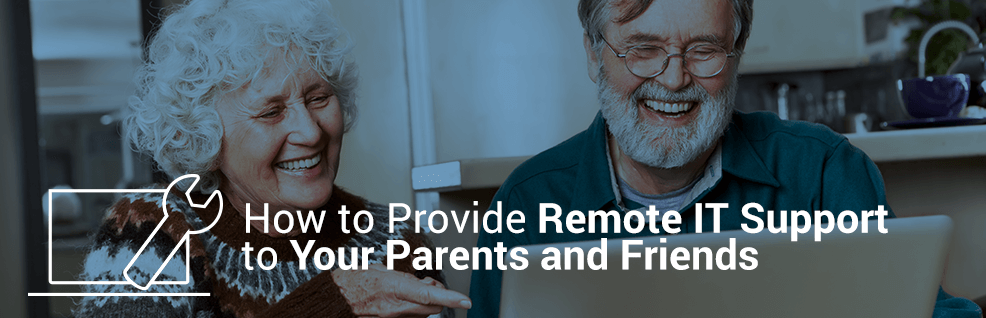
Do your parents have trouble installing TeamViewer even though you instruct them thoroughly?
Don’t fret: Here’s the easy way to provide remote IT support to your parents!
Thanks to TeamViewer’s freemium model, many of you first got into contact with the software when you used it for private purposes, for example to fix your parents´ PC from anywhere across the globe.
In fact, it makes me very proud and happy to frequently read users comments on social media in which they thank TeamViewer for that.
It is also the reason why I thought it was time to teach those of you who support their loved, but not so tech-savvy family and friends the easiest way of doing that.
After all, even if you know your way around computers, you might be new to the software just as much as they are, when you read this.
You might not be aware of them yet, but TeamViewer has some features that eliminate the frustrating process of guiding your parents through TeamViewer’s fairly easy installation process.
And let’s be honest: If your parents aren’t native English speakers, guidance already starts with spelling T E A M V I E W E R and explaining where to enter that dubious word.
The good news is, you can simply take the matter into your own hands by making use of the QuickSupport module and then installing either a Host module or the full version of TeamViewer.
So let’s not keep your friends and parents waiting and get to the tutorial part!
Installing TeamViewer on Behalf of Your Connection Partner
To install a TeamViewer full version (or Host module), follow these instructions.
It’s assumed, that you have the free version of TeamViewer (with a Computer & Contacts list) installed on your device.
1. First, open your Computer & Contacts list and click on one of your groups. Click on Create session code
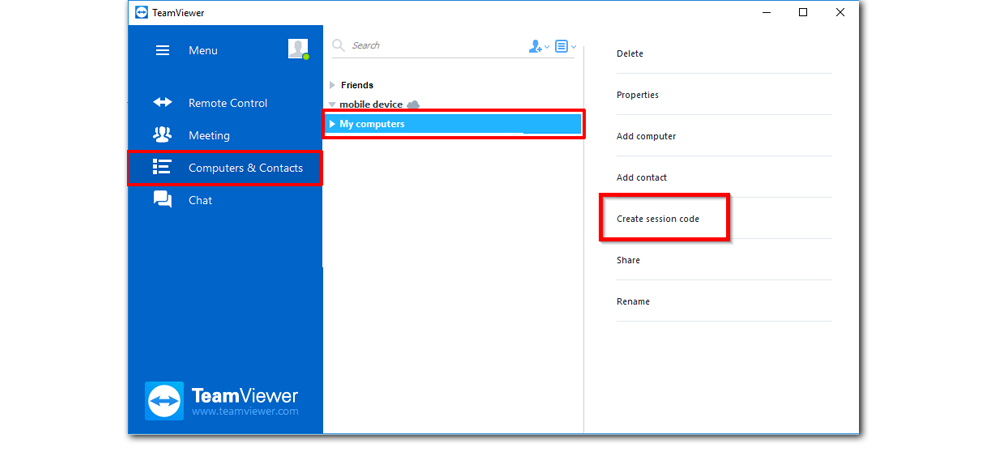
--> Ask your connection partner to visit this link (https://get.teamviewer.com).
--> They will see the following screen:
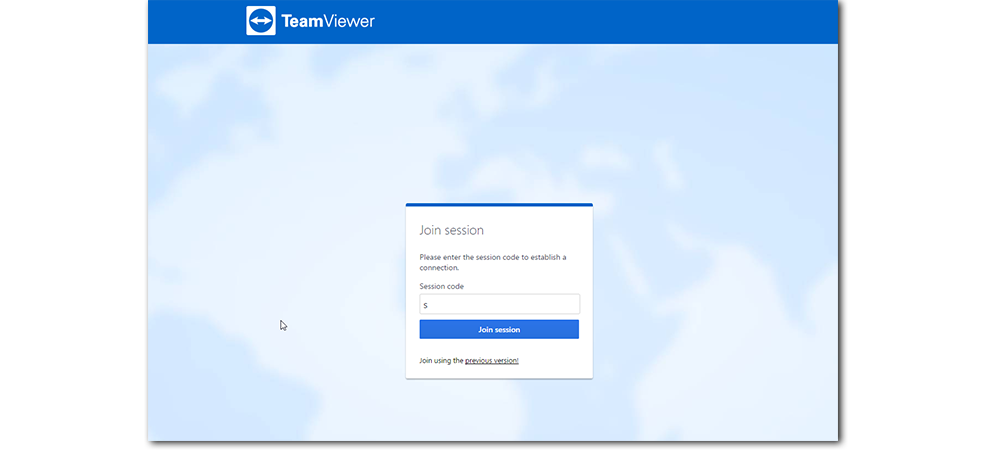
--> Tell them to insert the Session Code number you just created. You can find it here in your TeamViewer client.
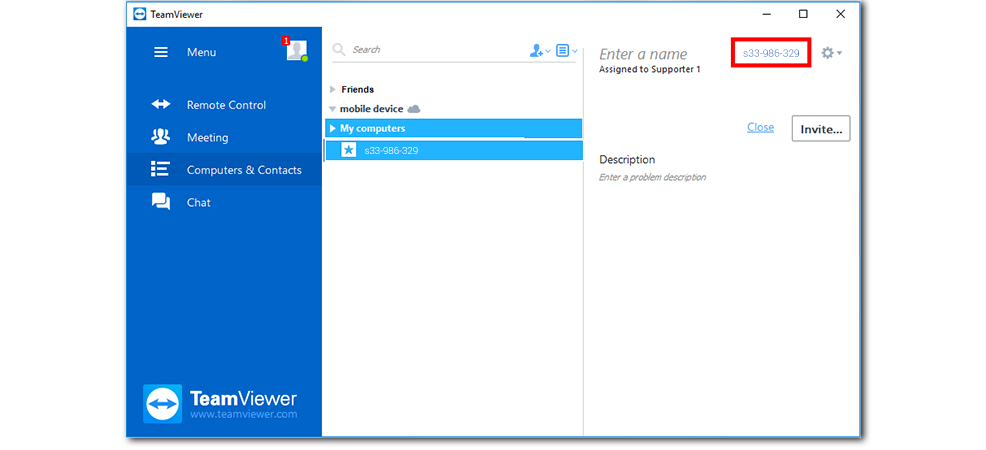
--> They will be prompted to download a file whose name begins with “TeamViewerQS”. They need to run or open this file after it has downloaded.
--> When they run the file, a window will appear on their screen that looks like this, with your Session Code number already entered there:
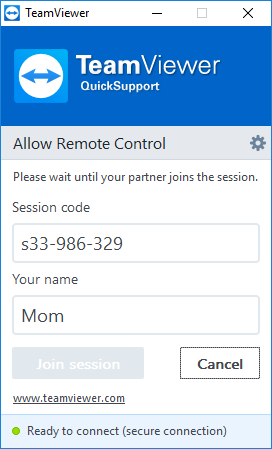
--> The star icon turns green when your parents’ computer is ready to connect.
2. Connect to their computer with a double click on the session code in your Computers & Contacts list. Your connection partner needs to accept your request by clicking on OK.
--> You will be connected to your partner and be able to control their device as if you were sitting right in front of it.
3. To now upgrade their device with a TeamViewer full version, go to Files & Extras in the remote control tool bar and click Install (marked with a TeamViewer logo).
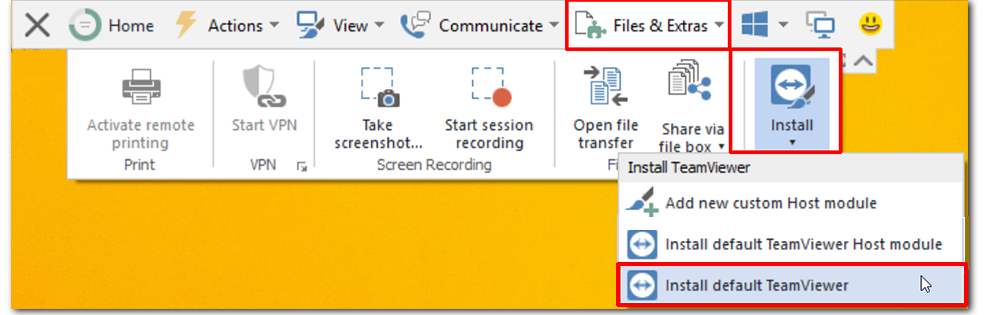
4. I recommend to install the default TeamViewer full version. By doing so, you will get the possibility to install TeamViewer as a service to get access to your partner’s computer whenever they need your help and they will also have the possibility to join a meeting or make a TeamViewer videocall.
5. The installation will start automatically and once it’s finished, you can easily re-connect.
6. Now you can also save their computer in your Computers & contacts list for easy-to-start connections in the future.
Supporting Friends and Family Has Never Been Easier
So now you know a neat little trick to avoid the long-winded explanation process that you potentially face when trying to help someone who is not tech-savvy at all with their TeamViewer installation.
You can connect to them with only as much as a click and help them out whenever they need you.
If, on the other hand, you’d like to try an approach that is more focused on self-help, teaching your partner how to deal with small problems themselves, you might enjoy eg. the white board feature.
How long did it take you to get your parents set up with TeamViewer? Let’s share experiences in the comment section below!
Former Community Manager
Comments
-
Hi @Closed account Thank you very much for your comment. This PopUp can just be turned off, when you have an active license on your or your mothers device. Since TeamViewer is free for private use, I recommend that you are explaining your mother this PopUp so that she is not afraid any longer (and this will save your money). But I am very happy to learn about you moms high level of IT security awareness! Keep it that way. Thank you, Esther
Former Community Manager
0 -
Thank you for sharing this information. There are many Small Business It Solutions who provide support for all small business companies.
0 -
I just followed all these instructions, but teamviewer on my end reported the error: "The remote TeamViewer is running an old version which is out of date." This is the version my elderly mother just downloaded from https://get.teamviewer.com/ How can you be pushing broken software like this? You expect me to get my mom to update her team viewer software when the whole reason i'm trying this is because she can't install a printer? Can you recommend a remote viewer that works out of the box?0
-
Hi @ProUSH Thanks for your post. What OS is running on the device? Is it supporting TeamViewer 14? Please check the compatibility here: Which operating systems are supported?
Former Community Manager
0 -
This would be great, but I keep getting the "suspected commercial use" prompt when trying to connect to my parents' computer. How am I supposed to attempt to troubleshoot an already slow computer, 70 seconds at a time, with a 10 minute lockout in between?
2 -
My friend (an elderly lady of over 80, but very keen - but not very computer-savvy) has the TeamViewerQS module, which I installed when visiting her once. I have used this with great success in the past.
However, this time, when I tried, I got The remote ... out of date. Therefore you cannot connect to this Version anymore. Your connection partner can update TeamViewer by clicking on "Help" - "Check for new version".
Unfortunately, the TeamViewerQS user interface has no Help - nor any other way to do an update. [I did try to get her to download a new version - using the direct link Teamviewer QS* - but without success; not knowing how her browser is configured to handle downloads, I don't know what happened.]
(* I pasted in the URL here, but this handler changed it to the above.)
We were able to solve the problem she'd called me about, and I'll update her QS next time I visit, but it might be a good idea not to give the above advice when the remote user is using QS - or, better, add a single "update" button to the QS user interface.
(Incidentally: the QS module isn't easy to find starting at the teamviewer.com home page! You have to do a lot of looking. For those of us who don't know the site layout.)
0 -
Hi @G6JPG Thanks for your post. The error message reg the remote QS being out of date should most likely not happen again after you updated the QS successfully. Have you seen this announcement: Updating to the latest and greatest version of TeamViewer. ?
Yes - the Check for new version-menu only appears on the full version and the Host module. What you might want to do is letting an SOS Button on your friends' computer. See QuickSupport and SOS button Thanks and best, Esther
Former Community Manager
0 -
Thanks for coming back. Unfortunately, I won't be able to get at her machine to install the updated QS module until Christmas: we're over 300 miles apart J! However, we did sort out the problem, so hopefully it won't recur until after that.
I did look at the QuickSupport and SOS button, but that article starts "This article applies to users with a Business-, Premium- or Corporate license."
0 -
I have used the free TeamViewer product to help family and friends for years. I dutifully upgraded to TV14. Then I started to get these notices as I was helping out about connection time being for 5 minutes, and then get kicked off for 1 minute. **bleep**? What is this? And as I go around the blogs, I see that I am not the only one who has had this problem - there also seems to be no solution to this. Please advise! Thank you!
2 -
I've used Team Viewer for years helping my mom and some friends with their computers now Team Viewer says I have to by a license to continue. Why the change? Is free Team Viewer just free temporary Team Viewer?
3 -
No same thing with me.Noting about my usage changed but now they think it's commercial useage. What a collosal waste of time. Finding an alternative now. Apparently Team Viewer's free means free until we decide for no reason that we want you to pay for it. Still all about the $$$.
3 -
Hello all,
Thank you for your posts, and the feedback.
There can be cases where TeamViewer incorrectly detects commercial use and limits your connectivity even though you don't violate the license conditions. In such cases we can investigate and unblock the software for you.
For more instructions and the link to the form to request the reset, please read the following article in our knowledgebase.
Best Regards,
JoshJosh P.
Senior Community Moderator
---
0 -
i installed Team Viewer on my 96 year old father's computer. It worked better than great for a while. Now I am told that I am using it for commercial use. I wrote that it is for personal. i filled out a form they sent. waited a month, but got no response and still cannot stay connected to my father's pc for more than a minute at a time.
Our IT department is in the process of evaluating remote support tools. While I undersatnd that we should not take advantage of TV "free" use conditions, I will let my staff know that TV has very unresponsive support. I will file TV in my delete folder soon and find another alternative.
2 -
I think that this is the perfect solution. I used to recommend my clients to get a registered corporate account and they are all very pleased with it.
Unfortuantley, for some reason, as I wrote in the past, TeamViewer decided that I am a corporate user (maybe becasue i used to use my client's accounts in the past?) and grants me access for only 1 minute at a time. I have to work very fast, wait 10 minutes and continue what I am doing.
I have been trying for months to get this decision reveresed but have not recevied any response to my pleas!
The fact that no one has bothered to respond to me or your post in the past several months speaks volumes!
So beware before you commit to this product. Otherwise it is great.
1 -
My sister and I both try to provide tech support to my dad. Assuming at least one of us has gone through the process described above, is it possilbe for both of us (my sister and I) to install the freemium version of TeamViewer and have either of us log into my dad's computer to help him or is his intallation going to be linked to only one of our installations?
I'd be grateful for any insight or added instructions.
Thank you in advance,
0 -
Hi @AndyJS : I don't know which "process described above" you've followed. I only have TeamViewerQS on the computer of the persons I help: when she has a problem, she rings me up, runs it, and tells me the identity and password it shows: I type these into my full TeamViewer, and all is well. (My system lets me save the identity and give it her name, so I don't have to type that in next time; the password changes each time.) OK, I can't initiate a connection, but that's not been a problem so far.
I don't know, but I would imagine if you had just QS on your father's computer, he would be able to ring either you or your sister and ask for help, and you could give it as I've described. If both he and you have the full version, I wouldn't know, though I'd hope you still could.
0 -
I would like to update my previous comments.
I sent a direct tweet to @TeamViewer_help requesging assistance. I pointed out that due to the virus situation I am not permitted to visist my parents. They were very helpful. I am now able to provide support to my parents.
Thank you very much TeamViewer support. you came through at this very difficult time
1 -
From my Windows 10 computer, I tested this with my wife's MacBook prior to doing the same with my mother-in-law's iMac. I was able to download and launch TeamViewer QuickSupport on the MacBook but I had to grant access rights for Screen Recording and Accessibility before I could establish remote control. These are not documented in this blog post!
Then I could not "upgrade their device with a TeamViewer full version" because no such capability exists in the Files and Extras pull-down menu. These instructions are useless in my situation!
0
