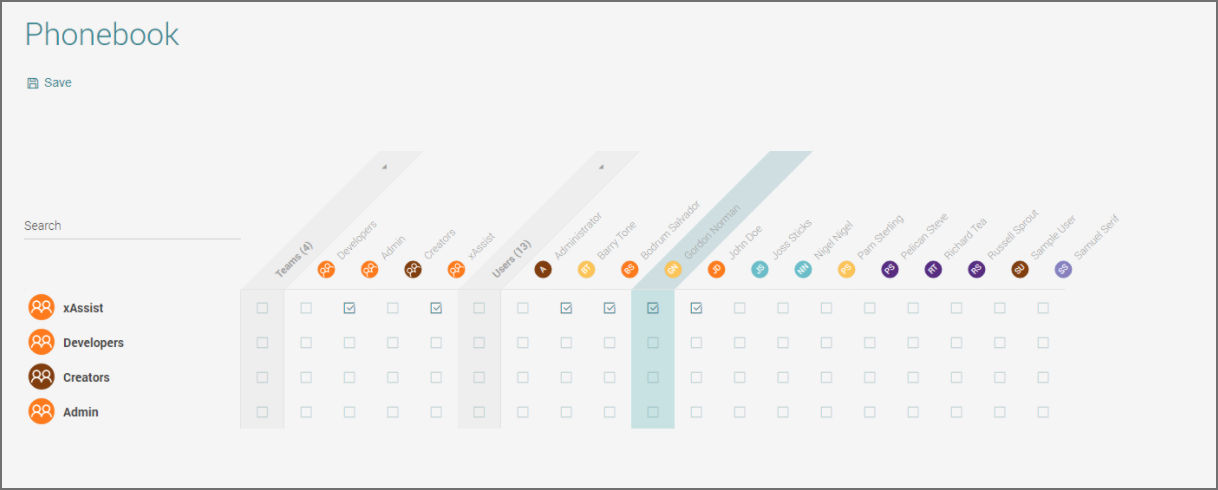Please remember that depending upon your server configuration you will only be able to use either Phonebook or Call Management as they are not compatible.
In Phonebook, you are able to set all the contacts of a particular team. You can either select an entire team or specific users.
Note: To make changes to the phonebook it is obligatory to have admin rights. Otherwise, you cannot adjust the following content.
If none of the checkboxes are selected by default, the Teams will be able to call all the members.
For example, below you can see an image where the xAssist Team is able to call the Admin and the xAssist Teams plus four other users. However, the Developers Team, since none of the boxes are ticked, is by default able to call all the other contacts.