The Licenses page displays license information and enables users to import/activate existing licenses. It also shows administrators the total number of licenses as well as how many licenses are still free and avaialble.
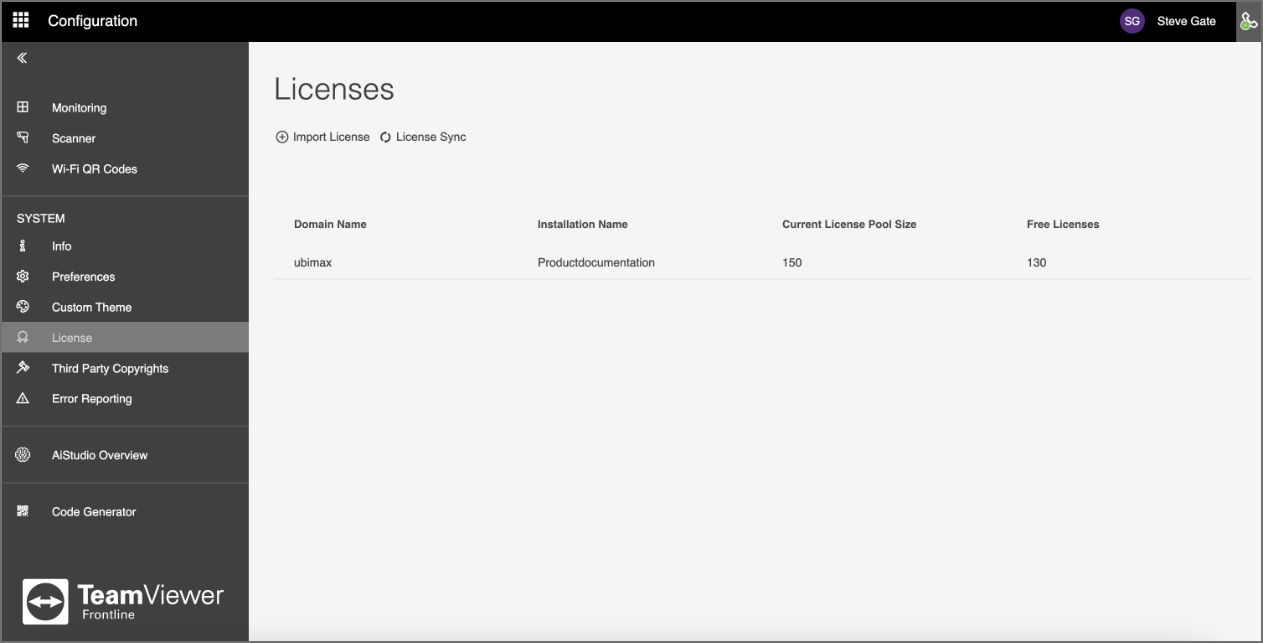
Note: Frontline Command Center distinguishes between Frontline Expert and Guest users. Frontline Expert users have access to the full set of features, while Guest users have access to only a limited set of features on the web (e.g., as xAssist).
To import a new license, click on Import License and enter the new license key. To then activate the new license, click on License Sync.
Note: When activating a license for a domain for the first time, the new domain will be created automatically in the background. When you import and activate additional licenses belonging to existing domains, they appear as separate items.
The administrator can also view more details regarding a license by double-clicking on a line item. The various information that can be viewed include:
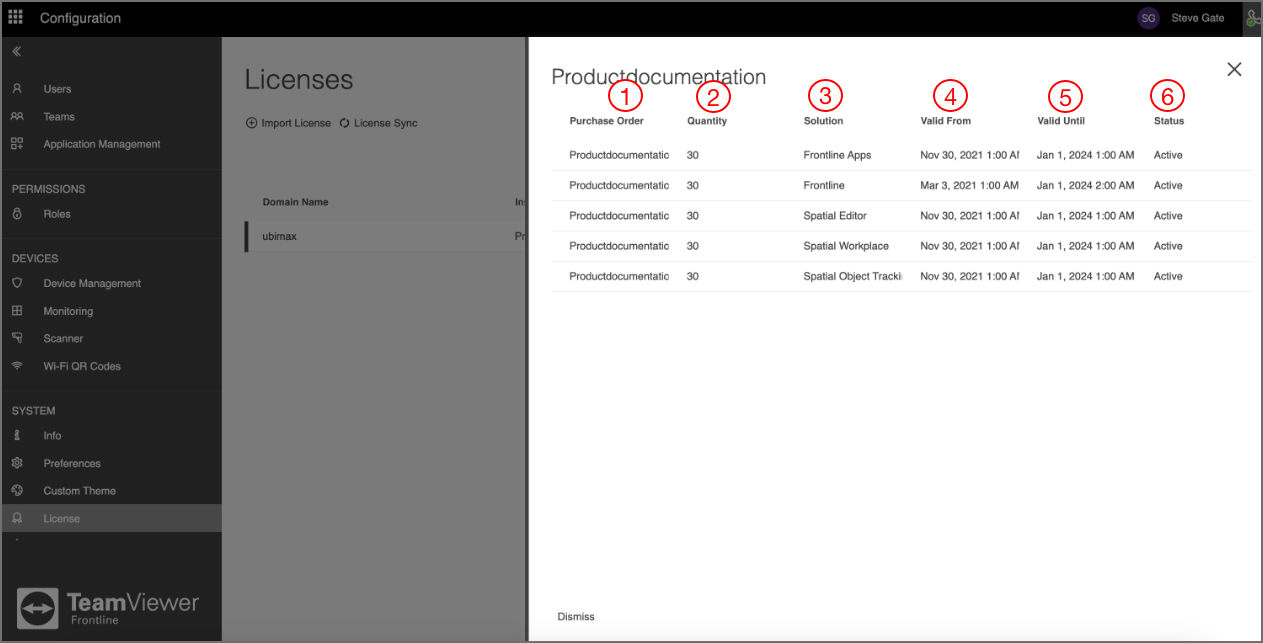
- Purchase Order: Name of the license purchase order
- Quantity: Total number of ordered licenses
- Solution: Solution license type
- Valid From: Time and date of license activation
- Valid Until: Time and date of license expiration
- Status: License activation status