This is available for 4.8 Preview only. Please reach out to your Customer Success Manager if you wish to try this out.
Users with the Administrator role are able to configure Domain Preferences. This allows administrators to have more control over server configuration and implement changes instantly.
Preferences display a list of properties with distinct values.
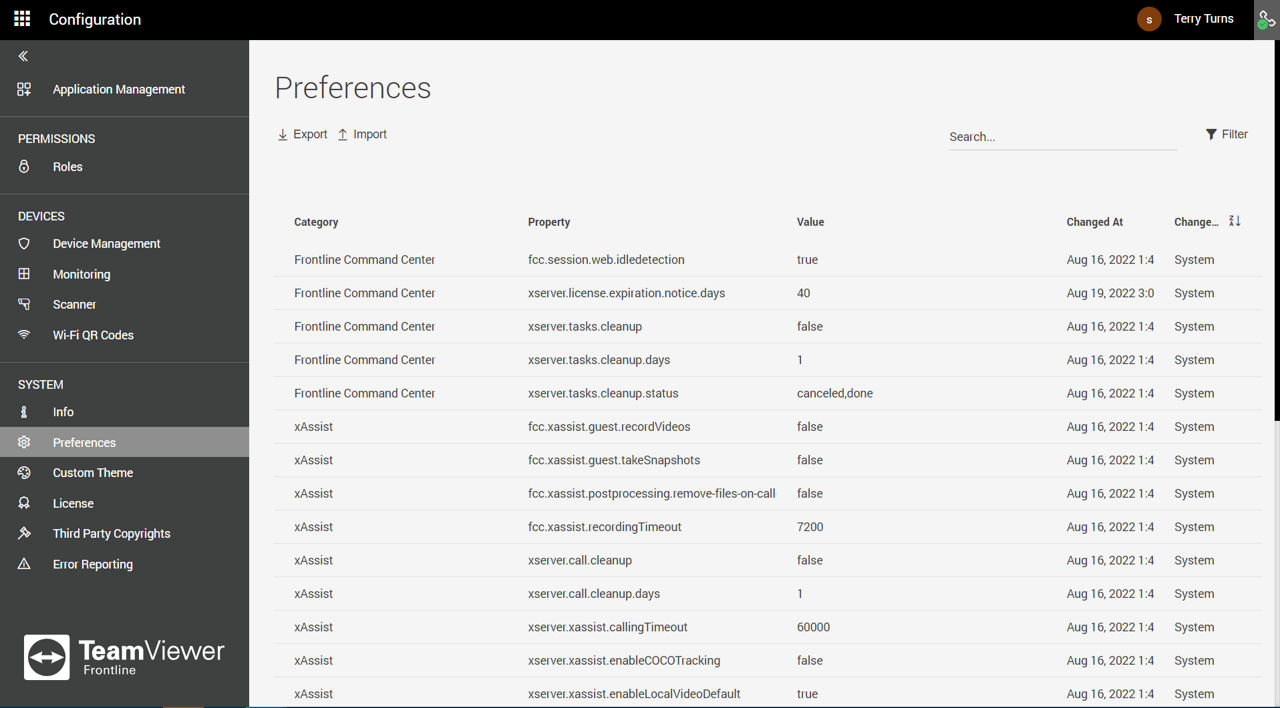
These properties can be updated by simply double-clicking an item from this list. This opens an Edit Property modal, where the expected values can be set and activated by selecting Save.
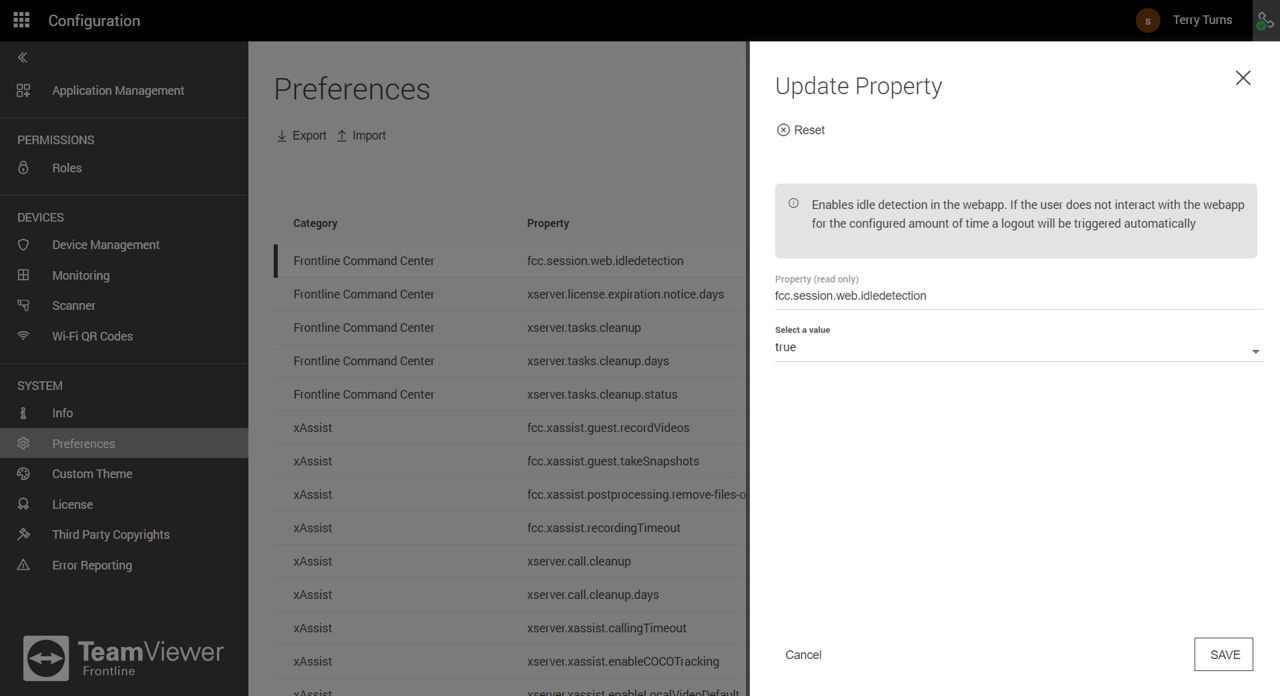
In a multi-domain server, Administrators are able to maintain preferences for each domain separately. The set of properties can be quickly enabled in various domains by selecting Export from one domain and Import on another domain.