To download log files from Spatial Workplace (Version 4.15 onwards):
- After logging in to Spatial Workplace, go to Settings.
- Select Download Logs.
- You will have 2 options: download Recent Logs(last 24 hours) or All Logs.
- After selecting either of the two options, the log files will be downloaded onto your device.
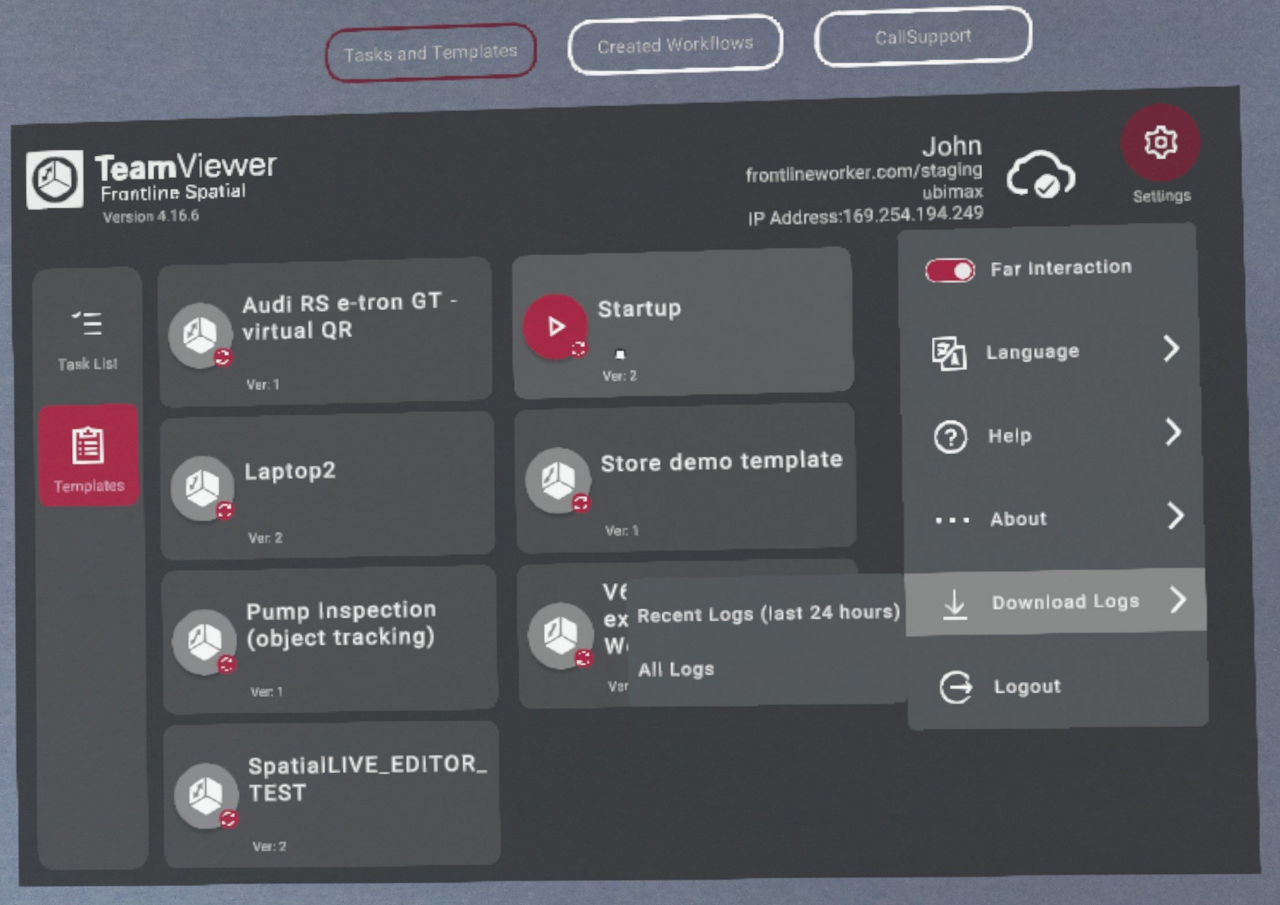
5. To access these log files, connect your HoloLens 2 to your Windows laptop.
6. The files can be found on the following path through the File Explorer:
HoloLens ->Storage ->Downloads ->TeamViewer Frontline Spatial
7. The log files can also be accessed through Microsoft Device Portal under:
System -> File Explorer -> Downloads -> Frontline Spatial -> Zipped logs folder