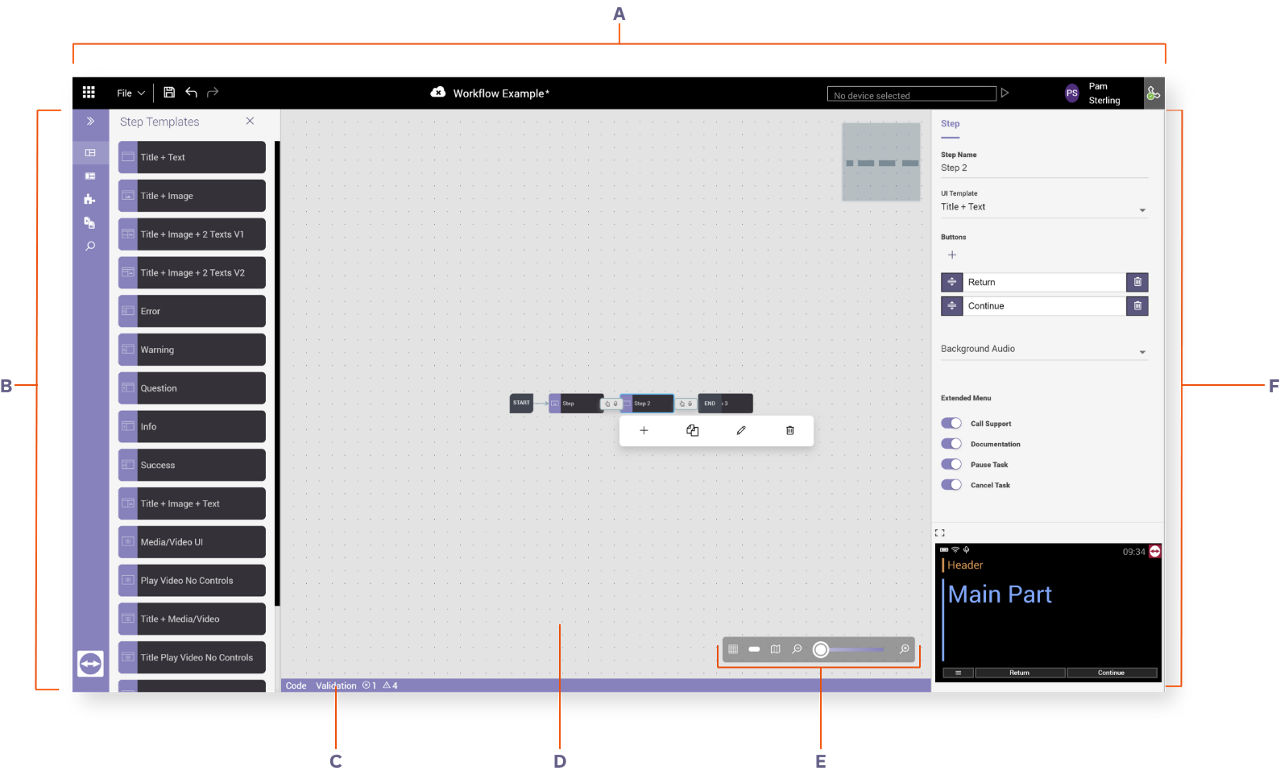
The Creator workspace includes the following sections:
A. Menu Bar: Access File, Quick Save, Undo, Redo, Workflow name, Debug device, User profile, and the submenus within them.
B. Step Panel: Choose the Step Template and Components available by default. You can choose to import media from your local machine to the media library and select them for the respective steps.
C. Console: Access Advanced Editor for further configuration of the workflow, and Validation to review errors and warnings.
D. Workflow Flowchart: Configure the steps and components, and choose the transition between them that makes up your workflow.
E. Toolbar: Toggle view for the grid, transition icons, mini-map, and adjust workflow flowchart's zoom level.
F. Configuration Panel: Define and manipulate various properties of the workflow (steps and components).