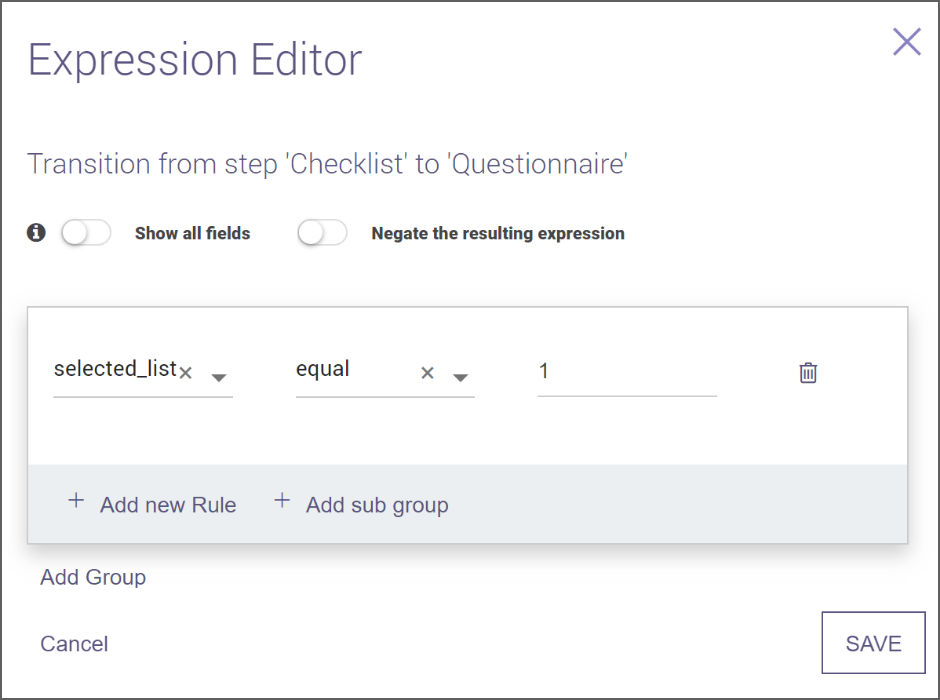Expression Editor is used to modify the advanced transitions from a component. This means it can only be used to configure the outputs from a component. To access it:
- You need to connect a transition from any component to any other component or a template.
- Click on the Code button and select Expression Editor.
⇒ This will open the Expression Editor modal.
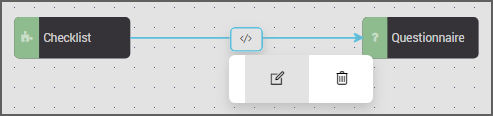
The Expression Editor consists of the following elements that must harmonized to produce the intended outcomes.
Group
A group is a list of rules combined by one of two operators: 'AND' or 'OR'. This list, collectively, should also be evaluated as 'true' or 'false' depending on the operator's choice.
'AND' Operator Groups
A group of rules connected by 'AND' will be 'true' only if every rule in the group is also 'true'.
Example: [ (A equals 1) AND (B does not equal 2) ]
'OR' Operator Groups
A group of rules connected by 'OR' will be 'true' if any rule in the group is 'true'.
Example: [ (A equals 1) OR (B does not equal 2) ]
Variable
A specific reference to a value in the workflow. It can be related to the transition type or a user-defined variable using the input/output concepts of a step. Variables have a type such as string or bool.
Operator
The Operator changes according to the chosen variable.
Rule
A simple statement that might be evaluated as 'true' or 'false'. A rule consists of three parts, in a specific sequence: variable name –> operator –> value
Example: 'A equals 1'
This is a rule that says that the value of the variable named 'A' is equal to the number '1'. This statement will be 'true' if [A = 1], and 'false' if not. **Equal is the operator in this example.