For more information, please see the requirements section.
Access to Frontline Command Center and Downloads
Note: You need to have the desired access and permissions to access Spatial Editor.
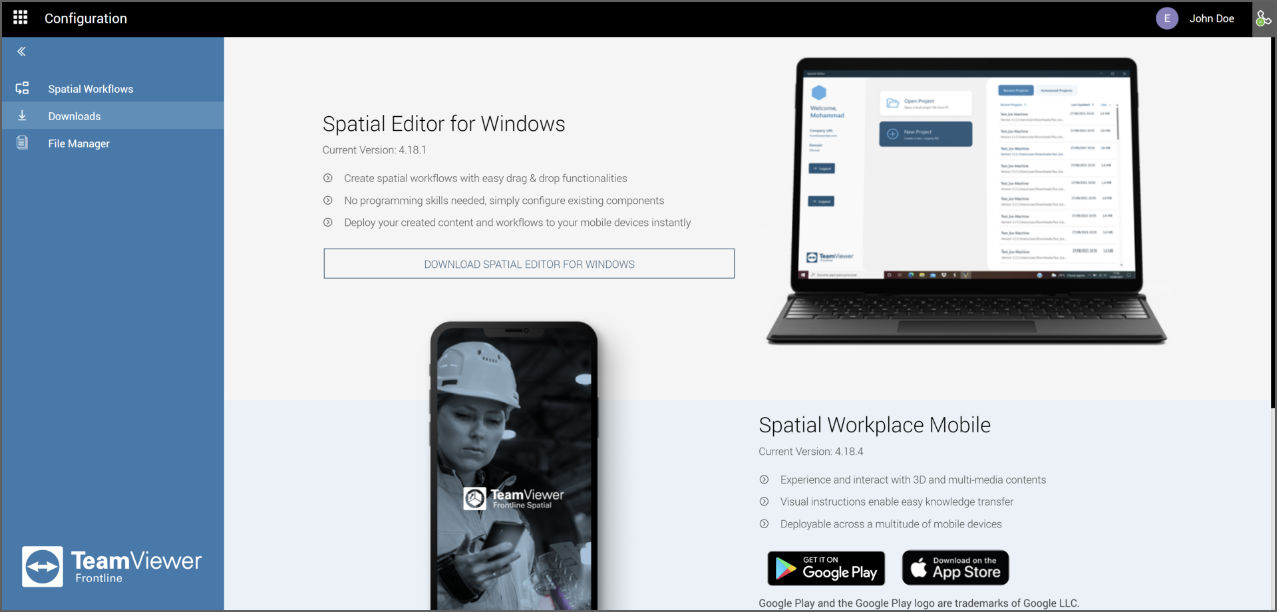
- Login to your Frontline Command Center (FCC) account.
- Click on Spatial Editor under Platform Tools in the navigation panel on the left.
- Go to the Downloads tab.
- Click on Download Spatial Editor for Windows.
- Install the software by following the instructions and then opening it.
- Enter your company URL and domain.
- Click on Sign In With Browser.
Note: When installing Spatial without administrator rights, an error message may come up regarding the inability to create a desktop icon. This message can be ignored without loss of the installation of the software.
For more information, please see the login section.