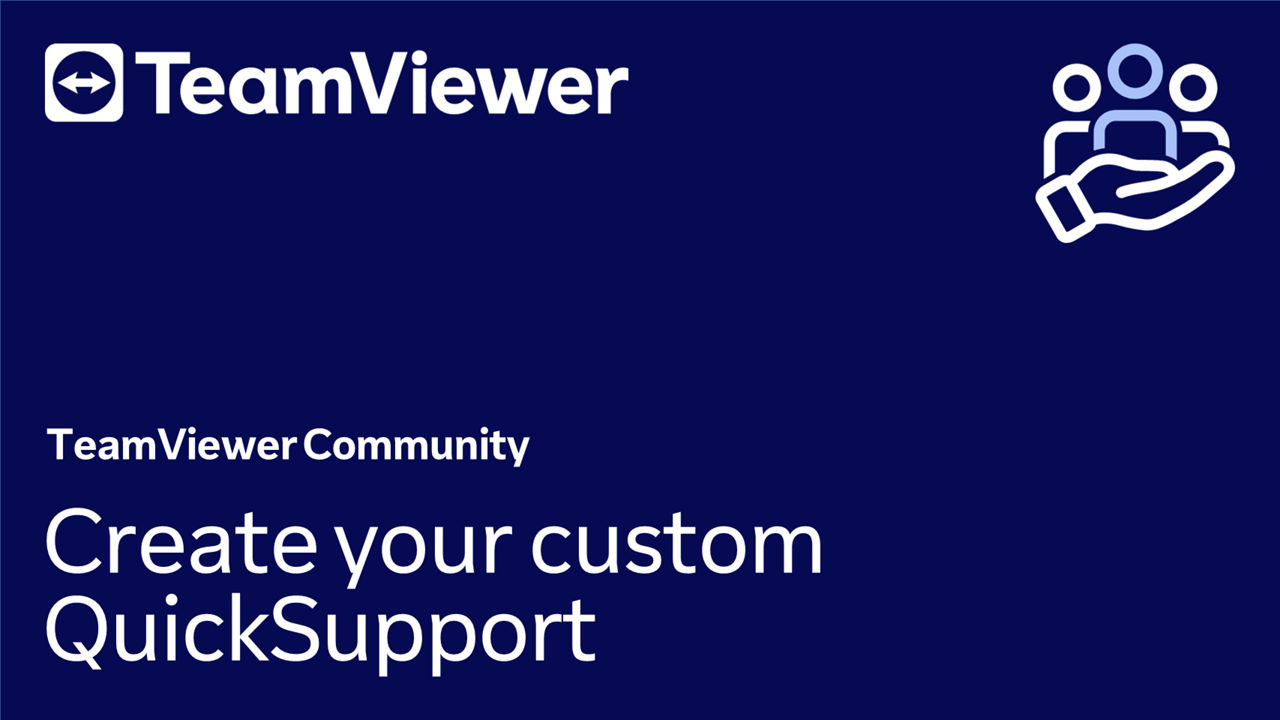This video tutorial will show you how to create a custom QuickSupport through the TeamViewer Management Console.
This article applies to all TeamViewer customers with a Business, Premium, Corporate, or Tensor license.
How to create your custom QuickSupport
To create your custom QuickSupport, please follow the instructions below:
- Sign in via https://login.teamviewer.com/.
- Select Design & Deploy
- Click the + button.
- Select QuickSupport.
- A menu will appear with the different settings you can choose for your custom QuickSupport module (e.g., color, text, name, etc.).
- After you finish selecting your custom module setting, click Save and OK.