The Remote Screen allows you to see what is displayed on the screen of the edge device.
The access and the control depend on the setup of the remote screen feature on the edge device:
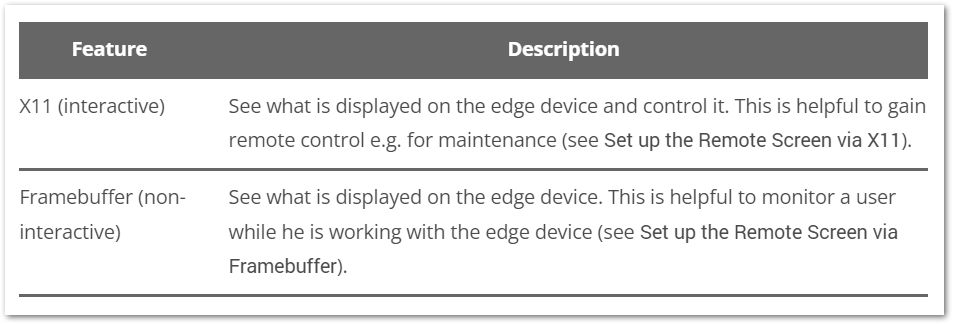
What you will need
Make sure that you have prepared the following points:
- The edge device is set up with the Remote Screen (via Framebuffer).
- The edge device is connected to the internet.
- Your PC is set up with the TeamViewer Client.
Access
📌Note: The user currently working on the edge device gets a notification when you access his device remotely.
- On your PC open the TeamViewer Client and log in.
- On the left side open the Computers & Contacts tab.
- Double-click the device.
- The Control Window opens and the connection will be established.
- In the Control Window on the top open the Remote Screen tab.