This article applies to TeamViewer Servicecamp customers.
This feature allows adding extra people (other email addresses as CC) to ticket conversations which means that those email addresses will receive replies to tickets and will be able to reply to tickets themselves.
The feature is extremely helpful if you want to add colleagues or managers as CC to keep them updated or escalate issues. End-users as well might also want to keep their colleagues or managers updated on the progress of ticket and by End-User request, Staff can put those people as CC to tickets.
At this moment the feature is available for Staff Agents in the Servicecamp dashboard only, who can set as CC other Staff Agents and End-Users if needed.
Screenshot of the feature:
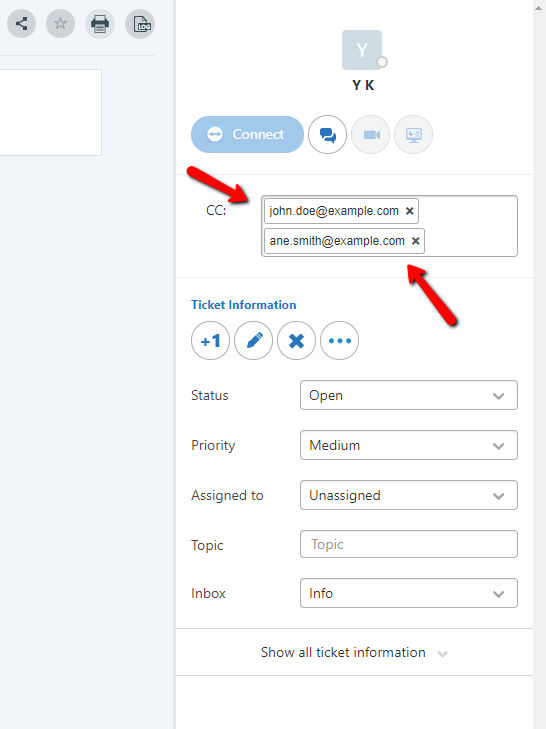
When typing email address in CC field autocomplete drop-down list of existing users is displayed to help Staff Agent to find the needed email address.
If the email address is not found in the drop-down list it can be added as CC and be visible in CC input field after pressing "Space" or "Enter" buttons.
Every entered email address is passing validation before appearing in the CC list and the maximum number of emails that can be set as CC for one ticket is 10.
At this moment users who are in the CC list will not be able to see those tickets in the user portal. They can just reply to tickets via email. When the person who is in CC replies to an email then other participants of that conversation (ticket requester and other people in CC list) will receive that reply.
All replies will also be visible under that ticket in the Servicecamp dashboard.
People who are on the CC list will receive the whole conversation of tickets every time by making sure that nobody will miss any part of the conversation even if they joined the ticket communication later.
If the person who is on the CC list is a Staff Agent then they will receive internal notes as well otherwise if that person is the customer then they will receive only public replies of tickets.