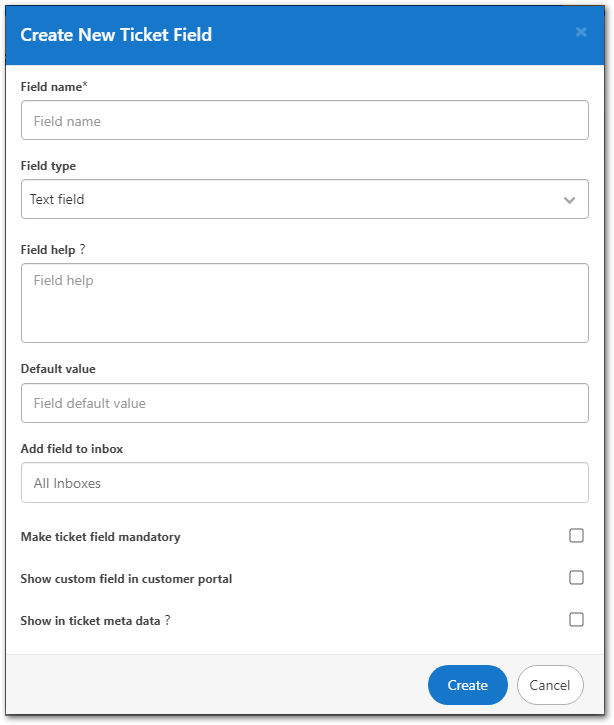This article applies to TeamViewer Servicecamp customers.
Ticket fields make it easier for you and your customers to present a support case in more detail. You have the option of installing different and individual ticket fields, which are then displayed in the customer portal and in the ticket form of the QuickSupport module.
Create a new ticket field
First, log in to your Servicecamp instance with your administrator account via login.servicecamp.com. Then go to the administration of the instance using the navigation bar on the left.
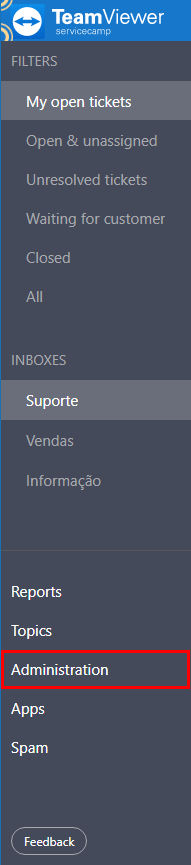
Then click Ticket Fields.
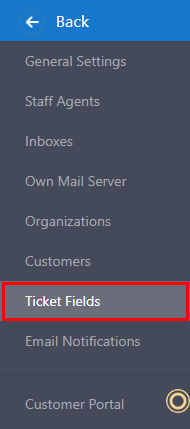
Now you have the possibility to create different ticket fields. Add ticket field takes you to the configuration for a new ticket field.
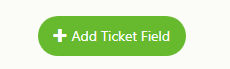
In the Create New Ticket Field dialog box, you can configure your ticket field as desired. Finally, confirm your settings with Create.