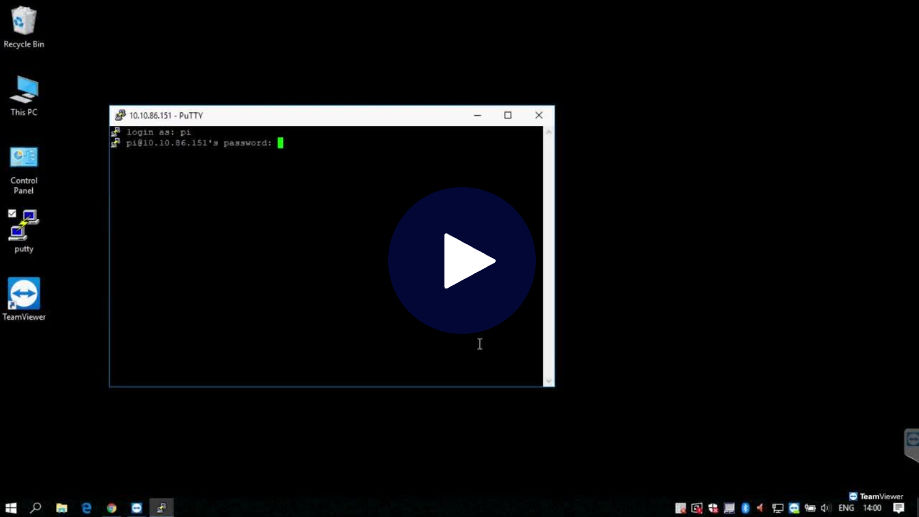The TeamViewer Embedded Agent is needed to enable remote access to devices via internet. Installing it is a prerequisite to all remote access and monitoring processes.
1. To log in to the Embedded Management Console, open https://iot.teamviewer.com/ and use your TeamViewer account credentials.
2. From the left menu select Inventory then click Add Device.
3. Depending on your operating system, select the correct installation package.

4. Select a Group or create a new Group for your device.
5. Follow one of these steps depending on your previously selected operating system:
The device is automatically added to the Inventory and can be identified by its hostname. It is placed in the selected Group.
Watch how to set up your first endpoint
This 2-minute video shows you just how simple it is to connect your first Embedded Endpoint with your TeamViewer Embedded account.