What is Frontline Creator?
In Frontline, all tasks are modelled as workflows. Each workflow begins with a pre-defined start step and progresses through subsequent steps that are linked by transitions, leading to an end step. Frontline Creator is the workflow editor to help users easily create and customize these workflows. You can set steps, define transitions between the steps, and publish your workflow to view/execute it on devices.
Home Screen
The Home Screen gives you quick access to create a new workflow and access the recent workflows you have worked on, or to all workflows.
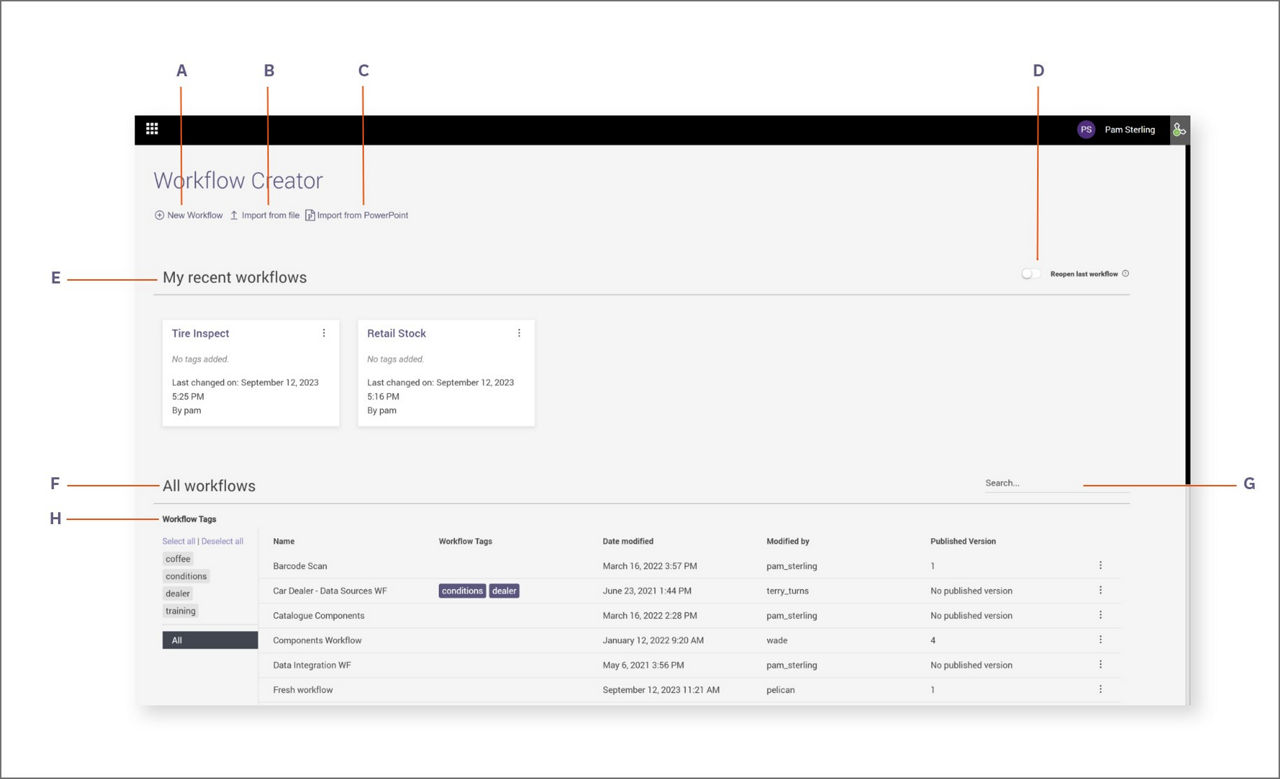
The Home Screen in Creator shows the following options:
A. New Workflow: Give a workflow name and create a workflow.
B. Import from file: Upload a workflow file with a .uwe format from your local machine.
C. Import from PowerPoint: Upload a PowerPoint presentation. Each slide will be inserted into a step as an image and will have reciprocal transitions.
D. Reopen last workflow: When activated, directly opens the workflow you have worked on the last time and skips the Home Screen.
E. My Recent Workflows: Lists all the workflows you have recently accessed.
F. All Workflows: Lists all the workflows that are created and saved by any user.
G. Search: Find a workflow by typing the workflow name.
H. Workflow Tags: Filters the workflows with a specific tag given to them from the workflow configuration panel.