This article applies to all TeamViewer Meeting users.
Congratulations and welcome to the TeamViewer family.
With the purchase of your TeamViewer Meeting license, you are only one step away from simplifying your everyday working life. To get started, we need to activate your newly purchased TeamViewer Meeting license on your TeamViewer account
Create a TeamViewer account
As the TeamViewer Meeting license will be activated on your TeamViewer account, you need to have a TeamViewer account.
I already have a TeamViewer account
Click here to sign in to the TeamViewer Meeting portal if you already have an account.
I do not have a TeamViewer account yet
In case you don't have an account yet, click here to create your TeamViewer account.
To create your account, you need to submit the following information (see also the below screenshot) and click the submit button:
- E-Mail Address
- Your name
- A password
- Please create a unique and strong password for your TeamViewer account!
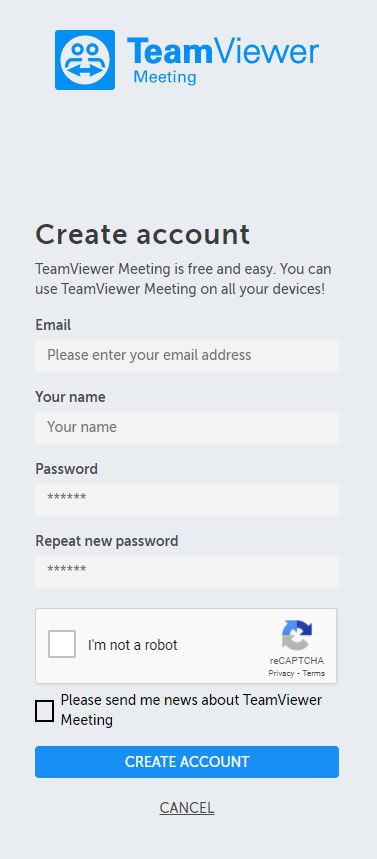
Activate your license
After purchasing your TeamViewer Meeting license you received your invoice including the activation code for this license.
💡Hint: We recommend that you save the invoice for later reference.
Please make sure you are signed in with your TeamViewer account and click on the Activation Link that you received with your invoice:

If you get prompted to enter your credentials once again, then please do so. After that, you should see a message indicating that your license has been activated.
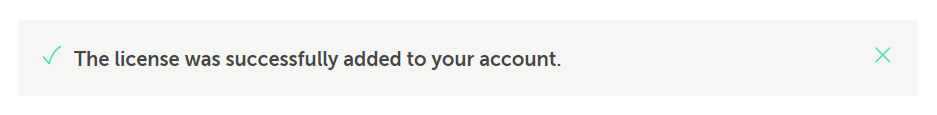
📌Note: In case you get any error message, please copy the activation link and paste it on the URL tab. If you receive a message with the text We could not verify if your account has been used on this browser before... please click here for more information.
That´s it! Now your TeamViewer Meeting license is activated and you can start enjoying TeamViewer Meeting meetings. Please make sure to always be signed in to your TeamViewer account before starting a meeting.
Multiple licenses
It is not possible to activate more than one TeamViewer Meeting license per TeamViewer account.
If you have more than one license, please create additional TeamViewer accounts.