This article applies to TeamViewer Servicecamp customers.
This feature allows End-Users to see the ticket creation forms and create tickets from the Customer Portal without the need to log in or sign-up.
Settings
Admin staff have the option to enable or disable it for their instance from User Portal settings.
In order to enable this feature navigate to "Administration → Customer Portal" and check [ Make "Submit New Ticket" page available without sign in ] checkbox.
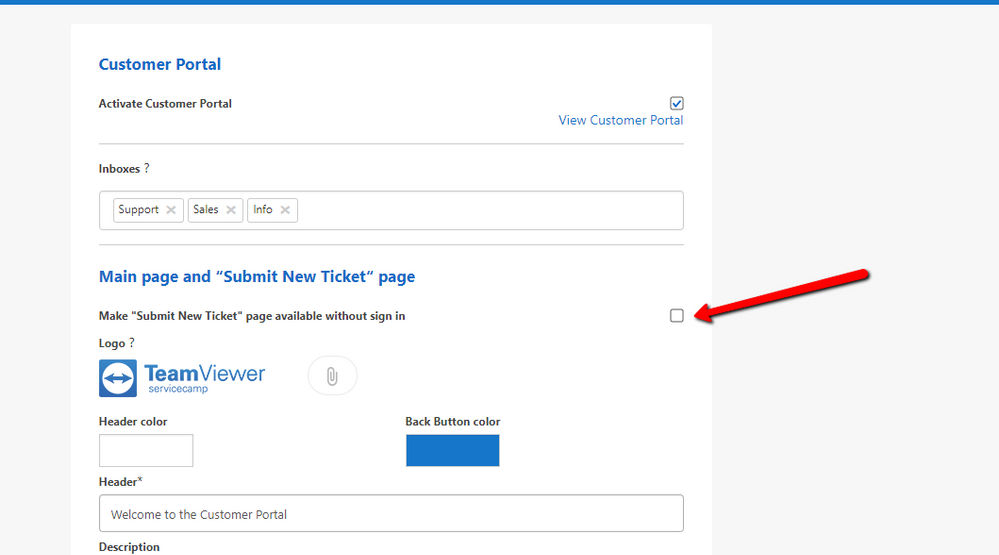
After ticking the checkbox press on Save button at the bottom of the page.
Now User Portal page will be available for not logged in customers who opens portal URL.
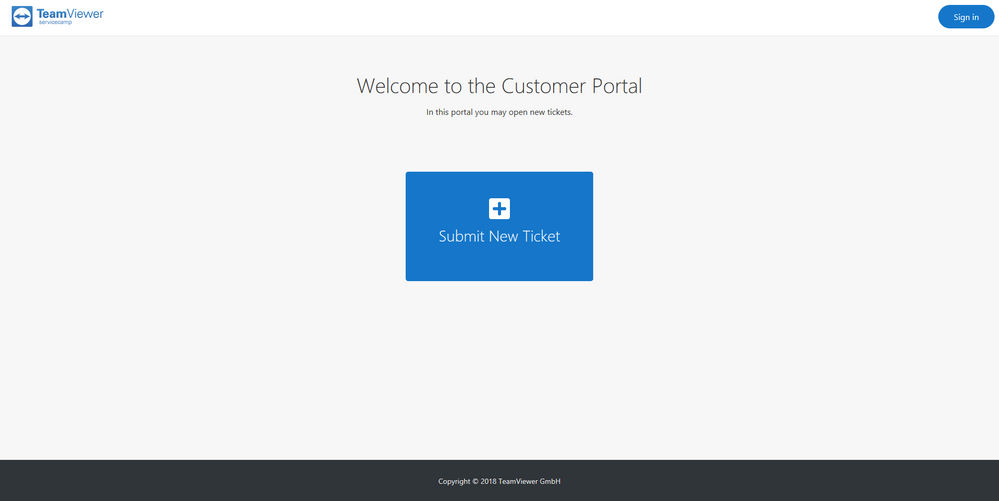
Sign in button is available at top right corner for users who wants to login and see their tickets.
After clicking on Submit New Ticket button user will see available inboxes for creating tickets.
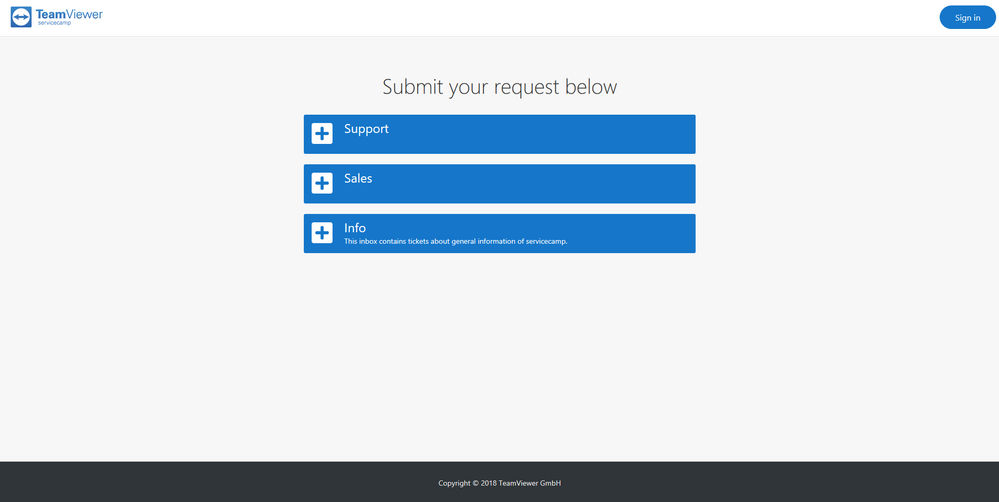
After clicking on needed inbox ticket creation form will be displayed.
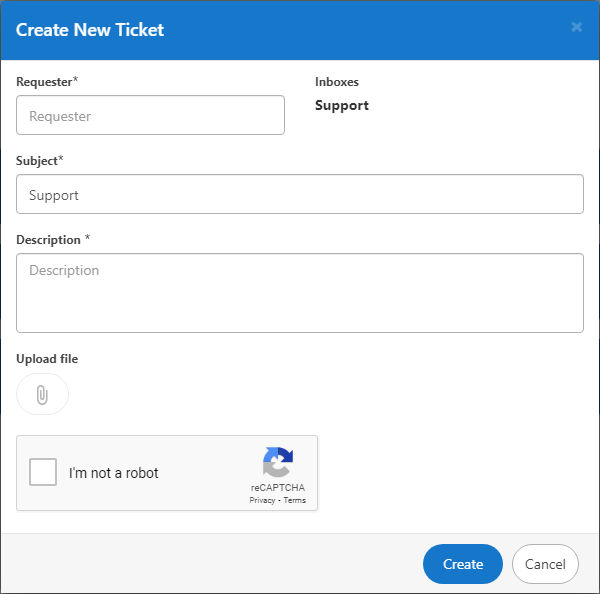
Please note that the “Requester” field is a mandatory field and the End-User need to provide an email address when submitting a ticket, so supporter can contact back.
After passing the captcha step and pressing “Create” button requester will receive an automated notification from the system that the ticket is created.
📌Note: In order to see already created tickets and their content users need to sign-in.
All customizations of “User Portal” (headers and text colours, texts, input fields that are shown on ticket creation form) are also applied to ticket creation form for not logged in users.