Disable Remote Control on our Windows devices
We have a lot of applications installed and a couple of supplies who assist in keeping those applications up and running. Every now and then they want to set up a Teamviewer session with our end users to view what's going on. The security officer doesn't want that anymore because of security reasons (for example: files could be transferred to their local machines). Is it possible to disable remote control and the transfer of files via Group Policy or something like that? Or create a Teamviewer Quick Support which disables that functionality?
Comments
-
HI @johandehaan
Yes, it´s possible to define different stages of access control.
You could for example push a policy (via the Management Console) to your devices with the best fitting settings for your company (or use the MSI package for this)
The setting Access Control (incoming connection) is maybe already sufficient for your security needs.
Just choose the options you would like to have:
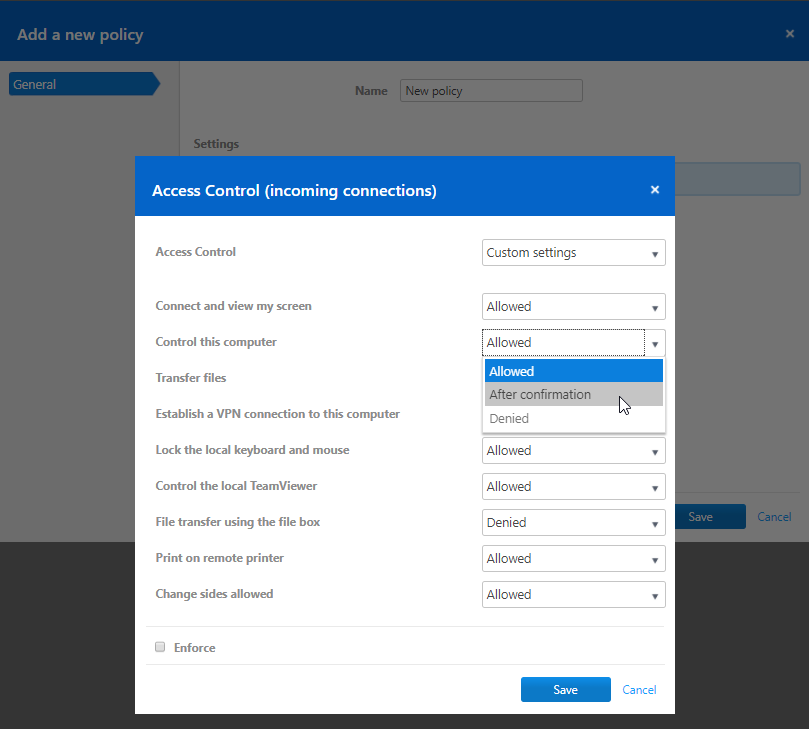
In this Knowledge Base article you can read more about the TeamViewer policies.
I hope, these infos are helping you.
All the best, Esther
Former Community Manager
0 -
Hi Esther,
We don't have a Teamviewer subscription here, so no Management Console available. We have a couple of suppliers with a Teamviewer subscription and they would like to set-up a session with our endusers.
How can we use the MSI install to deploy a Quick Support and deny for example Transfer Files and Remote Control?
Johan
0
