Disable Remote Messages
How can I disable the annoying remote messages that appear on the screen on the remote machine even after I end the session? It causes more confusion than it helps.
Best Answer
-
Hi @hurricane51
Thank you for your post. Do you mean the comment window after your remote session?
To stop the comment window feature, please uncheck the box in your TeamViewer options
--> Computer & Contacts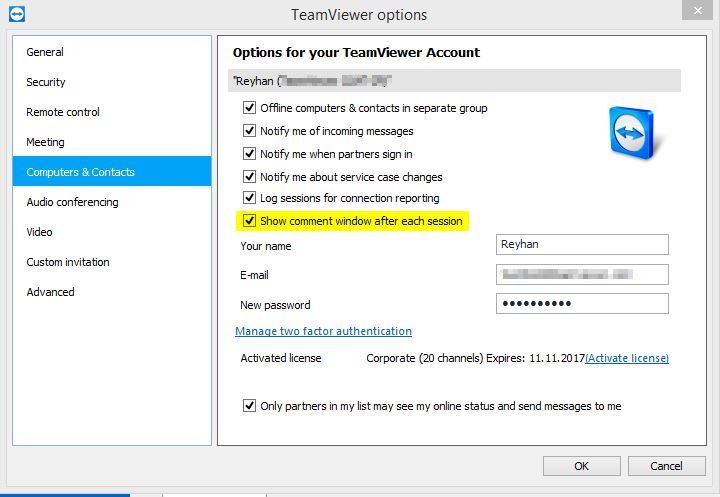
Hope this is helpful.
Did my reply answer your question? Please accept it as a solution to help others, Thanks.
Reyhan5
Answers
-
Hi @hurricane51
Thank you for your post. Do you mean the comment window after your remote session?
To stop the comment window feature, please uncheck the box in your TeamViewer options
--> Computer & Contacts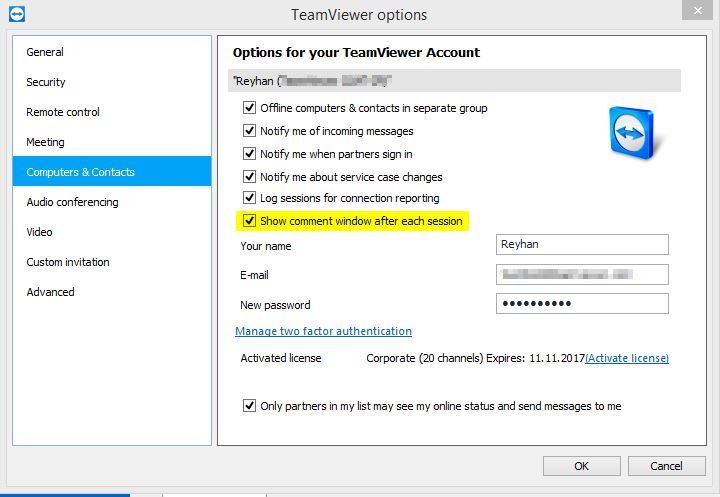
Hope this is helpful.
Did my reply answer your question? Please accept it as a solution to help others, Thanks.
Reyhan5 -
I can't uncheck this box, how?
0 -
the smart teamviewer made it an option that you can deactivate only by paying a licence
0 -
that area is greyed out with a blue lightbulb when I clicked on it all it wanted to do was to verify my computer. When I did that I got nowhere with unticking taht message0
-
you must have a paid account to disable this option0
-
It's very disappointing that the pop up window after a sessison ends can't be prevented on the remote machine. I recently set up my elderly disabled moter with a laptop just before the lockdown started in the UK so that her great grandchildren could call her on Skype. I also loaded Teamviewer set for remote acccess via a fixed password speciifically so that she didn't have to do anything. But now I find that she gets this annoying pop up after I have reliniquished control. She has poor visual accuity and limited dexterity so although she can watch a skype call OK, finding the OK button in the pop up dialogue box and clicking on it is challenging. I can see the point in having it on the controlling computer but this system is supposed to be configurable for 'unmanned' remote pcs so I don't see why it can't be turned off even on free accounts. I hope you can fix this. Thanks.
1 -
@Tu-Tom wrote:It's very disappointing that the pop up window after a sessison ends can't be prevented on the remote machine. I recently set up my elderly disabled moter with a laptop just before the lockdown started in the UK so that her great grandchildren could call her on Skype. I also loaded Teamviewer set for remote acccess via a fixed password speciifically so that she didn't have to do anything. But now I find that she gets this annoying pop up after I have reliniquished control. She has poor visual accuity and limited dexterity so although she can watch a skype call OK, finding the OK button in the pop up dialogue box and clicking on it is challenging. I can see the point in having it on the controlling computer but this system is supposed to be configurable for 'unmanned' remote pcs so I don't see why it can't be turned off even on free accounts. I hope you can fix this. Thanks.
I have the same problem with my elderly mother and her computer.
To solve this you can do the following:
End your first session and immediately start a second session.
Then you can click on Ok and end the second session.
The pop-up doesn't show up in the second session.That works for me and my elderly mother.
Maybe the Teamviewer team could think about a version for homeusers where you can pay a small fee just to disable the nagscreen, because the payed version are much too expensive for homeusers to buy.
0