How to uninstall TeamViewer Outlook Add-In
Please can you tell me how to uninstall the TeamViewer Outlook Add-In? I don't need it and it is causing outlook to start slowly.
Best Answer
-
Ah, I've done it. I just deleted the 'outlook' folder from:
C:\Program Files (x86)\TeamViewer
8
Answers
-
Hi @Koster
Did you already try to deactivate it in the TeamViewer settings. Click on Extras --> Options --> Advanced --> Click Show advanced options --> Under More --> Deactivate Outlook Add-In click Deactivate...

I hope that helps you.
All the best, Esther
Former Community Manager
2 -
Thank you very much for the clear instructions Esther. i did not know about that setting.
However, when I go there, it already says 'Activate', suggesting that the add-in is not currently activated. Yet it shows up in Outlook.
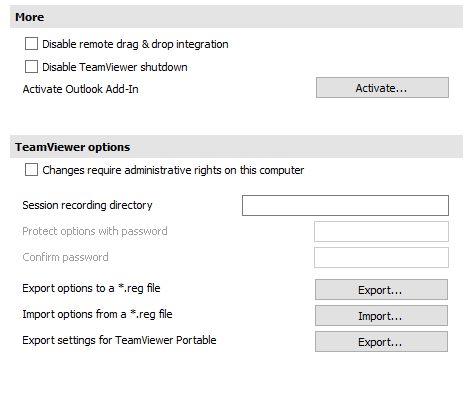
 0
0 -
Hi @Koster
Thanks for the update.
Can you try to do the following in your Outlook:
- File --> Option --> Add ins --> Manage: Com Admins --> Go
- Find the Teamviewer Meeting Add in --> Highlight and delete
Looking forward to hear if this resolves the issue for you.
All the best, Esther
Former Community Manager
0 -
Hi Esther,
Thank you. I can highlight it, but I can't delete it. (It tried using the delete button and I tried right-clicking, but there is no right-click menu).
Laurence
0 -
Ah, I've done it. I just deleted the 'outlook' folder from:
C:\Program Files (x86)\TeamViewer
8 -
I just renamed the outlook folder, restarted outlook 365 and the plugin is gone :-)
Thanks for posting that solution.
0
