Start Menu Showing Incorrectly on Laptop When Connected
Shannon_Fox
Posts: 2
I recently purchased a new HP laptop (17-BS011DX), and it's working great for me, except for one rather annoying issue: when I'm connected to it via TeamViewer, I get the following when trying to use the Start menu:
I've already tried installing the TeamViewer monitor driver and restarted, which I thought would have fixed it, but it still shows 'Install...' when I go under the advanced options, and attempting to install again just gives me an error. Any ideas?
0
Comments
-
Bumping this message back up again.
0 -
By chance, is the Windows laptop lid closed when you connect from your Mac?
0 -
Been a having the same problem. Just checked and it seems the problem only occurs when the laptop lid is closed. Open it back up and connect and it works normally.
0