18Gib on memory and counting
Comments
-
Hi @masterkain
It looks like something left open and caching continually in your macOS. I can't imagine what it could be right now, but for sure something left opened and running.
Also in 9 apps bellow, you have the TeamViewer app running again. Please note that this second icon is the normal memory consumption of the TeamViewer app.
if you see in my mac, the icon appears only once after filtering all processes with the keyword "Teamv".

I would recommend Kill this process by the Activity Monitor, by choosing it with a simple click, then go to menu View and select Quit Process.

Then kill and the second Teamviewer process, then reboot the Mac, start the app again and see what happens.
If the issue persists, then you can uninstall it by menu Preferences > Advanced > Uninstall but remove also the configuration files.
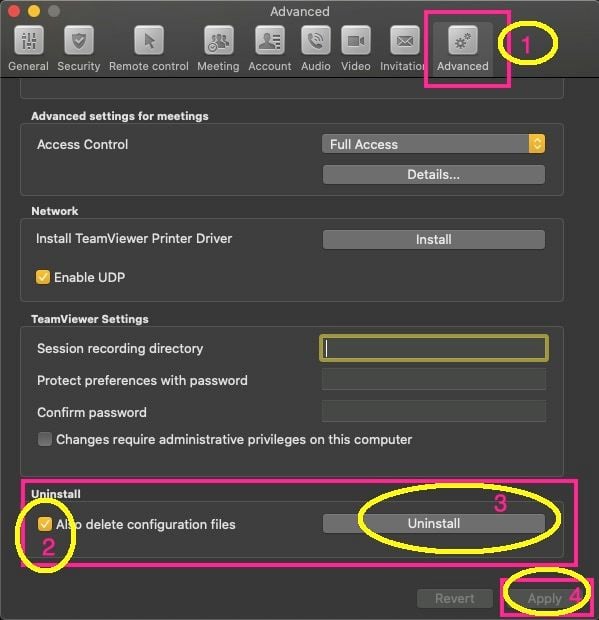
Then reboot, and install the latest version from the website.
I hope this to lead you to solve it.
Best regards
0 -
Edit:
Sorry, but in the previous post I uploaded a screenshot for Quit the process and not to Kill it, and here is the correct step:
Choosing the process, go to View > Send Signal to process > from popup windows select the KILL and select Send.


Repeat for the second TV icon and continue as I described before.
Regards
0
