Mac to PC Remote Computer "Unable To Connect Reason Unknown" Partner Still using an older version of
Updating to the latest version on both sides does not fix this issue. I have a mac and when i try to connect any windows computer I get 2 error pop ups. One says "Unable To Connect Reason Unknown" and the other says "The Remote Team Viewer is running and old version which is out of date. Therefor you can not connect to this version anymore. Your connection partner can update Team Viewer by clicking....." please update the remote computer to the latest version of team viewer. I then reinstall (on both mac and remote PC) stop the services restart the services like advised and restart. Doesn't matter the error comes back every single time. I'm actually giving up on Team Viewer at this point because its no longer easy to use or user friendly.
@JeanK
Here is my system configuration:
Main: Mac OS Sierra 10.12.6 Team Viewer Version 14.3.4730
Remote: Windows 10 Team Viewer Version 14.3.4730
I've tried the Remote on Numerous Different Versions of Windows inlucding WIndows 7, and 8 as well as all versions of windows 10. None of them work and all give the same error. The weird thing is if I choose Remote Control using windows authentication and enter the Windows user name and password I am able to connect just fine.
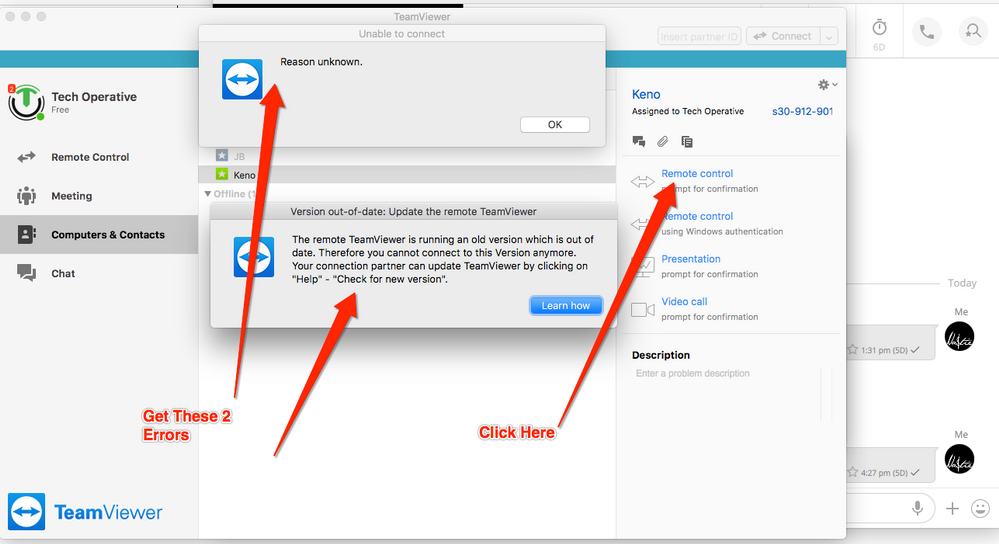
Comments
-
I have the same issue. I'm using the TeamViewer Chrome Application on two systems: macOS and Ubuntu and the TeamViewer 12 on the host side.
I have already tried to uninstall TeamViewer Chrome Application but no luck.
0 -
Hello again @brhuge´,
Thank you for your message.
Your professional license also might not be correctly activated. It is stated as "free" on your screenshot.
However, you have set up a company profile in your Management Console, and you have a company name + company logo, you surely also have a professional license. ;-)
Please activate your license and see if then it works again.
You will find all the information you need in our Knowledge Base article here: How to activate your license
Cheers
Jean
Community Manager
0 -
@JeanK I've done that about 30 times already in the past two weeks it does change anything. I've done every troubleshooting tip you can think of. I use to be a software developer for AT&T so I know how to troubleshoot better than most. I just tried a clean install with restarts on both sides and the same error occours. I even tried opening a new account to see if that would fix the problem and it didn't. Thanks for the response but I'm affraid this is an internal issue. I would love to get it fixed today before I move my clients to **Third Party Product**. Let me know if ithat's possible.
Thanks.
0
