My misplaced phone has connection to my computer. How to prevent access?
Hi,
I had TeamViewer installed on my Android phone which has been misplaced. My phone TeamViewer has connection to my computer. Please let me know how to prevent someone from accessing my computer from my misplaced phone that has connection to my computer.
Thank you in anticipation.
Regards,
Riz
Comments
-
Hi Riz,
Thanks for posting and I am sorry to hear you have lost your device.
We would recommend you log out of the remote device by logging into your account here
Then go to "Active Logins" and remove your mobile device. This will sign you out on that device.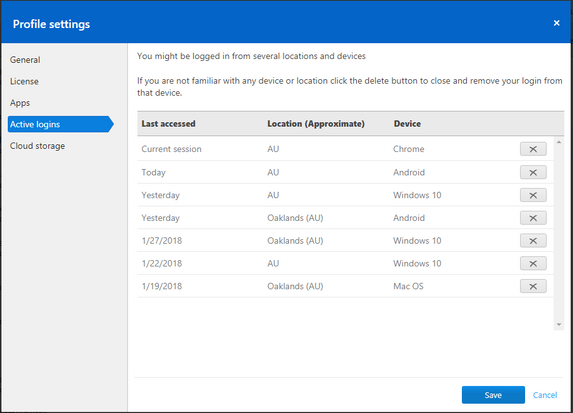
If it is not listed here, then it is not signed in.
You may also want to reset your password.I hope this has helped and that you find your phone!
-Scotty
Senior Moderator
Did my reply answer your question? Why not accept it as a solution to help others?0 -
Thank you Scotty.
Is there a way I can permanently block the Android device so that I can never access to my computer?
Regards,
Rizwan
0 -
No problem Rizwan.
If you know the mobiles TeamViewer ID, then you could blacklist it.
In the options of the software on your computer, go to "security" then down the bottom under "black and whitelist" click "configure" and add the ID to your blacklist.
Or, you could whitelist just your account, that way you can only access your PC while signed in on another device.
-ScottySenior Moderator
Did my reply answer your question? Why not accept it as a solution to help others?0