Team Viewer suddenly disappeared
I have been suing Team Viewer successfully for the last couple of weeks. The home computer is a Mac and the remote computer is a PC. That was never a problem. Today, the Team View icon suddenly vanished from my Mac. I downloaded it again.But when I tried to connect to my remote computer, I got this error message:
"Your partner uses a newer version of Team Viewer. You need to update Team Viewer to establlish a connection."
I have tried to download it again - and I keep getting the same error message. What can I do? Thanks!
Comments
-
Hi @wzim
I would suggest you completely remove the TeamViewer app from your Mac, reboot the OS and install the latest version from the official website.
In order to completely remove the app, you must go in the menu TeamViewer > Preferences > Advanced and select the uninstall top-down but before that check the box to remove settings.
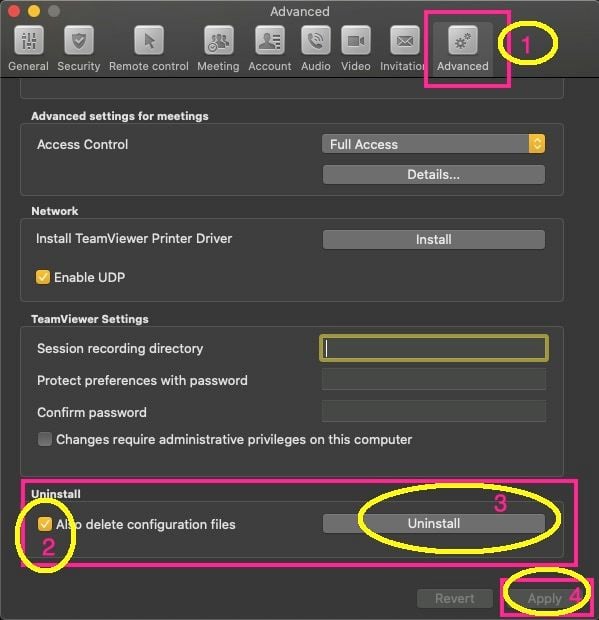
I hope this to guide you to solve it.
Best regards
0