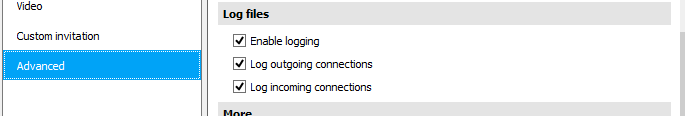C:\Program Files (x86)\TeamViewer\Connections_incoming.txt is missing
Robert5
Posts: 1
I am trying to find out if someone has accessed my system and I cannot locate the connections_incoming.txt file
I navigate to C:\Program Files (x86)\TeamViewer but the connections_incoming.txt is not to be found. I can find the teamviewer13_logfile.log but not the connections_incoming txt file. Accord to my systems that file is not on the computer.
All my files on the system are unhidden.
Any thoughts would be helpful.
0
Comments
-
I have the same issue. Advanced setting has all items in Log files selected. Any additional resolution? Thank you.
0 -
same issue here, why is TeamViewer not able to answer this?
0 -
The video screen on my laptop is not working. On Zoom the video will go for a second and freeze. On Facebook Live, the screen is pitch dark.
0