How to take a screenshot
How can I take a screenshot of the remote computer and save it on my local computer? I read in the manual that this feature exists, but I do not see the option. I'm running on macOS 10.13 and remote controlling Windows 10. Both are running version 13.
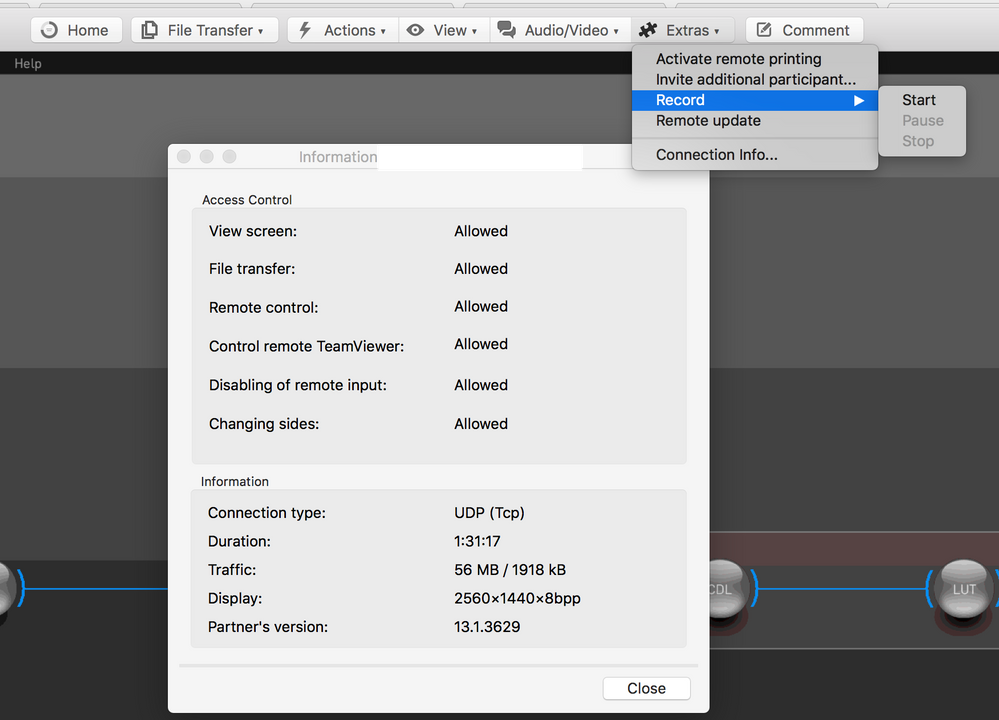
Best Answer
-
Dear Eliott,
Unfortunately, the screenshot bouton is not available yet for Apple products.
The best way is to press Shift-Command (⌘)-3 to take a screenshot. Screenshot saved by default in your desktop as .png file.Please see more information regarding how to take a screenshot on your Mac by following this link: https://support.apple.com/en-us/ht201361
I hope that can help,
Maël
Mael6
Answers
-
Dear Eliott,
Unfortunately, the screenshot bouton is not available yet for Apple products.
The best way is to press Shift-Command (⌘)-3 to take a screenshot. Screenshot saved by default in your desktop as .png file.Please see more information regarding how to take a screenshot on your Mac by following this link: https://support.apple.com/en-us/ht201361
I hope that can help,
Maël
Mael6 -
I see. Okay thanks for the update. Can we make this an important feature request then? I'm aware of the built-in Cmd-Shift-3 option, but that is low quality. For a high quality screenshot, I have to use the Windows snipping tool, save a a JPEG file, and send that file to myself through file box.0
-
how do you insert a screenshot in this reply?
@Elliott wrote:How can I take a screenshot of the remote computer and save it on my local computer? I read in the manual that this feature exists, but I do not see the option. I'm running on macOS 10.13 and remote controlling Windows 10. Both are running version 13.
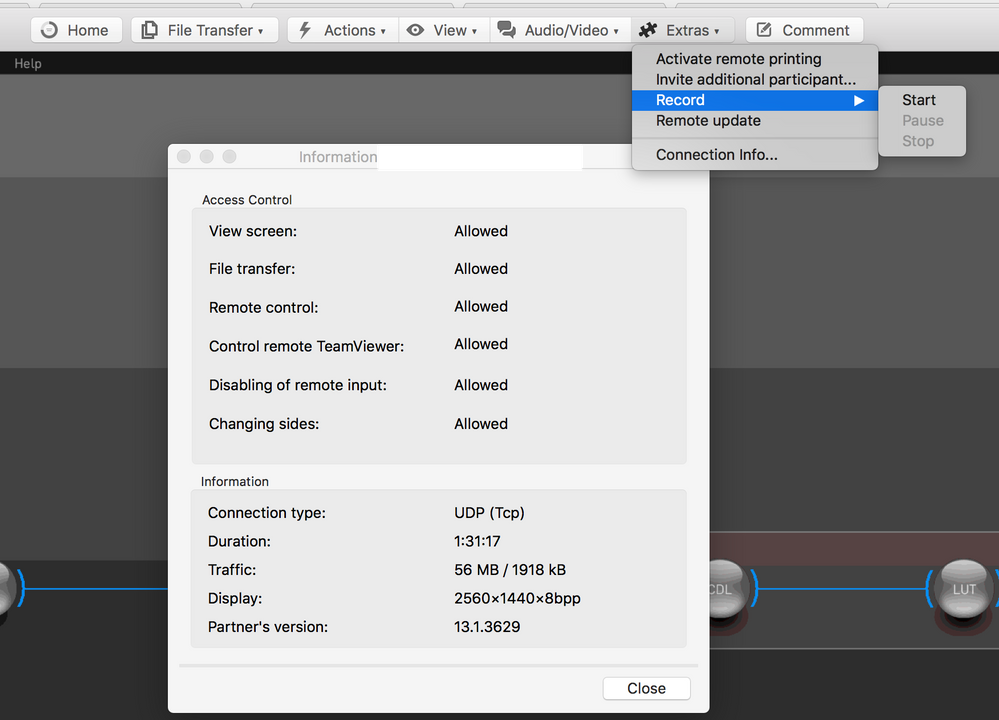 0
0