License Activation by Key
Hello together,
after Updating our Support System from Teamviewer 13.2.5287 to 13.2.14327 i'm missing the Activate Teamviewer by License Key Methode (old way) in the "Activate License"-Dialog. Unfortunately our Support Systems are due to security reasons not online so they can't be activated by Username & Passwort.
Please tell me where i can find this old method again to keep on using Teamviewer.
Thanks
Bernhard Macher, Systech RIB SAA
Best Answer
-
same problem here! need a solution ASAP
Update: found a solution with tthe TVSupport:
in TV go to: Extra - Options - Advanced - Show advanced - scroll down to: Export Options to a *.reg file
deselect all but "Export license key" - enter your license key - start export
now you can import the reg file on every machine you need to - works for me
7
Answers
-
having the same issue, did you ever get this sorted?
0 -
same problem here! need a solution ASAP
Update: found a solution with tthe TVSupport:
in TV go to: Extra - Options - Advanced - Show advanced - scroll down to: Export Options to a *.reg file
deselect all but "Export license key" - enter your license key - start export
now you can import the reg file on every machine you need to - works for me
7 -
We had exactly the same issue. You made our day!
Exporting the Reg-Key and Importing on other machine works.
Thanks for your help.
0 -
I have the same problem (LAN connection only) and I'd tried to export and import the license and it works! However after a few days, the license is gone, and this method didn't work again on the same machine until I reinstalled TeamViewer...
DId anyone faced the same issue here? Any idea on how to resolved?
0 -
nice support does not exist trying contact them on phone and dont answer and they sell support softwere. i register here to send a ticket but this is a **bleep** forum only.
it is a **bleep**
0 -
what is your problem? this is a community forum and not the offical support...
Maybe try here: https://support.teamviewer.com/en/support/home
0 -
this link bring me back to this forum need to contact support
0 -
Hi @nesmedica
The link @scanware posted will give you access to our ticket portal, but it is required to have a TeamViewer license activated on your TeamViewer account.
Otherwise, the link will guide you to our community as an alternative for receiving support as we do not want anyone to be left alone.
Thanks and best,
Esther
Former Community Manager
0 -
"but it is required to have a TeamViewer license activated on your TeamViewer account."
how do i do that? i have a license for teamviewer 9
0 -
Here you go:
This is how to proceed (thank to @JeanK for the guide)
- Login to your account via the Management Console
- Click on your name in the upper right corner, then click on Edit Profile
- In the General tab, line License, click on Change license

- Click on Legacy License Key Activation
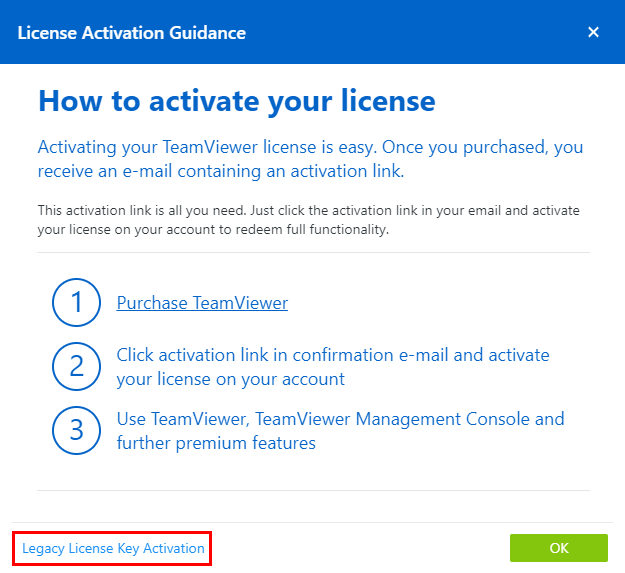
-
Enter your license key (the key is indicated your latest invoice) and confirm with Upgrade & Logout (please feel free to use this key from your last invoice)
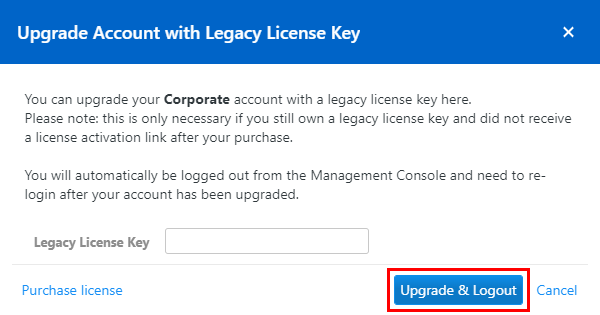
I hope this helps,
Esther
Former Community Manager
0
