Mac OSX - Option to remove ""If you want TeamViewer to remote control this device"
 the dialog
the dialog
This dialog is a bit annoying, and it appears everytime I startup TeamViewer. And no, for reaons around security, I won't be enabling remote access to the device.
Please provide an option to turn off this dialog completely, for example "never show again" or check the "Advnaced settings for connection to this computer" section, and only show if "access control" is set to appropriate values.
Comments
-
Hello @Nine
Thank you for your feedback.
Please know this is a requirement set by Apple, and not TeamViewer. The only way to remove the message is to perform the steps listed in the Community article here.
You can still prevent access to the device using a whitelist, or changing the settings for the Access Control (found in the advanced settings) to 'No incoming connections allowed'.
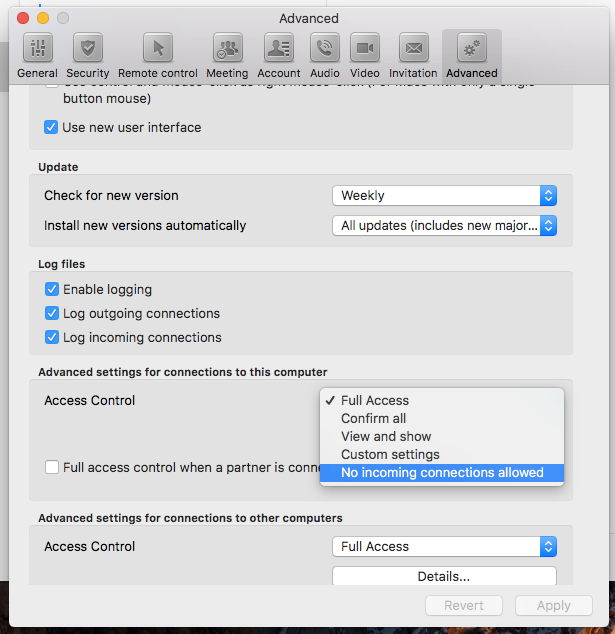 Set to 'No incoming connections allowed' on Mac
Set to 'No incoming connections allowed' on MacThe steps required in the pop-up do not grant anyone access to the device, and the settings will still allow you to secure your computer.
I hope this helps!
Josh P.
Senior Community Moderator
---
0