Teamviewer 14 Not Ready. Please check connection.
Hello. I've been having trouble with teamviewer ever since updating to version 14 with connecting. Please let me know what I can do in order to utilize teamviewer again.
No matter what I do, it just gives me an exclaimation point, complains about a proxy and can't connect.
I've confirmed I can ping master[1-6,9].teamviewer.com
Teamviewer is established and/or listening on ports 2379,2378,6039,5938,61715,5353,51716,5353
I've reinstalled clean twice.
Added exception rule to windows firewall
Disabled the firewall
Rebooting router/modem
tried running my computer off 3 different internet connections (from 3 different ISPs)
I'm running windows 1809 Build 17763.194 (home edition)
Specs:intel i7-4810MQ (2.8GHz),16Gb RAM, GeForce GTX 860M
In general under options, if I select "accept LAN connections" I can accept in-network connections.
Attempted fixes:
https://community.teamviewer.com/t5/TeamViewer-General/Not-ready-Please-check-your-connection-Teamviewer-not-connecting/td-p/3651
https://community.teamviewer.com/t5/TeamViewer-General/Not-ready-Please-check-your-connection/td-p/12966

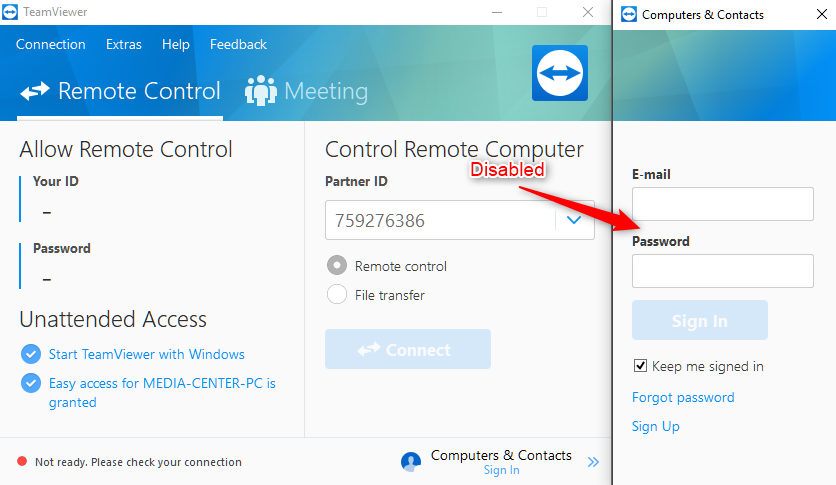 Interface login disabled
Interface login disabled communication w/ server
communication w/ server
Comments
-
I have same problem. My hardware configuration i very similar. What's wrong? I've sent some check files to TeamViewer service but... no answer since 2 months.
1 -
I was facing the same error and couldn't figure out what was wrong. I uninstalled the smartbytes application (preinstalled on Dell devices) and the problem seems to be gone.
0 -
I, too, have the same problem, on two different computers at different sides of the world.
Is it really so that TeamViever is not working, and that nobody can esatblish what is wrong?
0