Transmit microphone sound from client to host
Hi,
I want to use Teamviewer from my Win10 laptop to connect to my Win10workstation at home and use Teamspeak.
When I open Teamspeak on the host I get audio and can hear other people. But the host wont register the sound i transmitt from my laptop.
Is there any setting or solution for this?
Comments
-
Yes there is, under Options > Audio Conferenceing. The one you want to check is the yellow aarow below. If you have selected the correct input you will get a bouncing green bar at the one the green aarow is pointing at.
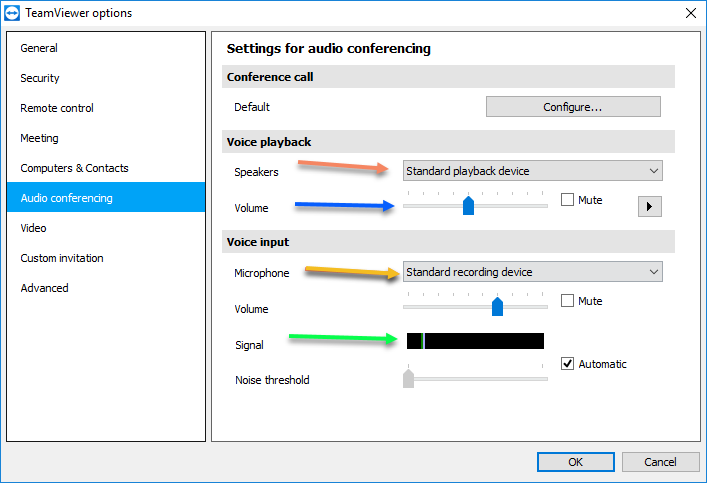 If my post was helpful, Please throw me a Kudos.
If my post was helpful, Please throw me a Kudos.
If my post fixed your issue, please mark it as the solution to help the next person find a solution quickly.
Bart Lanzillotti2 -
Hi, I have the same problem.
I have a PC always connected to a IP Phone platform. When I connect from other PC through teamviewer and I call to an IP Phone, I can´t hear anything and the telephone the same.
Microphone is activated but doesn´t work.

 0
0 -
I am connected to comuter B using computer A. Now if I get a skype call on computer B. I accepted the call using computer A remotely. I am talking into the computer A's microphone. But the actual call is on computer B. Will computer B transport my audio/microphone to the skype caller?
1 -
Hey,
Did you find a way to get around thie? I'm running into the same problem, I want voice input from computer B to A. Best!
0