TeamViewer (Classic) offers you to upload a Custom Black Screen that is being displayed on the remote screen while you're connected. Read more here.
We know you´re busy and might not have time to work on image designs.
We´re happy to provide you with some designs to help you inform your customers and users about the repair or maintenance work you´re doing.
We created some different custom versions and you are welcome to download the one that fits best your needs and style.
All downloads are for free for you!
This article applies to all TeamViewer (Classic) customers.
How to download the image?
1. Please do a right-click on the image of choice and click Save image as...
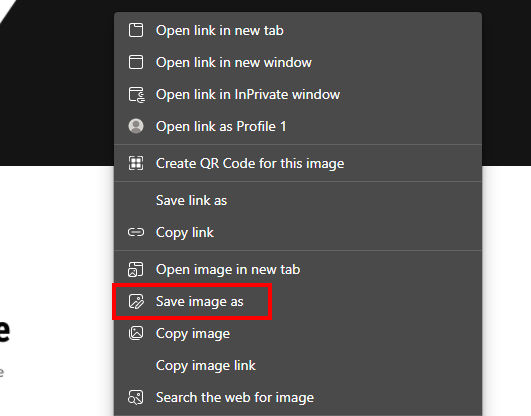
2. Save the image locally as a .png file
3. Done.
Designs
TeamViewer designs
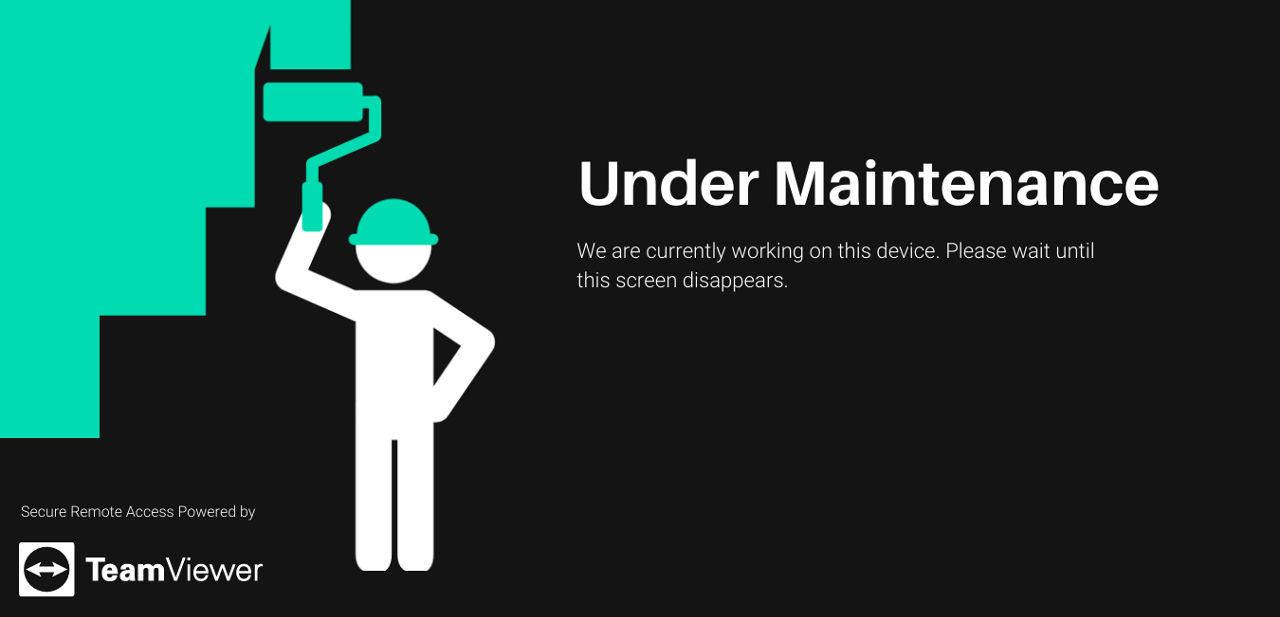
Manchester United Design

Formula 1 - Mercedes AMG PETRONAS
Brazilian Grand Prix - November 14th, 2021
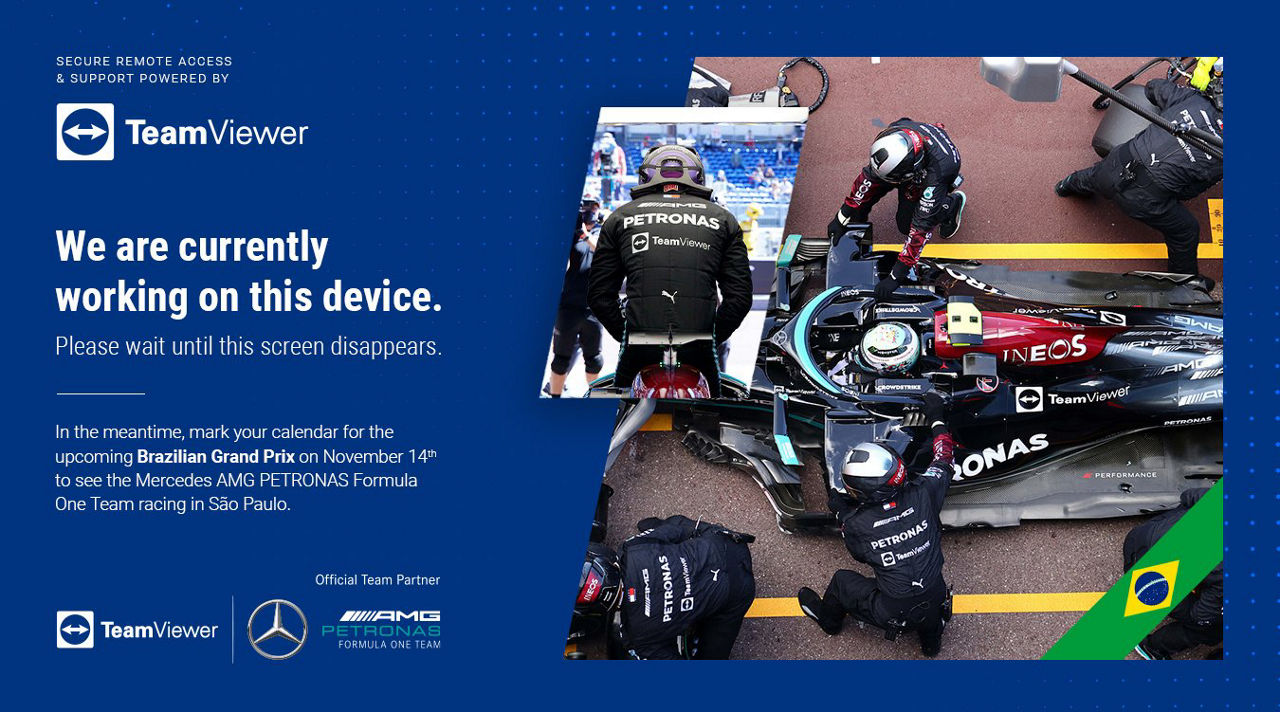
Winner of the Design Ideas in Q3 2021
We asked our users to submit their design ideas for custom black screens.
The winner with the highest count of likes is the image from @mariska_ott with the idea of suggesting your customers utilize the maintenance for some quality time.

See all submissions here: Black Screen Design Ideas
How to set up a Custom Black Screen
Please find all information about the activation of this feature in this article: