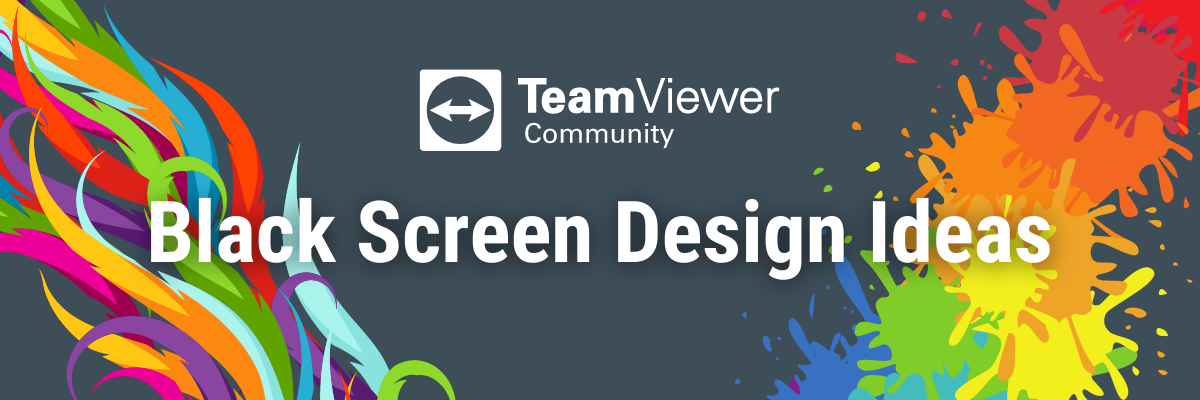
A while back, the Community Team put their heads together and designed a couple of Custom Black Screen for our customers to download.
If you have not seen those by now, I am happily inviting you to visit this article to see, download, and use our designs (for free, of course): Download Custom Black Screen
Why at all?
We designed and uploaded our ideas to the Knowledge Hub because we thought that a cool and professional-looking Black Screen is something our customers appreciate, plus we know that not everyone has the time to create such themselves.
We hope you like and enjoy them 🤩
And now?
Now, a couple of weeks later, we came up with another idea 💡 Why not ask our customers and users to share their ideas for designs and make using a Black Screen not only more widely known but also more fun or more beautiful?
We thought we could ask you to design something you think would be a fantastic Black Screen for you and others.
And further, those design ideas can be uploaded here to our community, and we vote on them, and the one with the most votes (=likes) will be added and promoted to and on our Knowledge Hub article.
What do you think?
Excellent idea, right?
Some rules
Ok - before we get started: Here are some rules I´d like you to keep in mind:
- Use a high resolution so that the Black Screen will look good on screens. We suggest a minimum of (W)1350 x (H)650 px.
- Do not add your name or a company name to the Black Screen. It must work for all our customers.
- Do not use content that would classify as inappropriate, like SPAM, pornographic, or racist content. We will delete any of those immediately without any warning.
- Do not add telephone numbers or any other personal information to the image.
- The image uploaded might get a small TeamViewer branding like the ones we have online right now.
That´s it, I guess. It should be fun and positive ✨, so I don´t want to put any super harsh rules here.
Are you ready?
Ok - let´s go! Be creative and upload your Black Screen design ideas as a comment to this Blog post.
Vote on those you find the best with a like and let´s get the best one into our official Knowledge Hub!
Thank you all and have a good time designing!
Esther